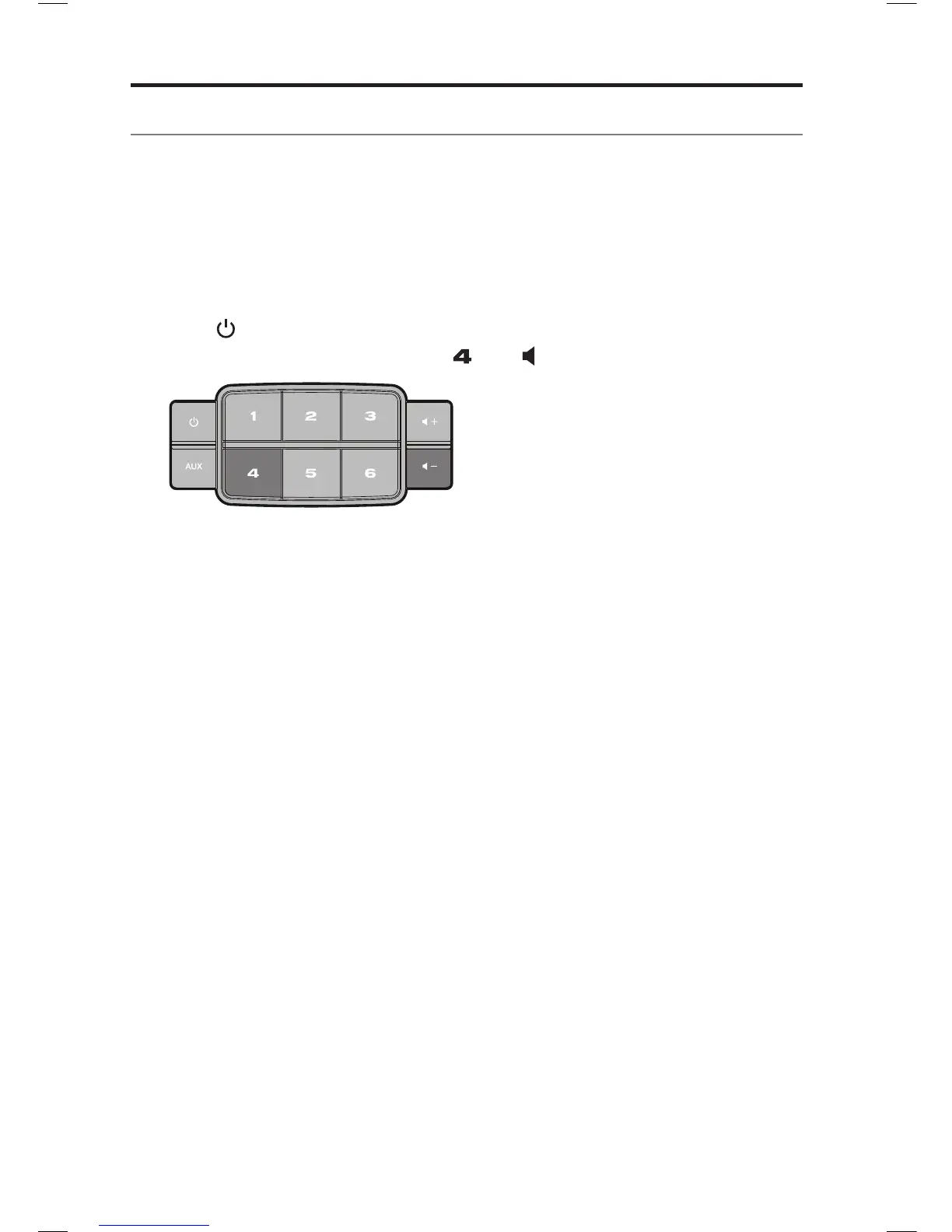20 - English
Advanced Features
Advanced button controls
Your system provides advanced functionality through a series of press and hold
button presses on the button pad.
Updating system software
If you have not created a SoundTouch
™
account, you must manually update the
software. To receive automatic updates make sure you create a SoundTouch
™
account. Refer to the Help system in the app.
1. Press
to power the system on.
2. On the button pad, press and hold
and
–
(about 5 seconds).
The display shows a countdown from 5-1. A progress bar indicates status.
An update complete message appears on the display.