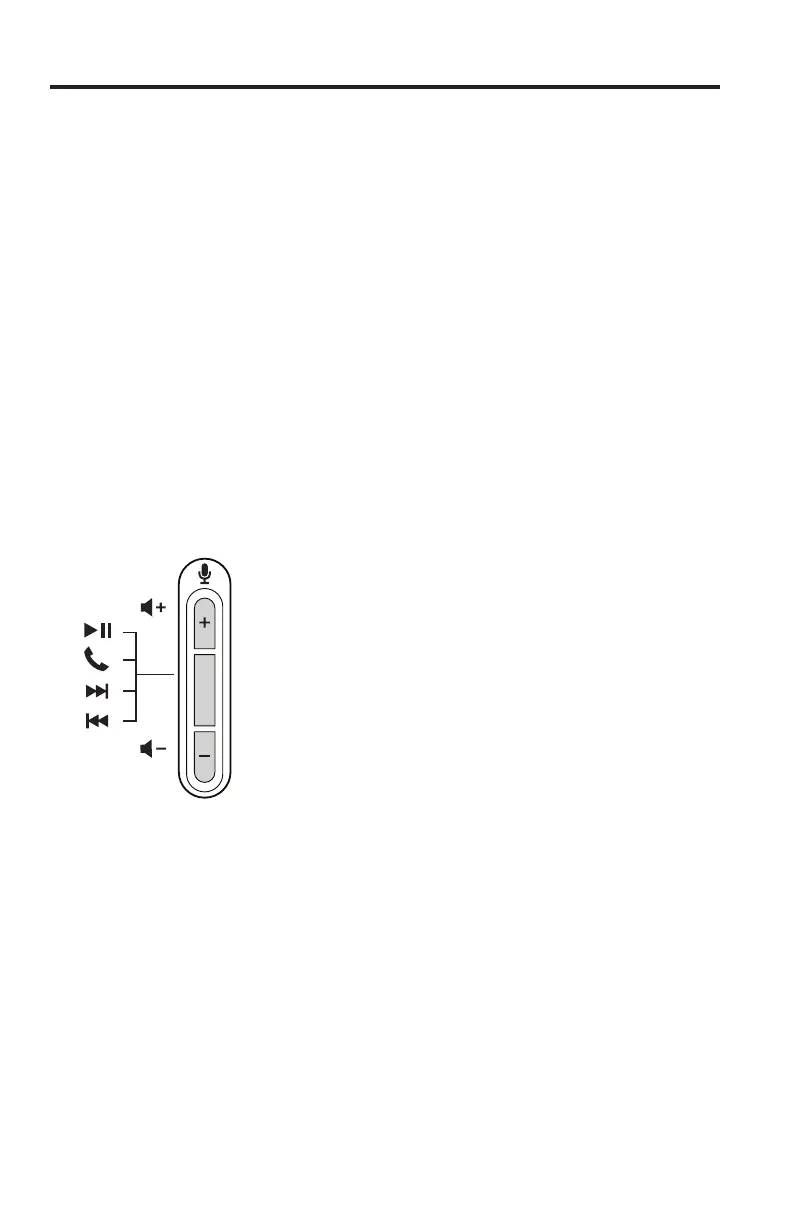Using the headphones
6 - English
Wearing the headphones
Put on the headphones using the markings which identify the left (L) and right (R)
earcups. Adjust the headband so it rests gently on top of your head and the earcup
cushions fit comfortably around your ears.
Connecting to your device
Attach the smaller (2.5 mm) connector securely to the left earcup. Attach the
larger (3.5 mm) connector securely to the audio output jack of your device. You
should hear or feel a click when you make these connections.
Using the headphones with your device
The headphones have a small in-line remote with an integrated microphone for
convenient control of Samsung Galaxy devices and select Android devices.
Note: Full controls may not be available for some devices or applications. Refer to
your device user’s guide to see if remotes work with your model.
Headphone controls
1x
1x
2x
3x
Answer/End
Volume +
Volume -
