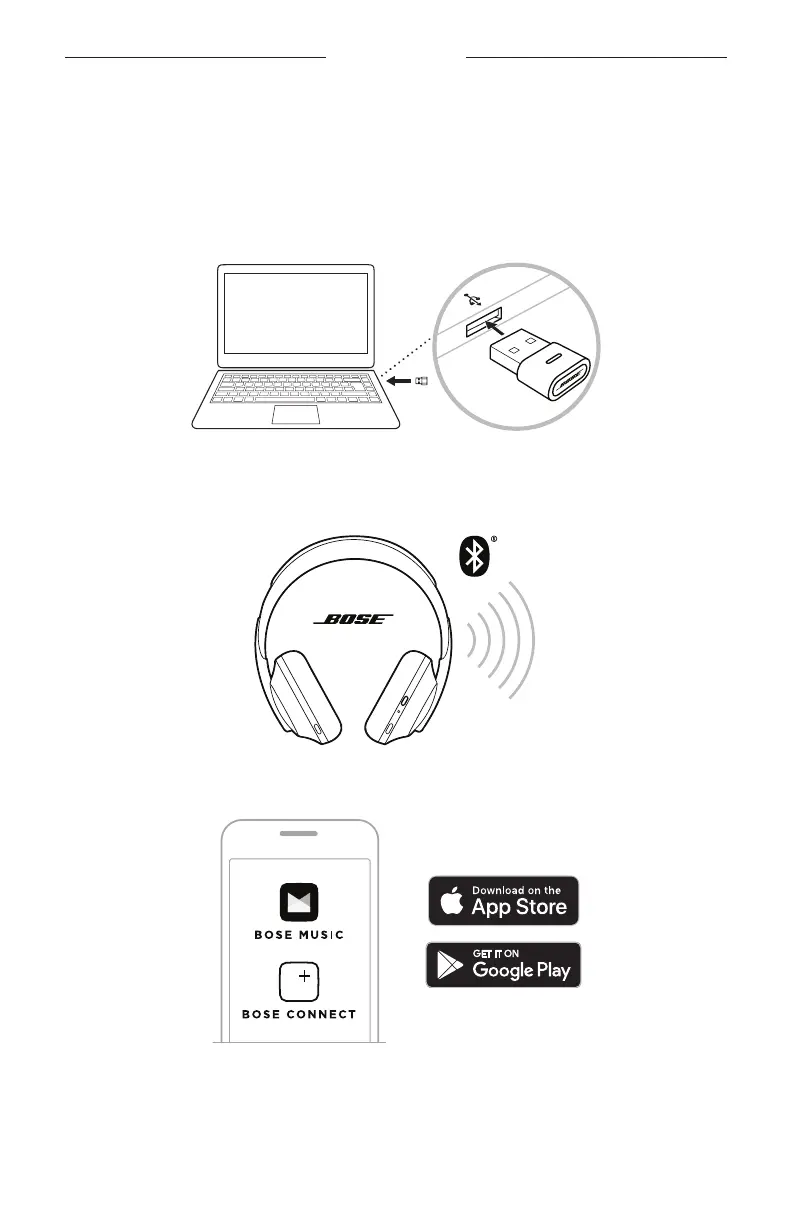8
|
ENG
QUICK START
SET UP THE BOSE USB LINK
1. Insert the Bose USB Link into a USB port on your computer. The status indicator on
the USB Link will blink.
NOTE: If your computer has a USB-C port instead of a USB-A port, you can use a
standard USB-A-to-C adapter or USB hub to make this connection.
2. Enable your Bose headphones to connect to a new
Bluetooth
device. Wait a mo-
ment for your headphones to connect to the USB Link. The light on the USB Link
will blink rapidly and then remain solid when connected to the headphones.
3. To finish setup and access other features, download the Bose Music app or Bose
Connect app.