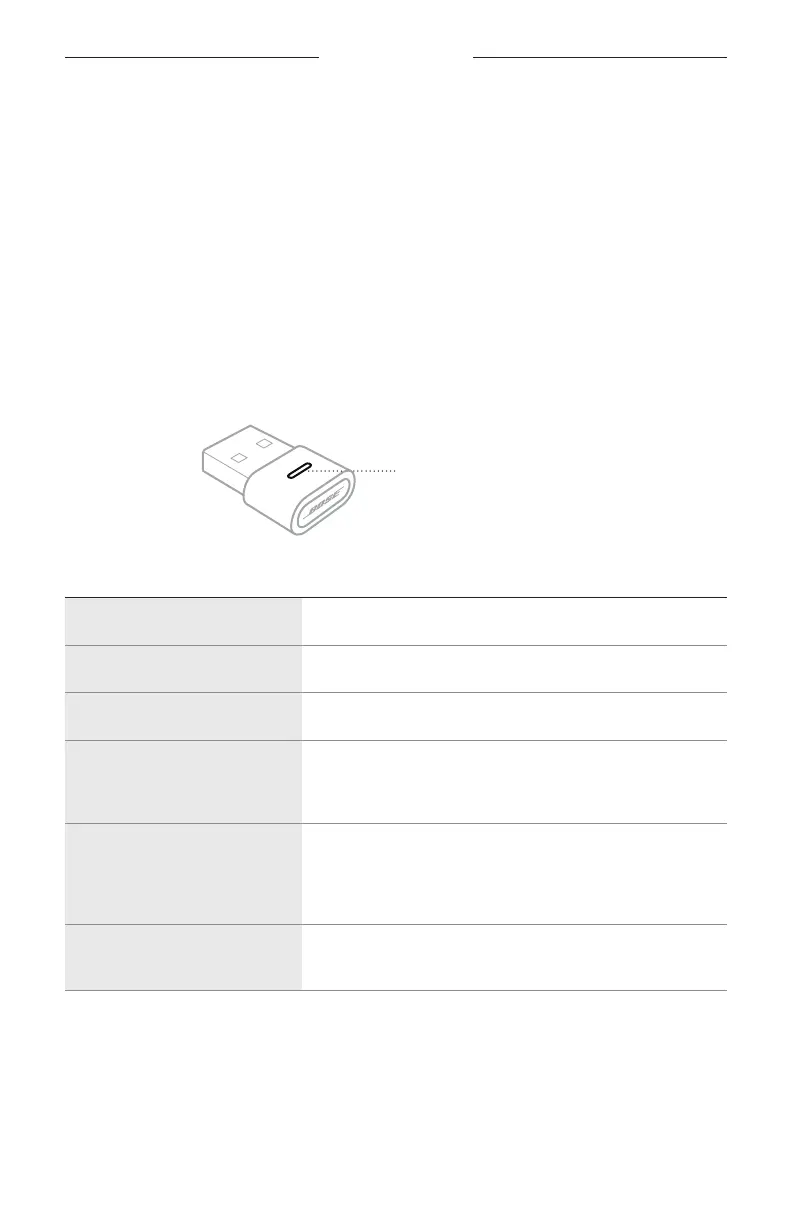9
|
ENG
CONNECTIONS
You can use Bose headphones with
Bluetooth
connectivity with the Bose USB Link.
The USB Link can be actively connected to one set of headphones at a time.
NOTE: Depending on the capability of your headphones, your headphones may be
able to connect to multiple
Bluetooth
devices at the same time. This is called
multipoint connectivity. This would enable you to connect your headphones to
the Bose USB Link and a mobile device at the same time.
NOTE: If your headphones have a Voice Assistant feature, it is not available while the
headphones are connected to the USB Link.
CONNECTION STATUS
The status indicator on the Bose USB Link shows its current status.
Bose USB Link light
LIGHT ACTIVITY SYSTEM STATE
Slowly pulses blue The USB Link is ready to connect to a set of headphones.
Rapidly blinks blue The USB Link is connecting to a set of headphones.
Solid blue The USB Link is connected to a set of headphones.
Solid purple
The USB Link is connected to Bose Noise Cancelling
Headphones 700 (or 700 UC), and the computer is logged
into a Microsoft Teams account.
Blinks purple
The USB Link is connected to Bose Noise Cancelling
Headphones 700 (or 700 UC), and the computer is logged
into a Microsoft Teams account, which is receiving a
notification.
Solid red
The USB Link is connected to Bose Noise Cancelling
Headphones 700 (or 700 UC) whose microphone is muted.