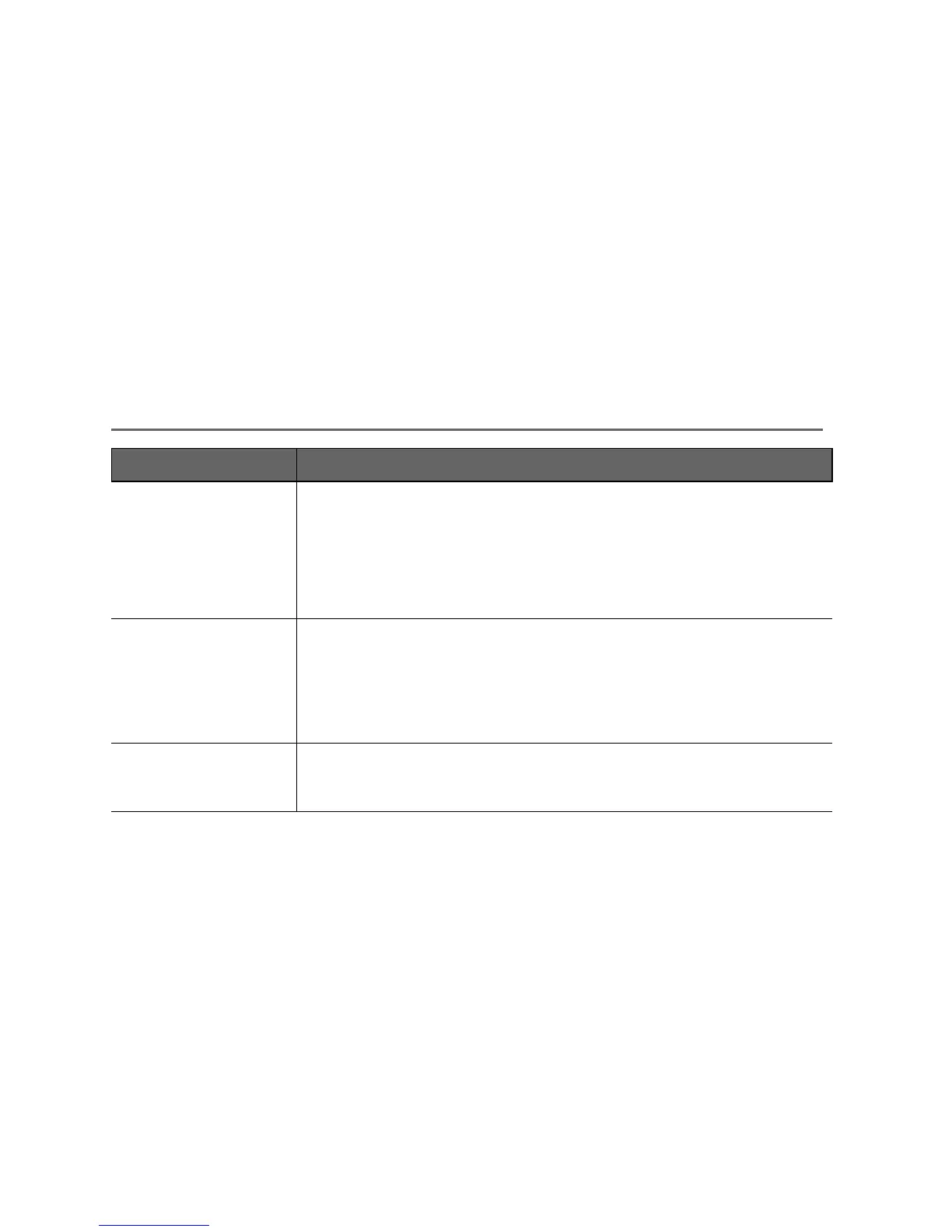12 - English
Tab 3, 11Tab 8, 16 Tab 7, 15 Tab 6, 14 Tab 5, 13 Tab 4, 12 Tab2, 10
Troubleshooting
Problem What to do
No sound when the
Bluetooth enabled device
plays music.
• Make sure “Bose Adapter” is selected in the Bluetooth device list. See “Pairing
a Bluetooth enabled device” on page 7.
• Make sure your Wave
®
system volume is turned up and not muted.
• Make sure the volume on your Bluetooth enabled device is turned up and not
muted.
• Make sure your music application is running and the volume is turned up and
not muted.
• Close or quit the music application on your
Bluetooth
enabled device and restart it.
•Restart your Bluetooth enabled device.
Reception of sound from
the Bluetooth enabled
device is poor or the
sound is dropping out.
• Move the music adapter farther from the Wave
®
system.
• Decrease the distance between the Wave
®
system and your Bluetooth enabled
device.
•Try moving the Wave
®
system away from possible sources of interference such
as another wireless device, a microwave oven, or wireless computer network
router.
• If you continue to experience reception problems, contact Bose
®
Customer
Service. Refer to the address list included in the carton.
Play/Pause and Seek
buttons do not control
music on the Bluetooth
enabled device.
• Make sure your media player or Internet radio application is selected as the
active window.
Note: Not all players and Internet radio services support this form of
playback control.