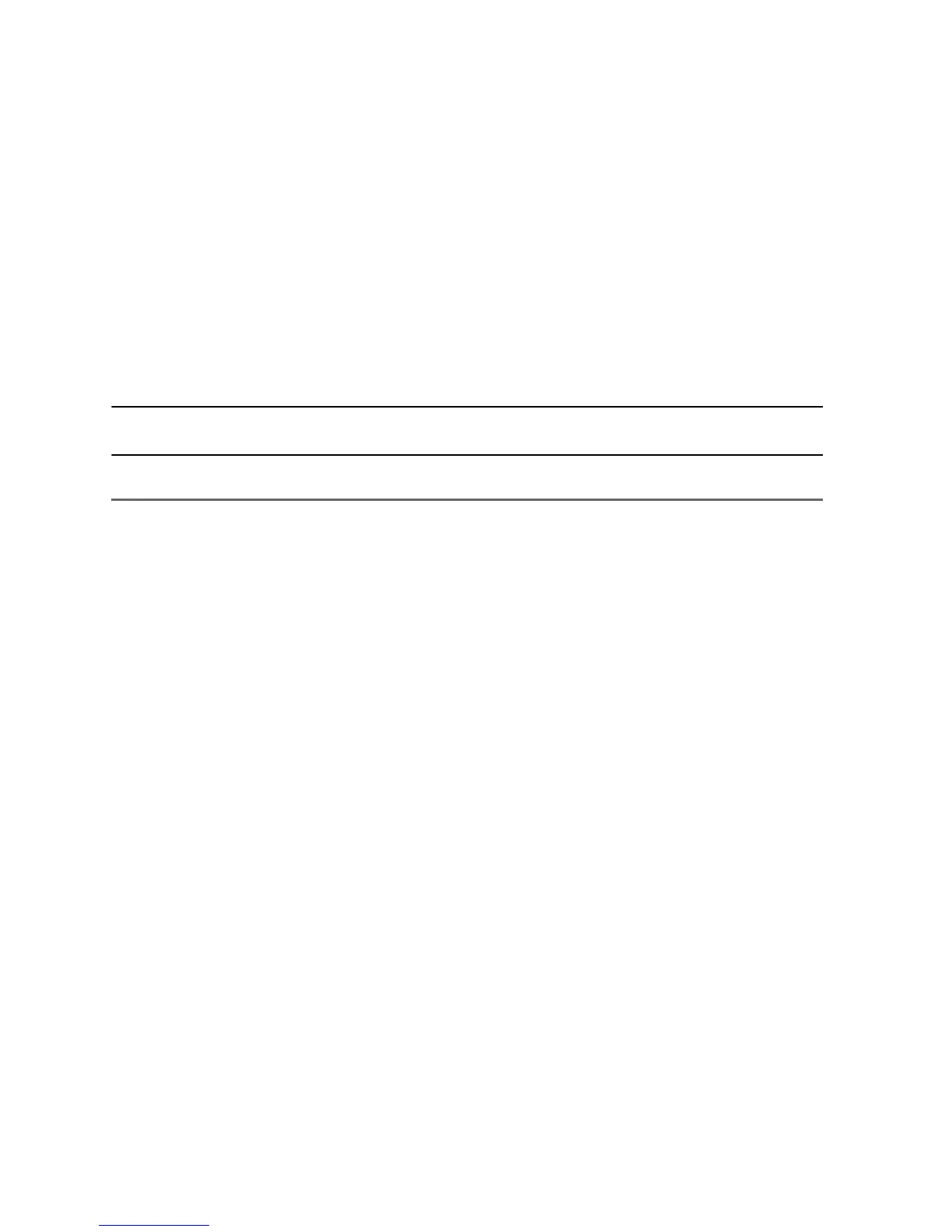8 - English
Tab 3, 11Tab 8, 16 Tab 7, 15 Tab 6, 14 Tab 5, 13 Tab 4, 12 Tab2, 10
Note: To pair additional devices (up to 6), repeat steps 2-4 above. Only one device can be used at a
time.
If you don’t hear audio from the Wave
®
system:
Restart the music application
If you don’t hear music from the Wave
®
system after successfully pairing your Bluetooth enabled
device, you may need to quit and restart your music application.
Check the volume controls
For best performance, make sure:
•Your Wave
®
system volume is turned up and not muted.
• The volume on your Bluetooth enabled device is turned up and not muted.
• Your music application is running and the volume is turned up and not muted.