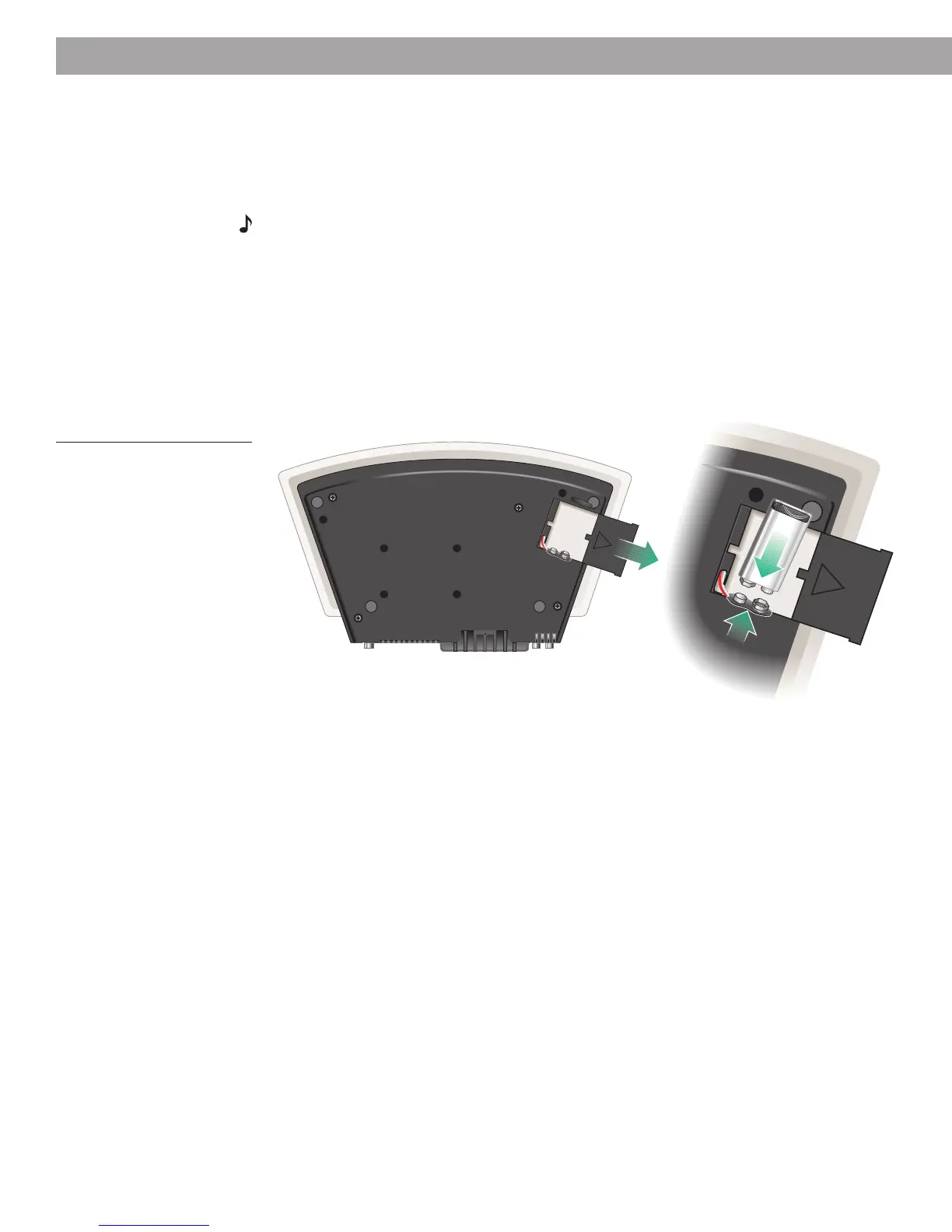6
Setting Up
Installing the battery
The Wave
®
radio’s 9 volt battery maintains the memory and backup alarm system for up to
three days during a power failure, or while the radio is unplugged. Operating without this
battery leaves the memory unprotected, but will not harm the radio. Use a standard 9V
battery (IEC 6F22 in Europe), available at most retail stores.
Note:
The battery does not power the radio or light the display.
1. Carefully turn your radio upside down (avoid scratching the top).
2. Locate the battery compartment on the bottom (Figure 2).
3. Press the arrow on the cover to slide the compartment open.
4. Place the battery inside, matching the large (–) and small (+) terminals with the opposite
size terminals on the clip inside the compartment.
5. Press the terminals together firmly.
6. Slide the cover back and turn the radio right side up.
Figure 2
Installing the battery