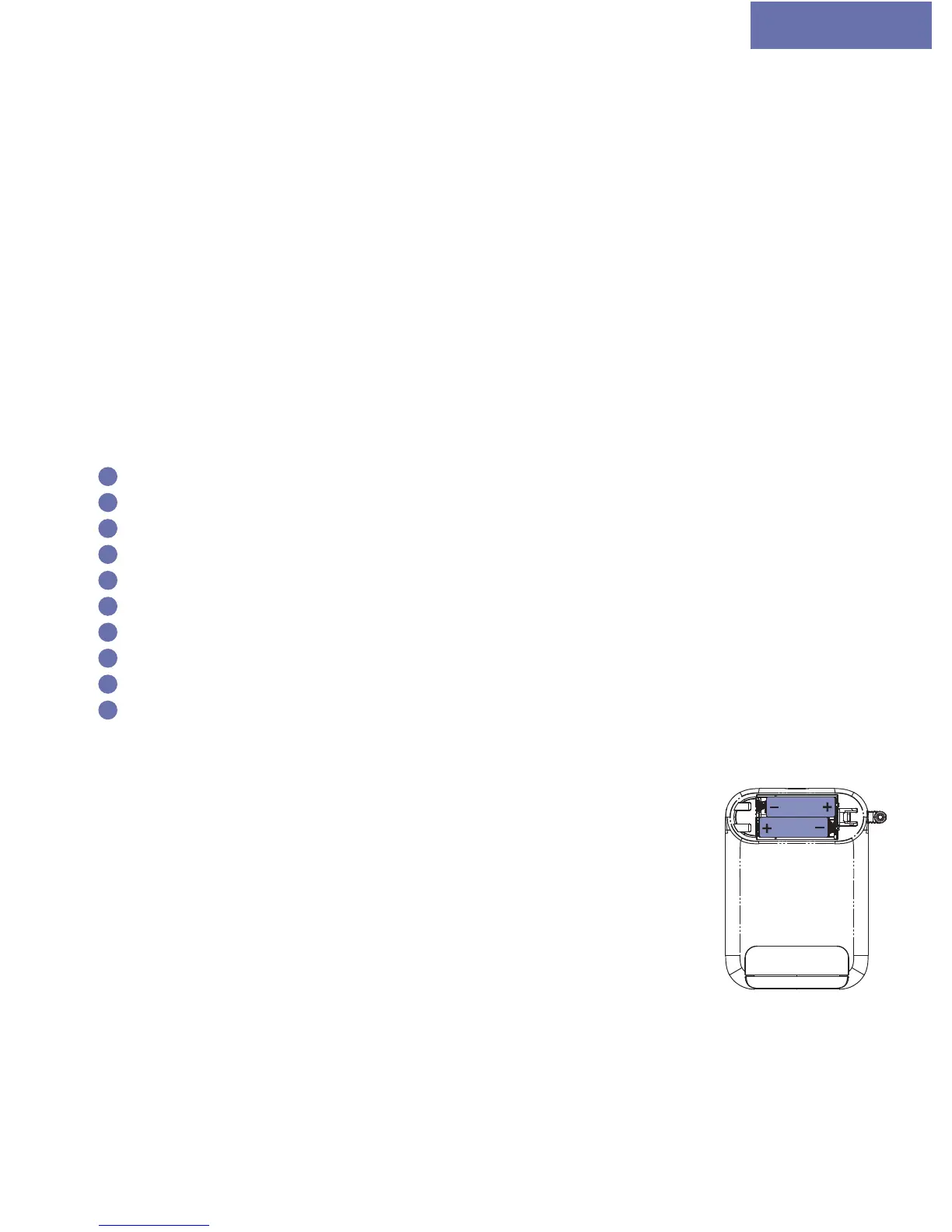3
English
If you are under medical treatment or taking any medication, please consult your doctor first.
The use of this blood pressure monitor is not intended as a substitute for a consultation with your
doctor.
Key rules for accurate blood pressure measurement
Always take readings at the same time of day, under the same conditions.
Do not take a measurement within 30 minutes of smoking, drinking coffee or tea or any form of
exertion. These factors will influence the measurement.
Always measure on the same arm. The left arm is recommended.
Place the cuff in direct contact with the skin. Do not wrap the cuff over a jacket, sweater or shirt.
If you want to take multiple measurements, wait approximately 3 minutes before repeating a
measurement.
Product description (see Page 1)
A
Home button (touch-sensitive)
B
Navigation dial
C
Enter button (centre of navigation dial)
D
Heart measurement button (touch-sensitive)
E
Battery compartment cover
F
Air hose
G
Connector
H
Display
I
On/Off button
J
Cuff
Inserting/replacing batteries
• Remove the battery compartment cover by sliding it horizontally to the
left. Insert the four batteries supplied with this product, with polarity
as indicated in the battery compartment. When replacing batteries, use
alkaline batteries exclusively, type AA/LR6, 1.5V.
• New batteries will provide approximately 350 measurements.
• When replacing batteries, all readings saved in memory are preserved
but date and time must be set again.
The basics
On/Off button: located at the top of the device.
Home button: When home is available this icon will be lit. Simply touch or tap this button takes you back
to the home screen menu.
Navigation dial: turn this control to the left or right to go through the different functions of your device
and press in the centre (Enter button) to select or confirm a choice.
Heart measurement button: When lit, touch or tap this button will start a measurement.
