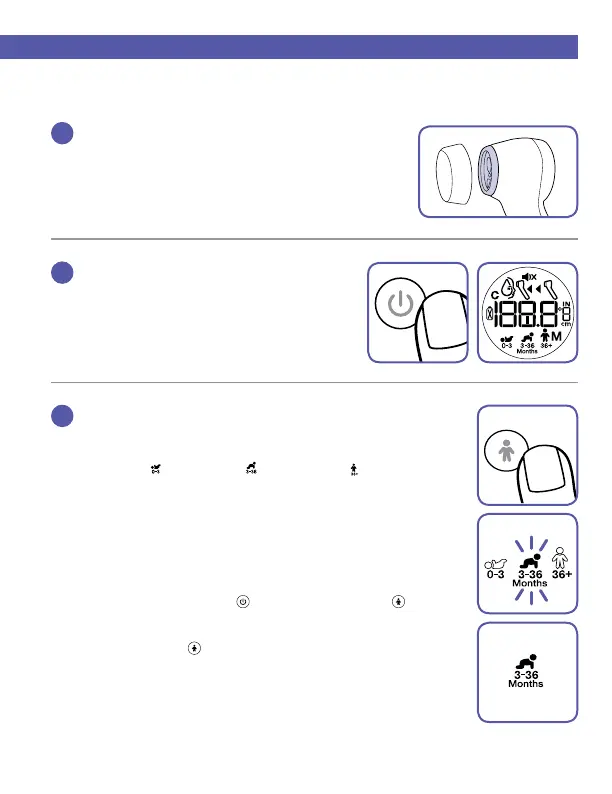6
How to use your Braun No touch & touch forehead
Note: The thermometer and individual should be in the same ambient temperature for at
least 10 minutes.
1
Remove protective cap
2
Power on
Press and release the power button once. Backlight will come
on and the start-up sequence will begin.
NOTE: Make sure to remove the protective scanner cap
before taking a measurement.
3
Select age range
Select age with Age Precision button.
Device will start cycling through the age ranges, highlighting the 3 ranges you may
select; 0-3 months (
), 3-36 months ( ), or 36+ months ( ).
Press the Age Precision button to toggle through the age ranges until you select
the age appropriate for the individual.
3.1 To set a preferred age range: (Locking an age setting)
To save a preferred age range, so that the preferred age range will be automatically
selected when the thermometer is turned ON, follow these steps:
A. Make sure the thermometer is OFF.
B. Press and hold the power button (
) and Age Precision button ( ) for 4
seconds. The unit will turn on, displaying a yellow backlight and the 3 age range
icons will ash.
C. Press the Age Precision (
) button. The age range selected will ash. Press the
Age Precision button until your desired age range is ashing on the display.
D. Once the desired age range is selected, stop pressing the button and wait 3
seconds. The green backlight will illuminate, and the selected age range will turn
solid. After 4 seconds, the thermometer will turn o.
E. The preferred age range will be automatically selected when the thermometer
is turned ON.
