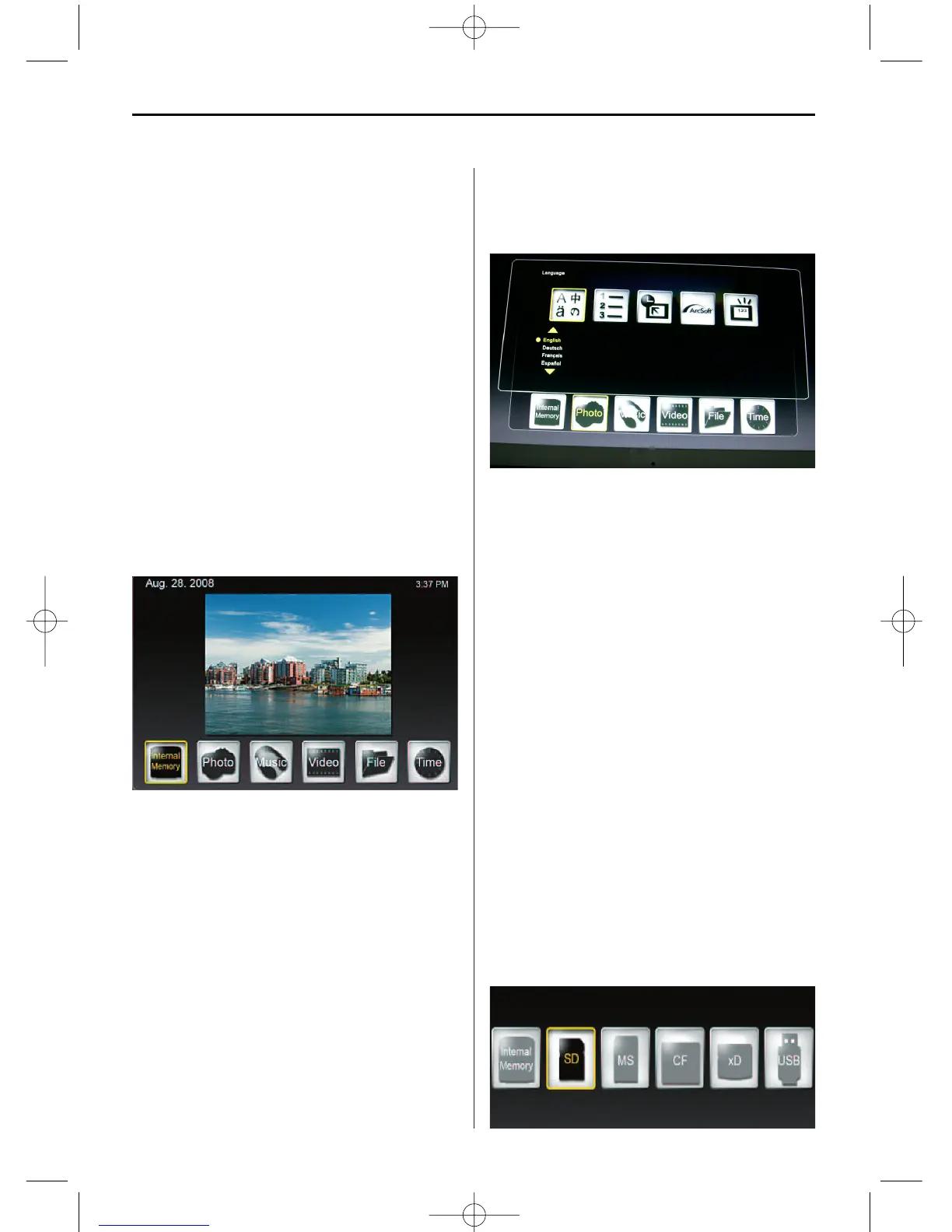ENGLISH14
Setting up the Digital Photo Frame
Connect the AC power adapter to the Digital Photo
Frame and a wall outlet, move the ON/OFF switch to
ON position.
The photo frame also offers a plate for wall moun-
ting.
To switch off the frame, press the On/Off button of
the remote control or move the ON/OFF switch to
OFF position.
Operating the Digital Photo Frame
When you switch on the photo frame, a slideshow
will start automatically after 2 seconds. By pressing
the EXIT button, you can open the mode selection
screen.
Selecting mode
The mode selection offers 6 options:
Internal Memory, Photo, Music, Video, File, Time.
If no memory card is inserted, the first icon shows
Internal Memory. If you insert a memory card, this
icon will show the type of the memory card (e.g.
SD).
General settings
Pressing SETUP on this level will display a screen
where you can define general settings.
Language
Select the desired language
File Sorting Method
Select sorting order
Factory Default
Reset the frame to the factory settings
Screen Effect by ArcSoft
Select 3 effects (Dynamic Lighting, Face Beau-
tify and Face Tracking)
Version Number
The current version and free memory will be
shown.
Selecting card
If you select the first icon for the storage medium,
a screen will be displayed with the possible card
types where only the currently available options will
be activated.
BN, BA_DF1960_0709_GB.qxd 31.07.2009 14:12 Uhr Seite 4