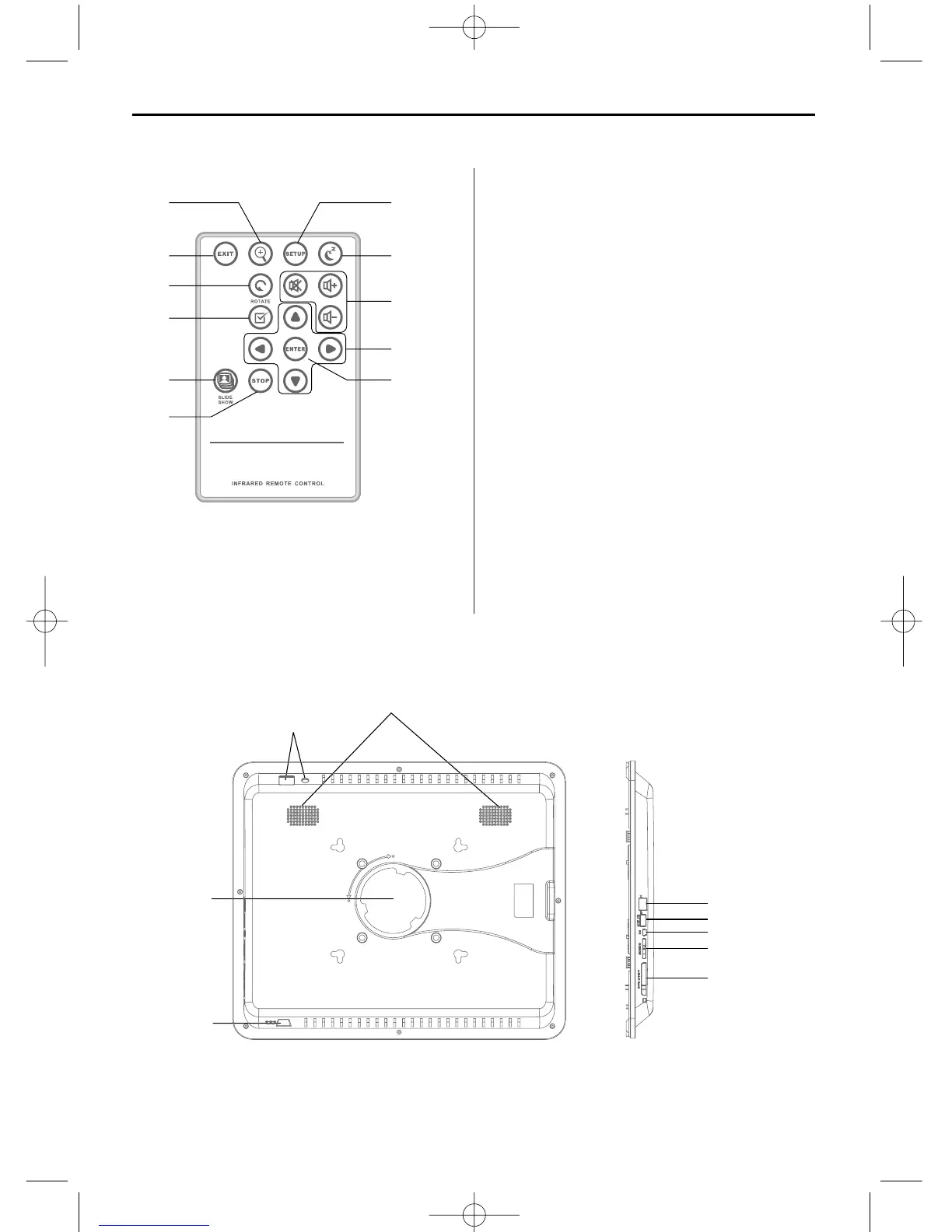PORTUGUÉS 63
Controle botões (Controle Remoto)
SAIR Retornar à tela anterior
ZUNIR Ampliar fotografia
CONFIGURAR Abrir menu Configuração
Energia Ligar / Desligar a Moldura de Foto-
grafia Digital
RODAR Rodar fotografias
MUTE Ligar / desligar som
V+/V- Aumente/Diminuir o volume
SELECIONAR Marcar o arquivo para seleção
/ Teclas de seta
/
ENTRAR Confirmar selecção ou acção
APRESENTAÇÃO Iniciar apresentação de slides
DE SLIDES
PARAR Parar apresentação de slides, áudio
ou vídeo arquivo
SAIR
Energia
Zunir
Configuración
Rodar
fotografias
Marca
selecção
Iniciar apre-
sentação
de slides
Teclas
de seta
Som L/ D /
Volume + / -
ENTRAR
PARAR
Controle Remoto
Controle botões
Alto-falante
Supporte
regulável
Entrada de
alimentação CA
Energia
Porta USB
Mini USB
4-em-1 Ranhura para
cartão de memória
Ranhura de
CompactFlash™
BN, BA_DF1960_0709_POR.qxd 31.07.2009 13:37 Uhr Seite 3