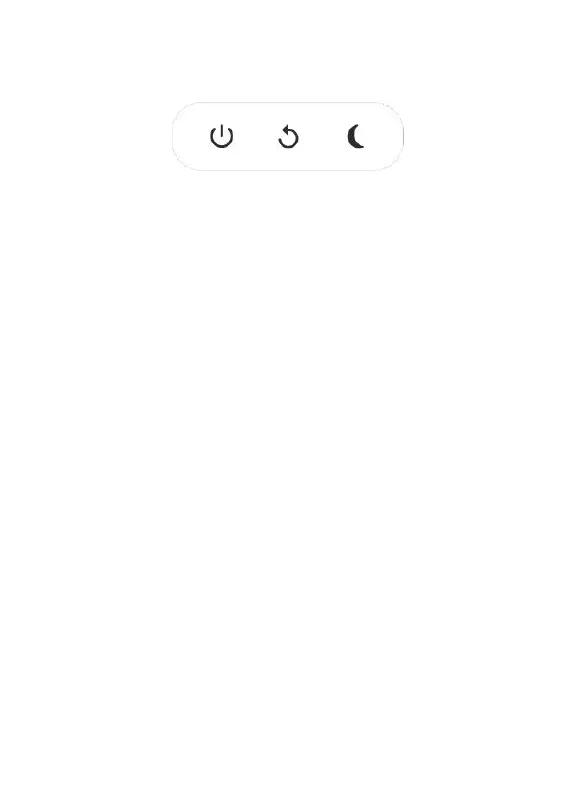NB. Make sure to always use the power off button on the device or in the power
menu to turn Frameo off. Never disconnect power when Frameo is running.
Settings
Through the settings, you can personalize your frame to your needs.
My frame
Frame name
Changes the name of your frame. This is also the name that connected friends and family
will see in their list of connected frames in the smartphone app.
Frame location
Changes the location of your frame. This is the location displayed on your friends' and
family's list of connected frames which can help to distinguish frames from each other.
Set language
Sets the language used on the frame.
Set time zone
Sets the time zone used on the frame.
Enable/Disable 24-hour format
Enables, and disables, 24-hour time format.
9
