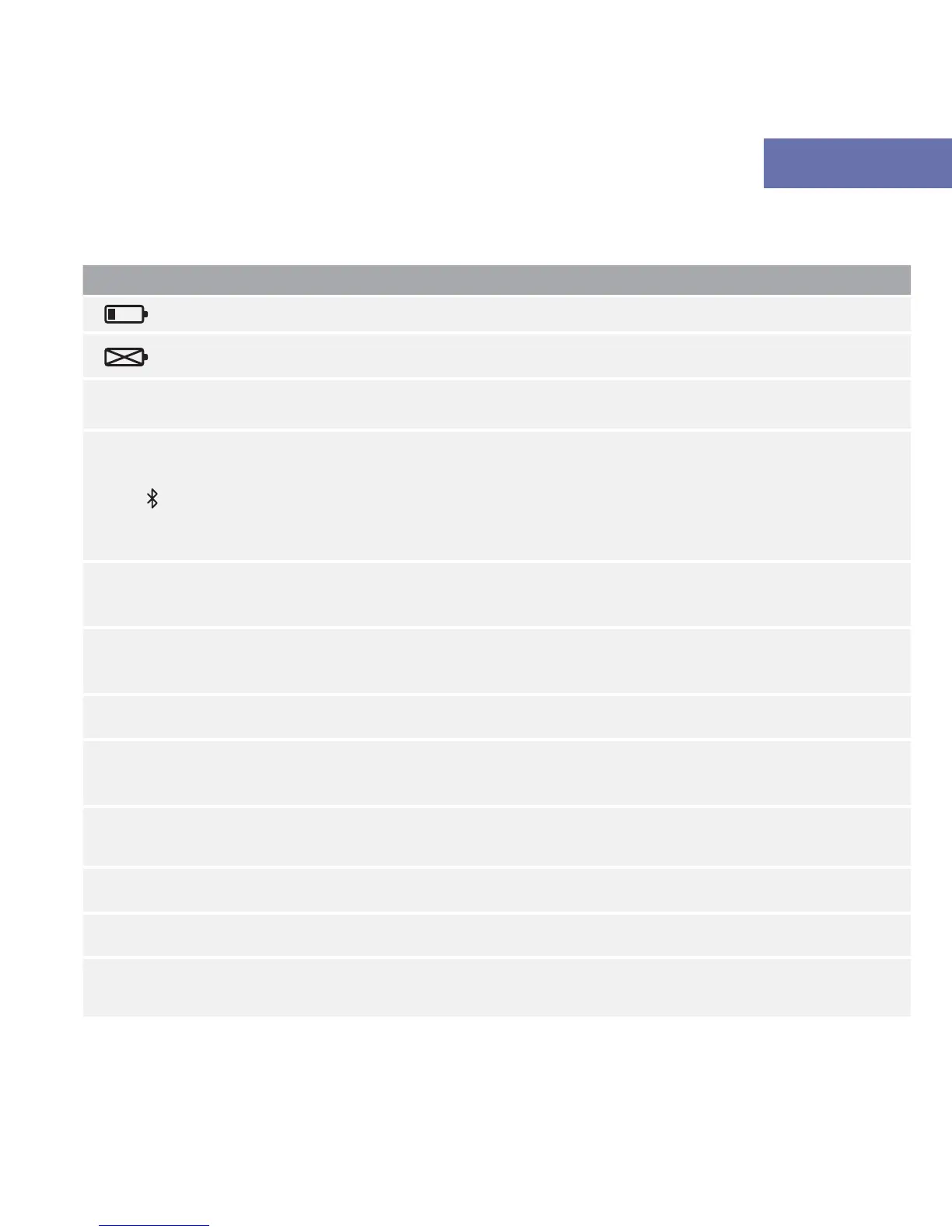9
English
Troubleshooting
Problem Reason Solution
Low battery warning Be ready to replace batteries with new ones soon.
Empty battery warning
Insert new batteries or check that batteries are correctly
inserted.
Device does not turn on,
screen is black
Problem with batteries
Change batteries for new ones and make sure to insert them
correctly. If problem persists, contact consumer support
“ERROR
”
Cannot connect to
Smartphone
Stay away from radio interference such as microwave ovens,
WiFi routers, laptop computers, etc. Make sure Bluetooth
is enabled on your Smartphone before starting the pairing
sequence.
Follow the instructions for Bluetooth pairing in the Braun
APP and re-initiate the Bluetooth pairing sequence using the
Braun APP.
“ERROR 0”
Measuring error
The pulse signals on the cu
are too weak.
Reposition the cu and repeat the measurement.
“ERROR 1”
Pumping error
The cu is not fastened
properly.
Reposition the cu, close it tighter then repeat the
measurement.
“ERROR 2” Out of Range Results Error
Relax for a while and repeat the measurement.
Make sure the cu is correctly positioned on your arm.
“ERROR 3”
Pump time error
The cu is not fastened
properly.
Re-t the cu, and take a measurement again.
“ERROR 4”
User could not nd the
correct wrist position (angle)
in less than 60 seconds
Position the wrist at heart level as indicated by the 'Easy
Positioning System'.
“ERROR 254” Device internal error
Remove and then reinsert the batteries. If the problem
persists, contact consumer support.
“ERROR 255” Calibration error
Remove and then reinsert the batteries. If the problem
persists, contact consumer support.
“ERROR 256”
An error occurred during the
Bluetooth Firmware update
Device will automatically restart using the original Bluetooth
rmware. Re-initiate the rmware download process or follow
the on-screen instruction from Braun APP.
