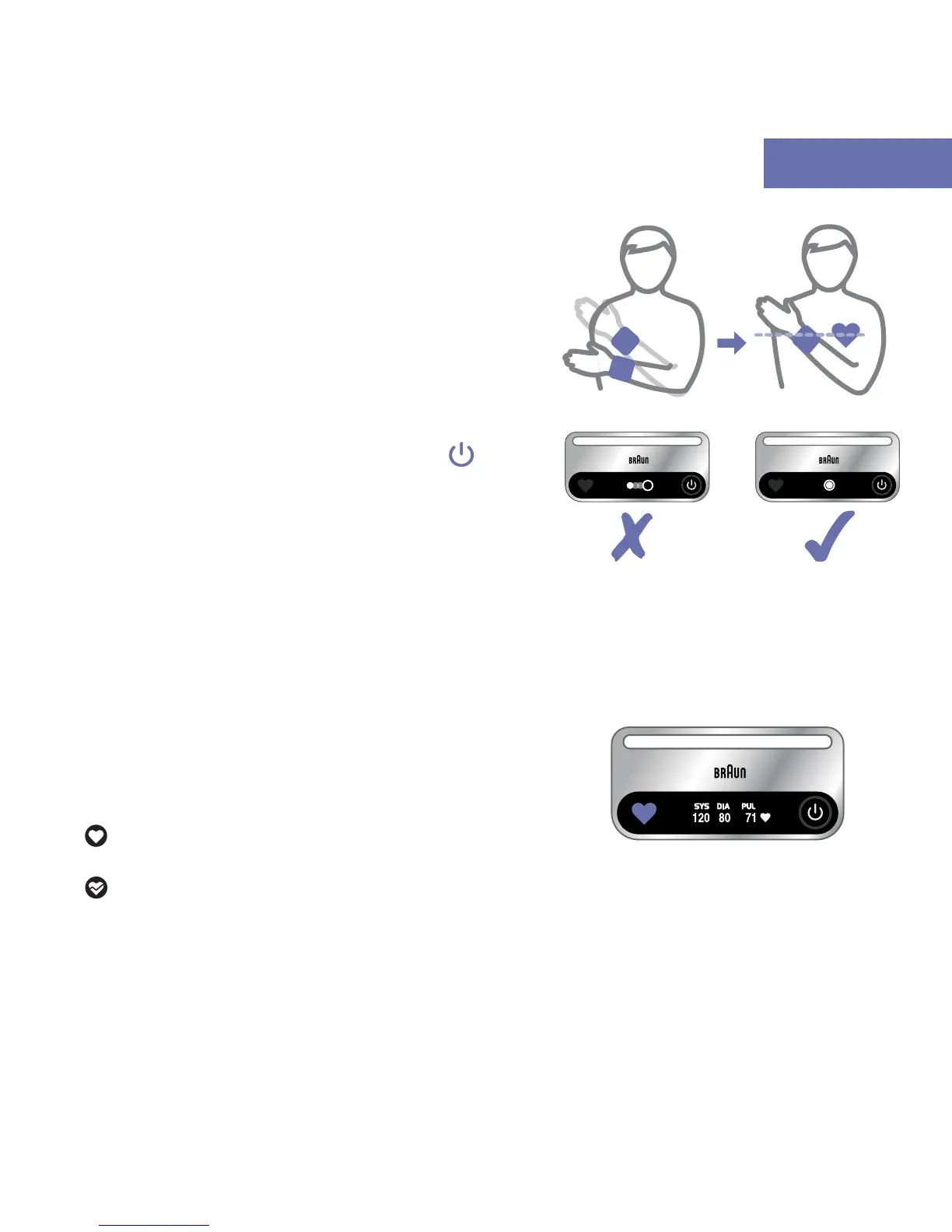5
English
4. The ‘Easy Positioning System’ helps to ensure
the arm is in the correct position. Simply move
your arm up and down until the white dot stays
inside the circle (see Fig. 2). This means that the
iCheck 7 is now level with your heart.
5. The measurement starts automatically once
the correct position has been obtained
. Do not
move or speak while the measurement is in
progress.
Note: If it is necessary to interrupt a
measurement, press the On/O button
at
any time. The device immediately cancels the
measurement, lowers cu pressure and turns
itself o.
Understanding your reading
Once the measurement is complete, the instant read 'heart' symbol will illuminate.The ‘meaning’
of the colour can be found in the table on Page 6. The graphic display will show the numerical
values of your blood pressure readings.
SYS: shows the systolic blood pressure in mmHg
DIA: shows the diastolic blood pressure in mmHg
PUL: shows the pulse - heart beats per minute
This symbol at the right-hand side of pulse reading
indicates a regular heartbeat.
This symbol at the right-hand side of pulse reading indicates that pulse irregularities were
detected during the measurement. This irregular heartbeat can be caused simply by talking,
moving or shaking during a measurement. In this case, the result may deviate from your
normal basal blood pressure – repeat the measurement. Normally this is not cause for
concern. However if the symbol appears frequently, and these guidelines are strictly
followed, you should seek medical advice.
Fig. 2
