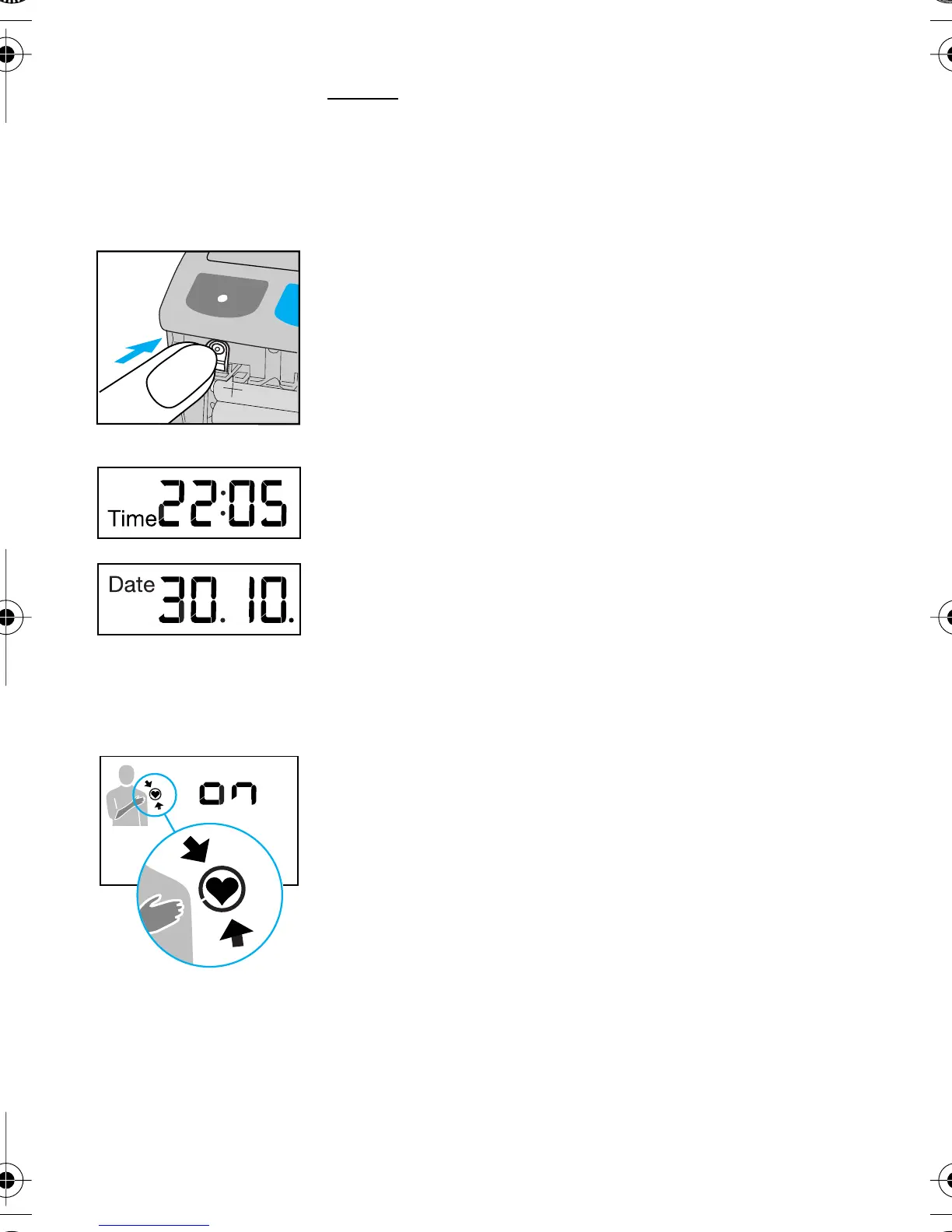9
Scrolling
Keep the memory button pressed for scrolling through
the memory. For your orientation, refer to the date in the
lower display line.
Settings
By means of the «select» button (D) placed underneath
the battery compartment cover, you can adjust the
settings described below.
Time and date
First turn off the product. After pressing the «select»
button, the hour position of the time display flashes.
Using the memory button (B), you can change the hours.
Press the «select» button again to make the minute
(accordingly day / month) position flash and change
these positions using the memory button.
After having changed the time and date settings, press
the «I/O» button to confirm. The device will then turn off.
Position sensor
Should you wish to deactivate the position sensor
(e.g. because you want to measure while lying down),
proceed as follows:
First turn off the product. Briefly press the «select»
button. The display shows the time and date settings.
Then repeatedly press the «select» button until the
position sensor symbol will be displayed next to a
flashing «on».
Press the memory button to change the setting from
«on» (position sensor activated) to
«--» (position sensor deactivated).
To confirm the change of setting, press the «I/O» button.
Please note:
Unless you confirm a modified setting by pressing the
«I/O» button, the appliance will turn off automatically after
2 minutes without adapting the modified setting.
6063010_BP2550_S4-58 Seite 9 Dienstag, 8. April 2003 2:17 14
