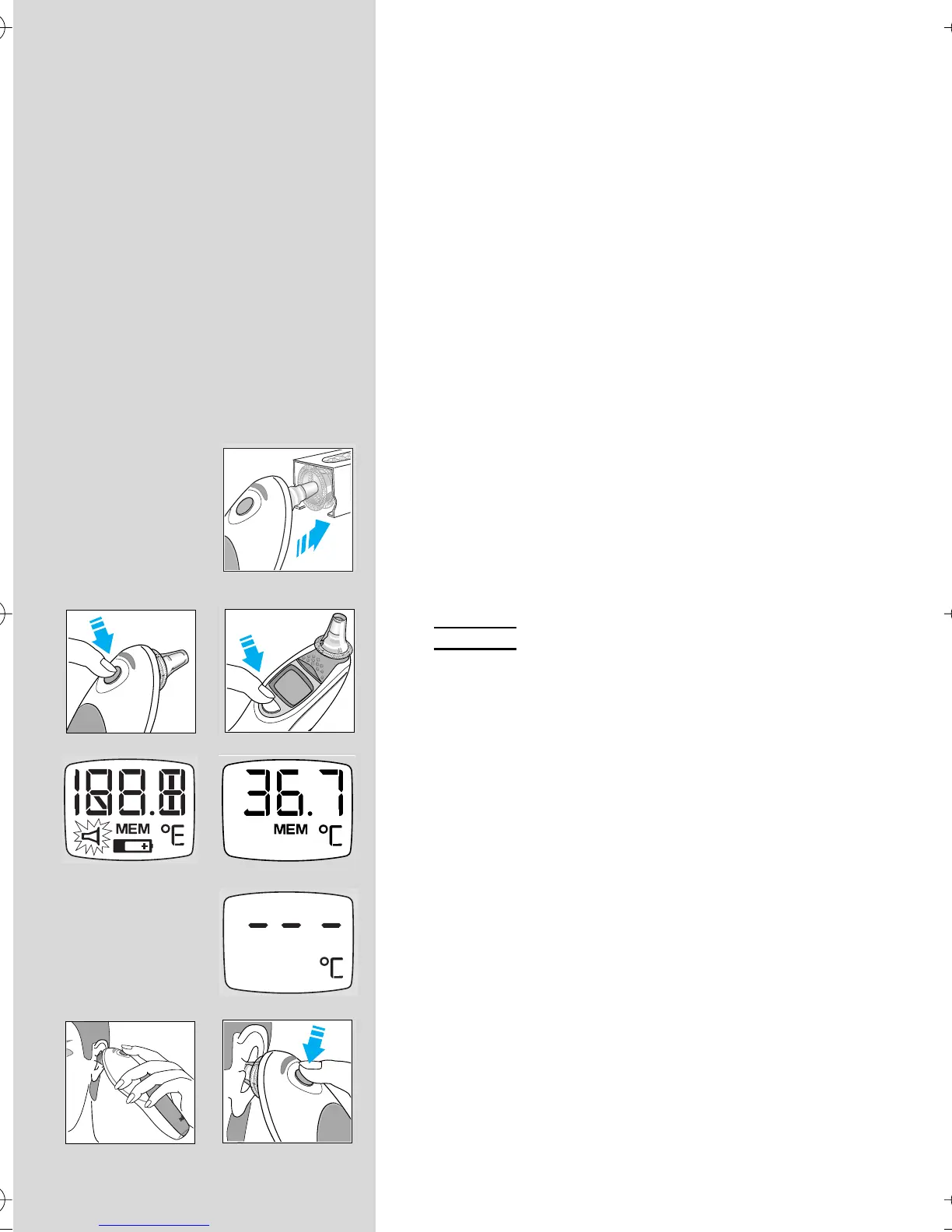6
Product description
1. Lens filter
2. Probe
3. Lens filter detector
4. Lens filter ejector
5. Display
6. «I/O» button
(On/memory function – IRT 4520 only)
7. «ExacTemp» light
8. «start» button
9. Battery door
10. Protective cover (IRT 4520)
11. Cap (IRT 4020)
How to use your Braun ThermoScan?
1. To achieve accurate readings, make sure a new,
clean lens filter (1) is in place before each
measurement.
2. IRT 4020:
Push the «start» button (8).
IRT 4520:
Push the «I/O» button (6).
During an internal self-check, the display shows
all segments. Then the last temperature taken will
be displayed together with «MEM».
Wait for the ready signal beep and the ready
symbol in the display.
3. Fit the probe snuggly into the ear canal, then push
the «start» button (8).
start
IRT 4020
T
e
m
p
a
c
IRT 4520
ThermoScan
E
x
a
c
T
e
n
6022435_IRT_Korea_S4-30 Seite 6 Donnerstag, 24. August 2006 2:30 14
