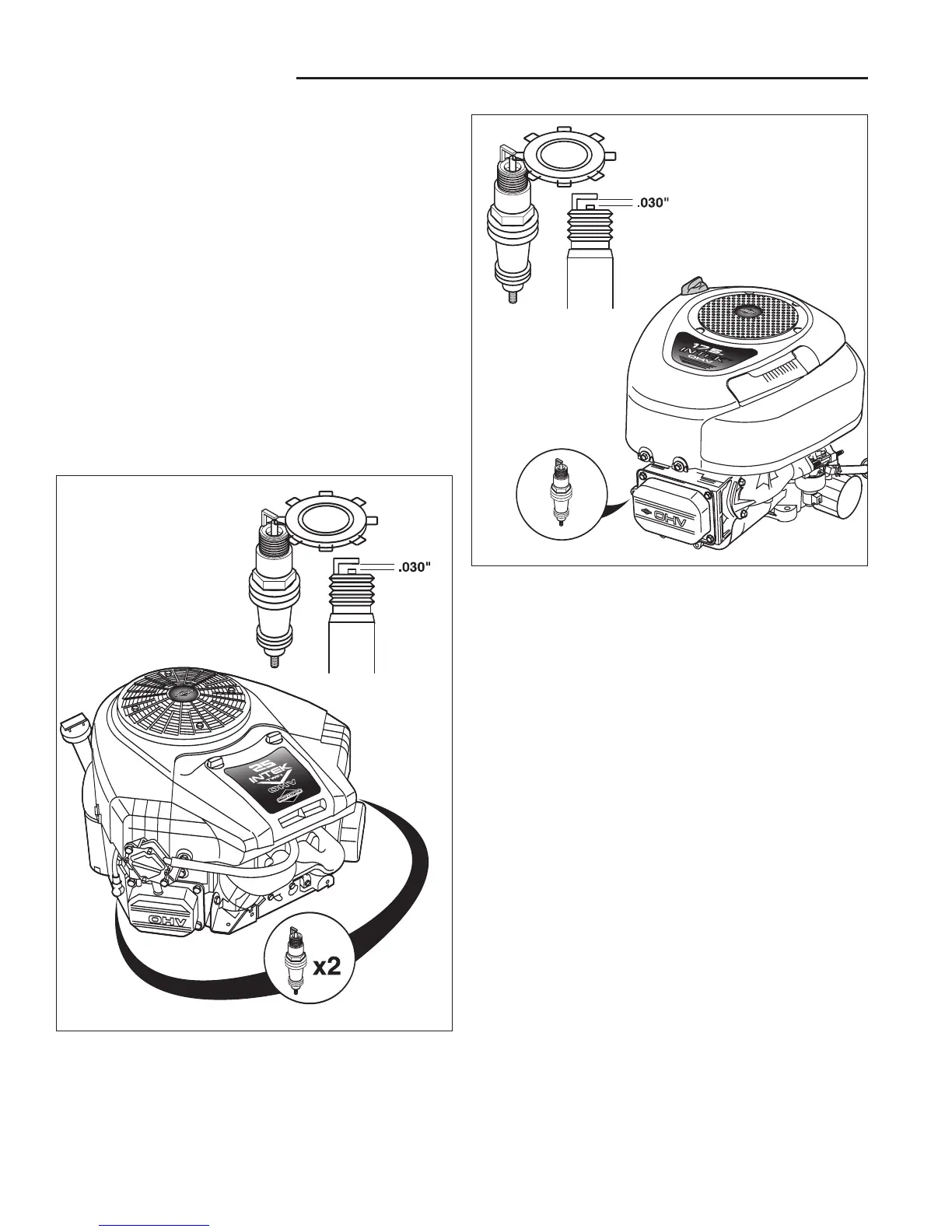30
Manutenzione regolare
Figura 35. Distanza tra le candele
Sostituzione delle candele
Intervallo di manutenzione: Una volta l’anno
Distanza tra le candele: 0,76 mm (0,030 pollici)
Sostituzione delle candele
Candela del resistore, Champion RC12YC
1. Arrestare il motore ed attendere che si raffreddi.
2. Vedere le Figure 35 o 36. Pulire l’area intorno alle
candele.
3. Rimuovere la candela.
4. Controllare la distanza tra le candele. Questa deve
essere di 0,030 pollici (vedere le Figure 35 o 36).
5. Reinstallare la candela nella testa del cilindro. Serrare
la candela a 20 Nm (180 pollice libbre).
Figura 36. Distanza tra le candele
