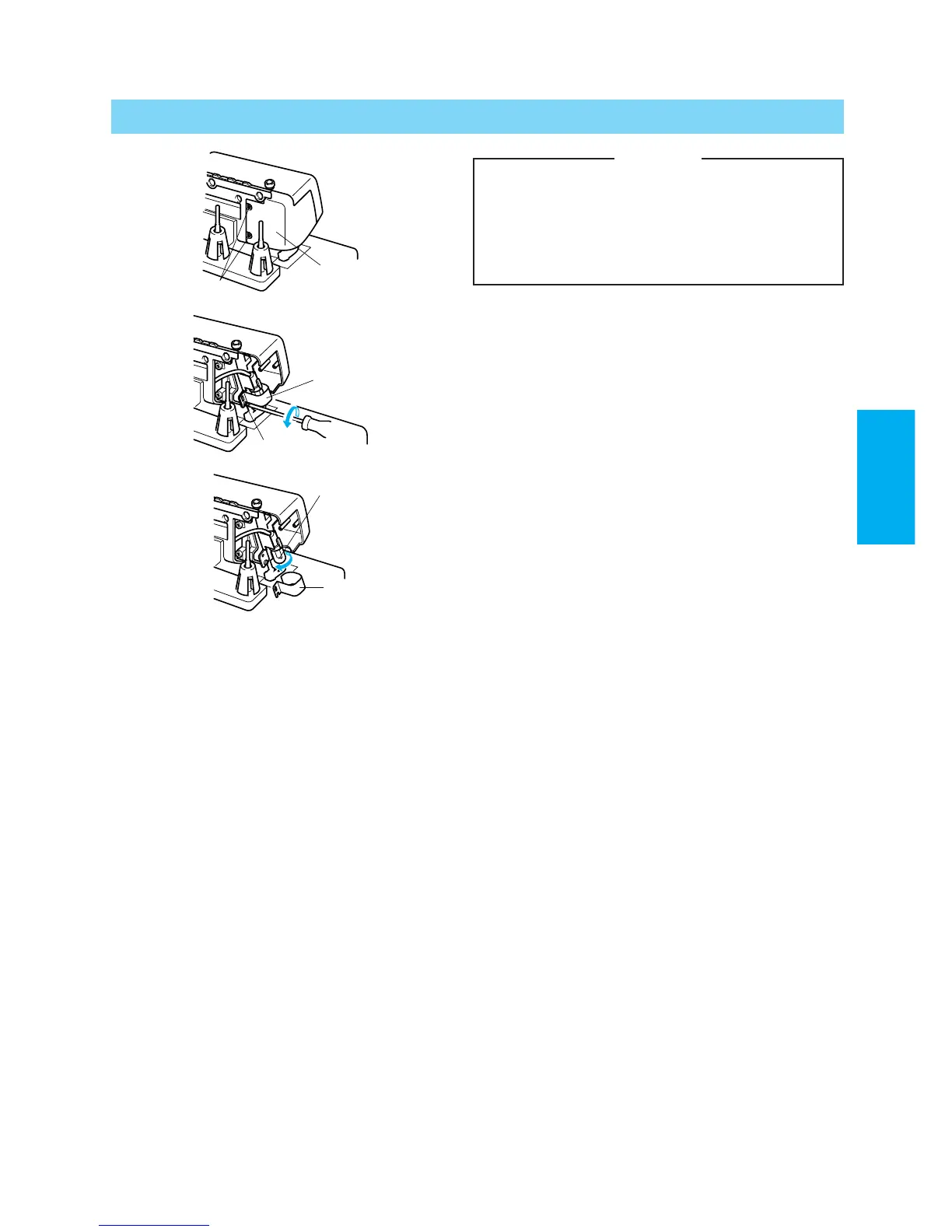19
ENGLISH
VI. Maintenance
Change the light bulb
1
2
3
4
4
5
CAUTION
Always be sure to turn off the power before
carrying out the following operation. The glass
plate over the light bulb will be hot immediately
after using the machine, therefore it is advisable
to wait until the light bulb has had a chance to cool
down before changing bulbs.
Changing the light bulb.
• Remove the lamp cover as shown in the illustration.
• Loosen the lightbulb cover set screw pull up the light
bulb cover and remove it.
• Take out the light bulb and replace it with a new one.
1 Screw
2 Lamp cover
3 Screw
4 Light bulb cover
5 Light bulb
VII. Machine specifications
Stitch
One needle two thread double chain stitch
Two needles three thread cover stitch (Wide 6 mm
(15/64 inch)/Narrow 3 mm(1/8 inch))
Three needles four thread cover stitch (6 mm (15/64
inch))
Sewing speed
1,000 stitches per minute
Stitch length (pitch)
2 mm to 4 mm (5/64 to 5/32 inch)
Presser foot
Free presser type
Presser foot lift
5 mm to 6 mm (3/16 to 15/64 inch)
Needle
SCHMETZ 130/705H (90/#14)
Machine net weight
7.0 kgs.
