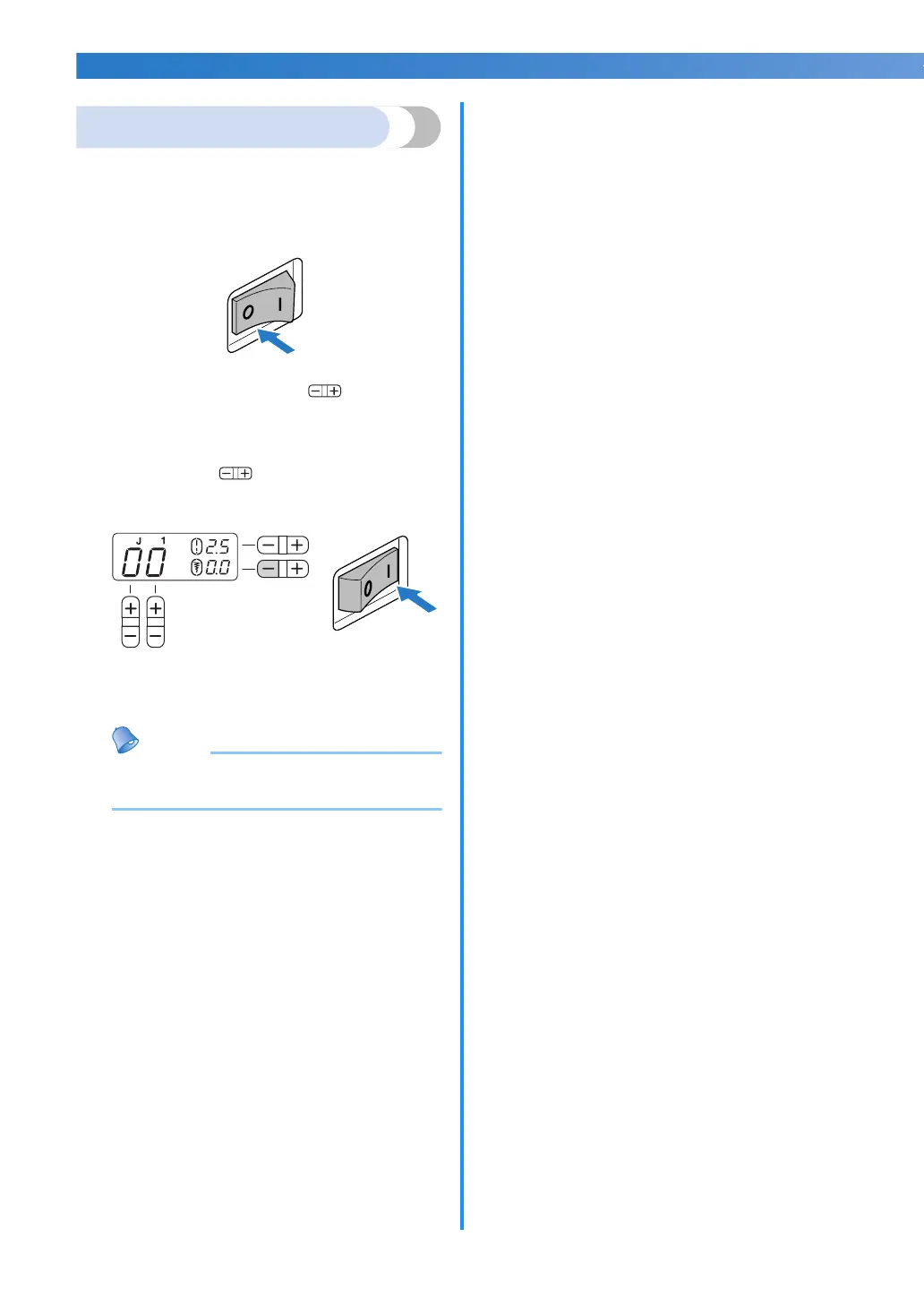16
KNOWING YOUR SEWING MACHINE —————————————————————————————————————————————————————————————————————————————————
Cancelling the operation beep
When the sewing machine is purchased, it is set to
beep each time a key is pressed. This setting can be
changed so that the machine does not beep.
a
Turn off the sewing machine.
b
Hold down the “–” side of (stitch width
adjustment key) and turn on the sewing
machine.
After turning on the sewing machine, release
the “-” side of (stitch width adjustment
key).
X The machine is now set so that it will
not beep.
Memo
● Perform the same operation to change the
setting so that machine beeps.
