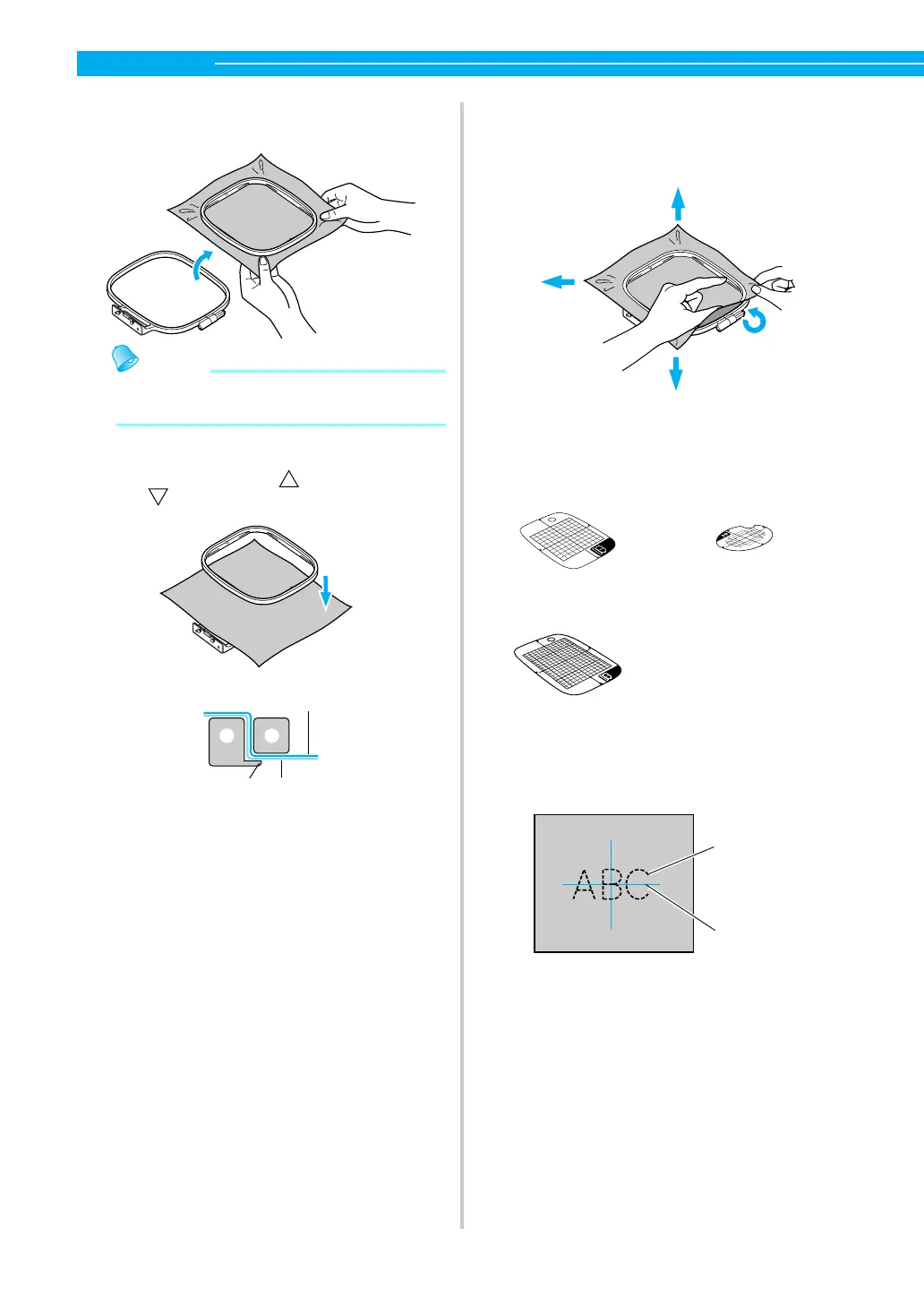128
EMBROIDERY — — — — — — — — — — — — — — — — — — — — — — — — — — — — — — — — — — — — — — — — — — — — —
e
Gently remove the fabric from the frame
without loosening the adjustment screw.
Memo
z This precautionary step will help reduce
pattern distortion while embroidering.
f
Press the inner frame in from the top of the
fabric again, lining up on the inner frame
and on outer frame.
a Outer frame
b Inner frame
c Fabric (right side)
d Stabilizer material
e Ledge of outer frame
• Press down firmly until the inner frame is
securely pressed against the ledge of the
outer frame.
g
Tighten the adjustment screw while removing
any slack in the fabric by hand. The goal is to
have a drum-like sound when the stretched
fabric is struck lightly.
■ Using embroidery sheets
If the embroidery sheet attached to the embroidery
frame is used, the embroidery can be sewn in
exactly the right position on the fabric.
a
Make a mark with a chalk pen at the center of
the position for the pattern to be embroidered.
a Embroidery pattern
b Mark
3
45
21
Embroidery sheet
(medium)
Embroidery sheet (small)
[option]
Embroidery sheet (large)
[option]
a
b
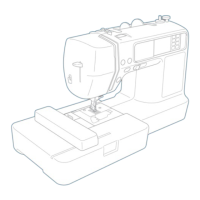