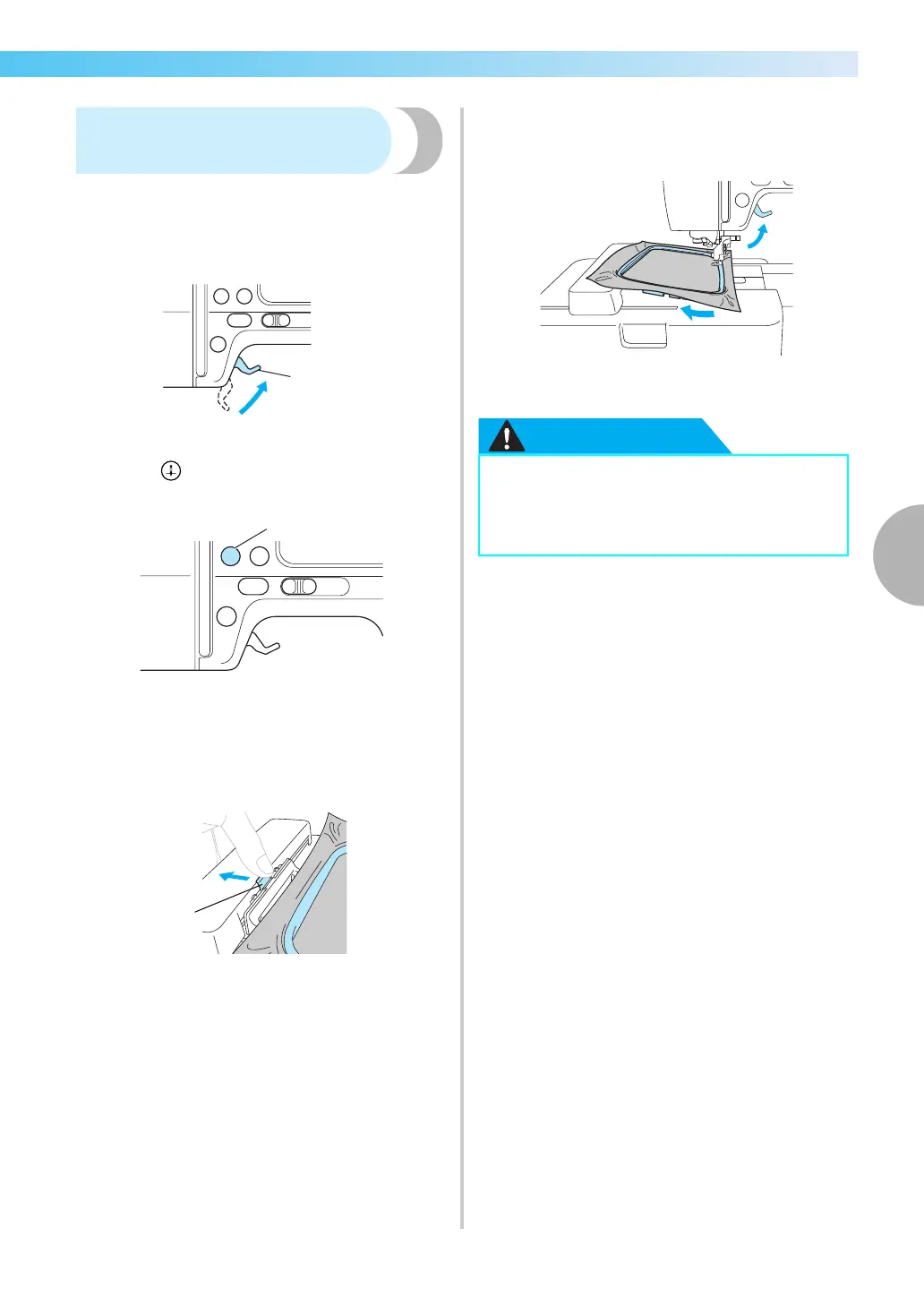Attaching the Embroidery Frame 131
4
— — — — — — — — — — — — — — — — — — — — — — — — — — — — — — — — — — — — — — — — — — — — — — — — — — — —
Removing the embroidery
frame
Make sure that the sewing machine is completely
stopped and follow the instructions below.
a
Raise the presser foot lever.
a Presser foot lever
b
Press (Needle position button) once or
twice to raise the needle.
a Needle position button
c
Press the part of the embroidery frame holder
in the figure to the left side, and raise the
embroidery frame.
a Press here to remove.
X The embroidery frame will separate from the
embroidery frame holder.
d
Pass the embroidery frame under the presser
foot while raising the presser foot lever even
further.
e
Remove the embroidery frame.
CAUTION
a
a
1
● Do not touch a button. If a button is
accidentally pressed, the machine starts
sewing, and your finger may be pricked
with the needle or the needle may break.
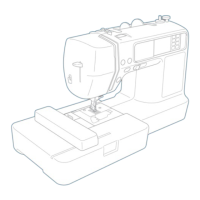