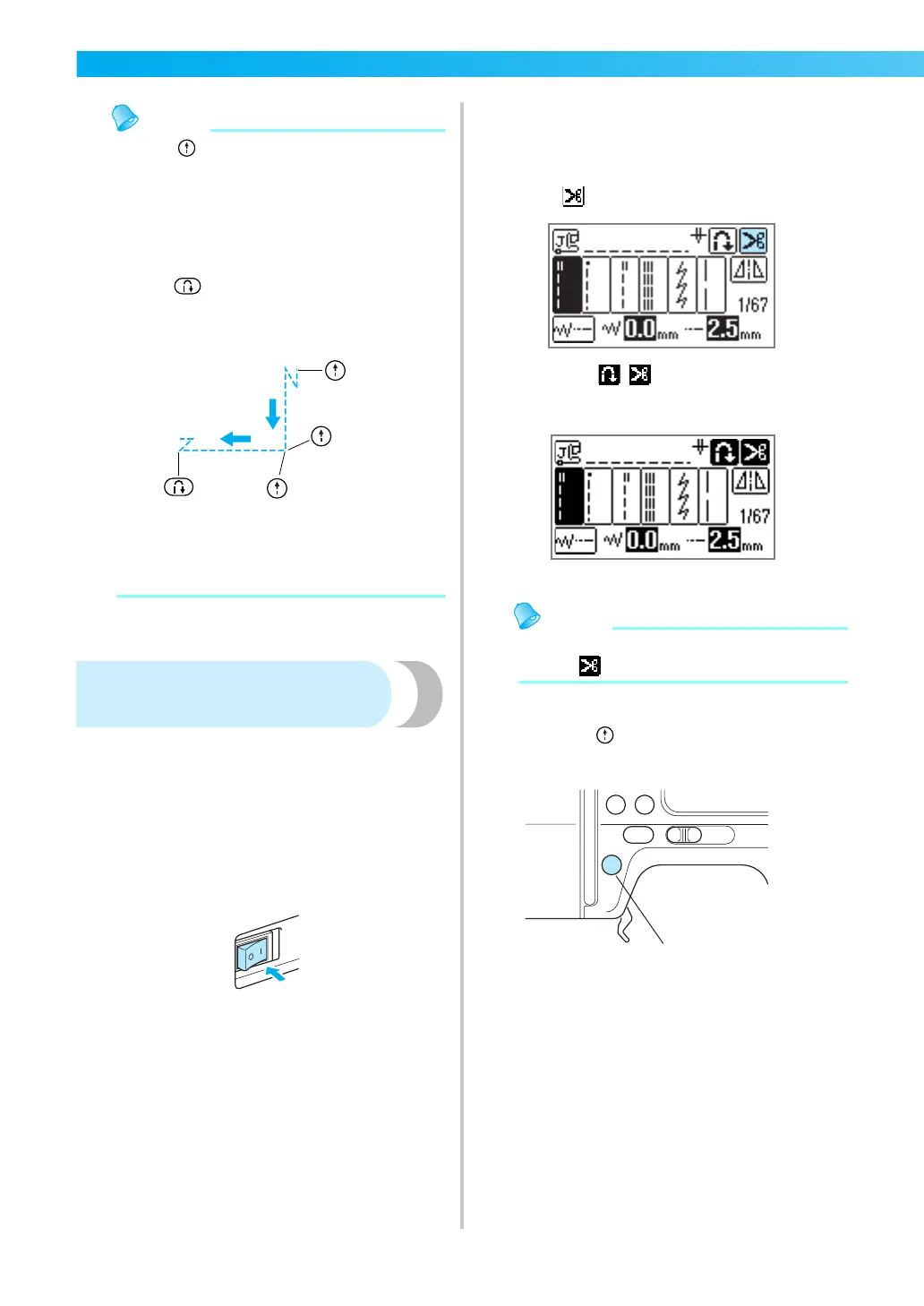SEWING BASICS — — — — — — — — — — — — — — — — — — — — — — — — — — — — — — — — — — — — — — — — — — — —
62
Memo
z Press (Start/stop button) when you want
to stop the sewing machine in the middle of
sewing without reverse stitching or
reinforcement stitching (for example, when
you want to change the sewing direction).
The sewing machine stops without reverse
stitching or reinforcement stitching.
Press (Reverse/reinforcement stitch
button) at the end of the stitching.
a Stop the machine and change the sewing
direction.
b Start the machine again.
Automatically cutting
the thread
The sewing machine can be set to automatically cut
the threads at the end of the stitching. This is called
"programmed thread-cutting".
If programmed thread-cutting is set, automatic
reverse/reinforcement stitching is also set.
a
Turn on the machine.
X The LCD comes on.
b
Press the stitch selection.
• For details on selecting a stitch, refer to
"Selecting stitching" (page 49).
c
Press on the screen.
X You get , and the sewing machine is
set for programmed thread-cutting and
automatic reverse/reinforcement stitching.
Memo
z To turn programmed thread cutting off,
press .
d
Position the fabric under the presser foot, and
then press (Start/stop button) once.
a Start/stop button
X Stitching starts after reverse stitching or
reinforcement stitching.
1
2
4
3
a
b
a
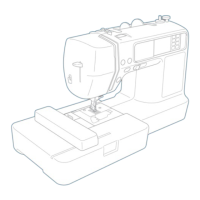