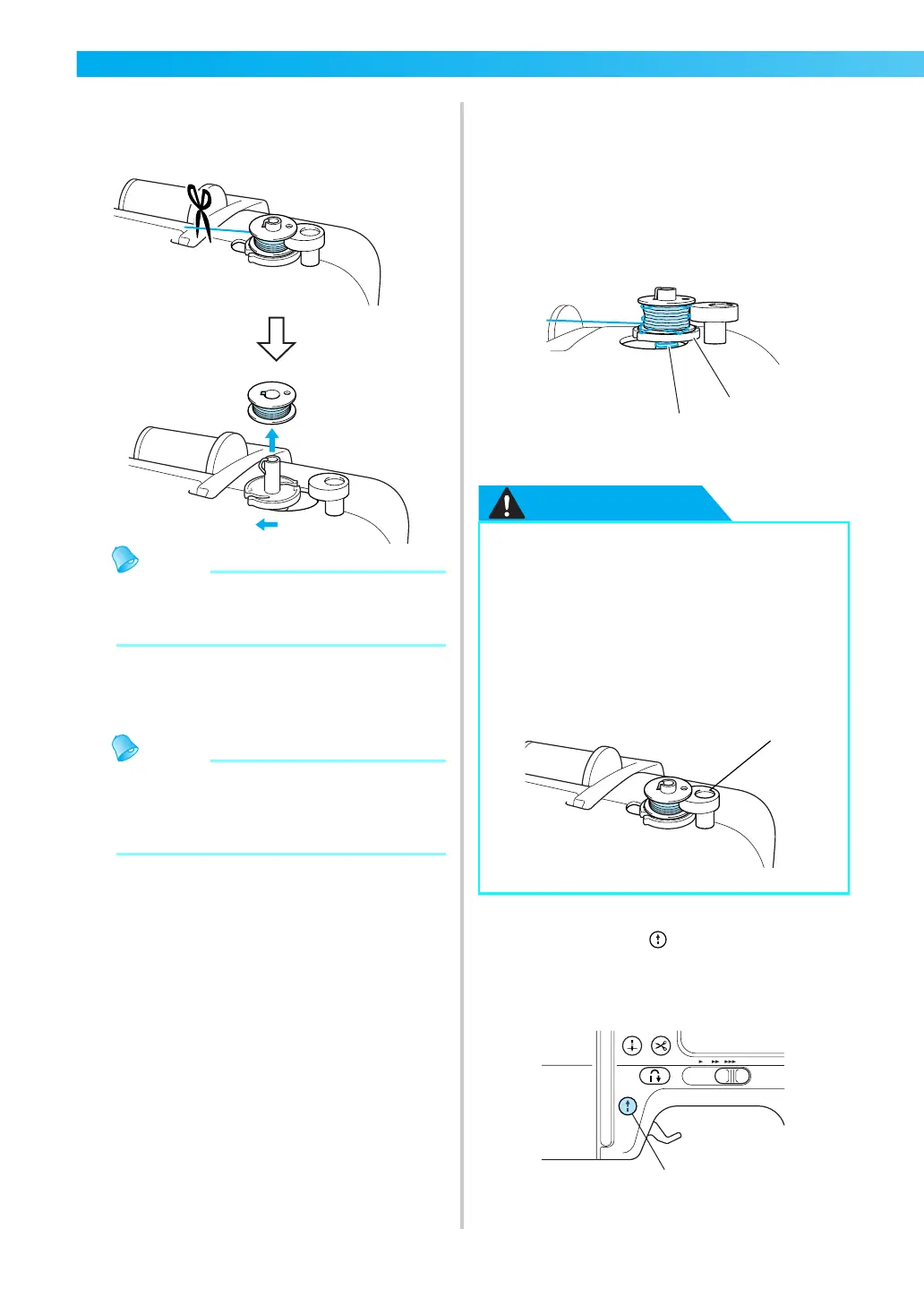26
GETTING READY — — — — — — — — — — — — — — — — — — — — — — — — — — — — — — — — — — — — — — — — — — — —
o
Cut the thread with scissors, slide the bobbin
winder shaft to the left, and then remove the
bobbin from the shaft.
Memo
z If the bobbin winder shaft is set to the right
side, the needle will not move. (Sewing is
impossible.)
p
Slide the sewing speed controller back to its
original position.
Memo
z When the sewing machine is started or the
handwheel is turned after winding the
bobbin, the machine will make a clicking
sound; this is not a malfunction.
■ When the thread became tangled under the
bobbin winder seat.
If the bobbin winding starts when the thread is not
passed under the pretension disk of the bobbin-
winding thread guide correctly, the thread may
become tangled under the bobbin winder seat.
In such a case, wind off the thread according to the
following procedure.
a Thread
b Bobbin winder seat
CAUTION
a
If the thread become tangled under the bobbin
winder seat, press (Start/stop button) once
to stop the bobbin winding.
When the foot controller is plugged in, remove
your foot from the foot controller.
a Start/stop button
● Do not remove the bobbin winder seat
even if the thread become tangled under
the bobbin winder seat. It may result in
injuries.
● Do not remove the screw of the bobbin
winder presser, otherwise the machine
may be damaged; you cannot wind off the
thread by removing the screw.
a Screw of the bobbin winder presser
a
b
a
a
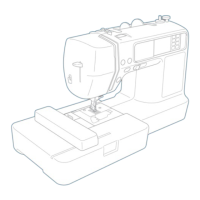