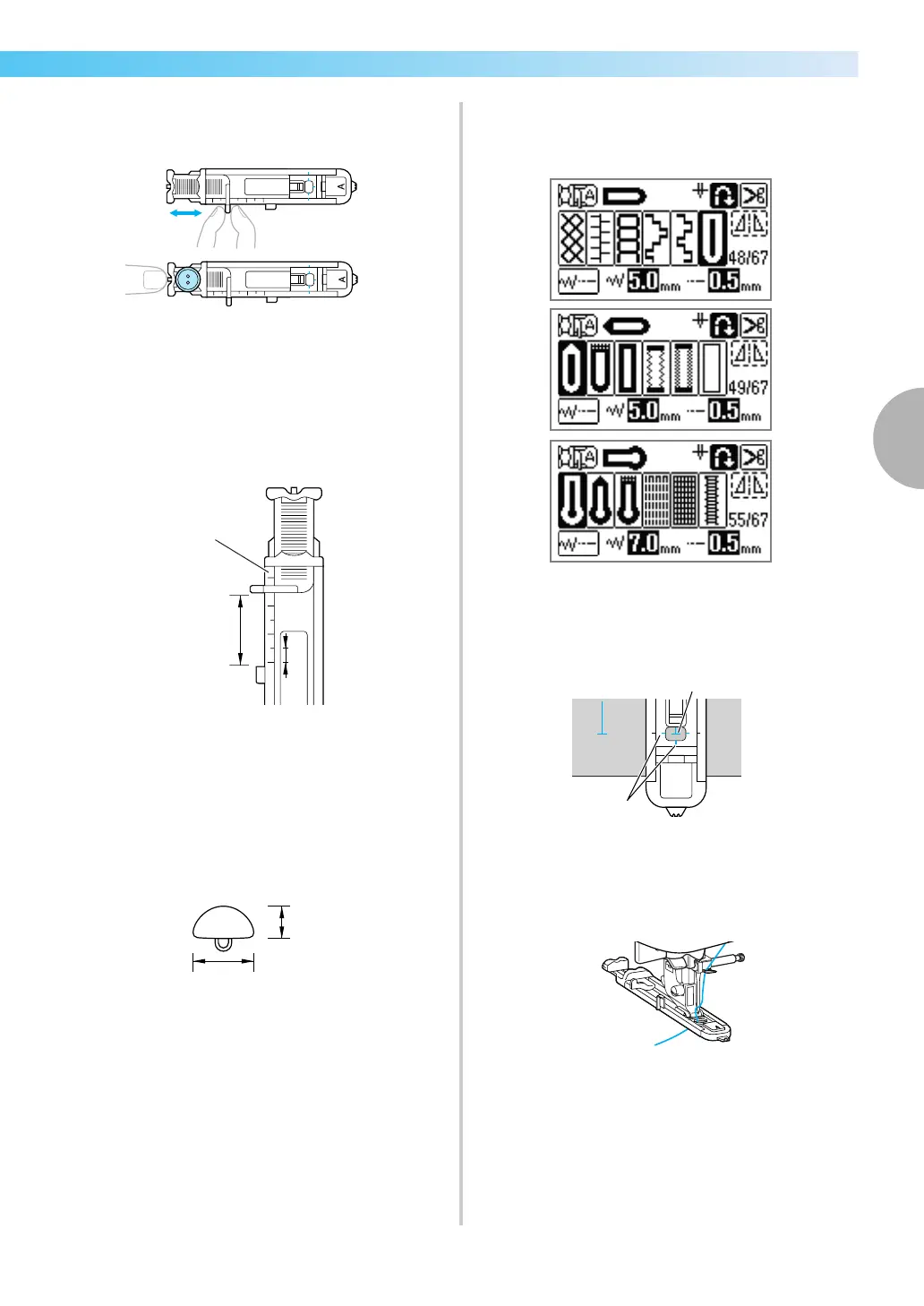Buttonhole Stitching 85
3
— — — — — — — — — — — — — — — — — — — — — — — — — — — — — — — — — — — — — — — — — — — — — — — — — — — —
b
Pull out the button guide plate of buttonhole
foot "A", and then insert the button that will be
put through the buttonhole.
■ If the button does not fit in the button guide
plate
Add together the diameter and thickness of the
button, and then set the button guide plate to the
calculated length. (The distance between the
markings on the presser foot scale is 5 mm (3/16
inch).)
a Presser foot scale
b Length of buttonhole (diameter + thickness of
button)
c 5 mm (3/16 inch)
Example:
For a button with a diameter of 15 mm (9/16
inch) and a thickness of 10 mm (3/8 inch), the
button guide plate should be set to
25 mm (1inch) on the scale.
a 10 mm (3/8 inch)
b 15 mm (9/16 inch)
X The size of the buttonhole is set.
c
Attach buttonhole foot "A".
• For details on replacing the presser foot, refer
to "Replacing the presser foot" (page 43).
d
Select a stitch.
• For details, refer to "Selecting stitching" (page
49).
e
Position the fabric with the front end of the
buttonhole mark aligned with the red marks on
the sides of the buttonhole foot, and then
lower the presser foot lever.
a Mark on fabric (front)
b Red marks on buttonhole foot
• Pass the upper thread down through the hole
in the presser foot.
a
b
c
2
1
A
a
b
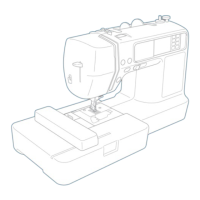