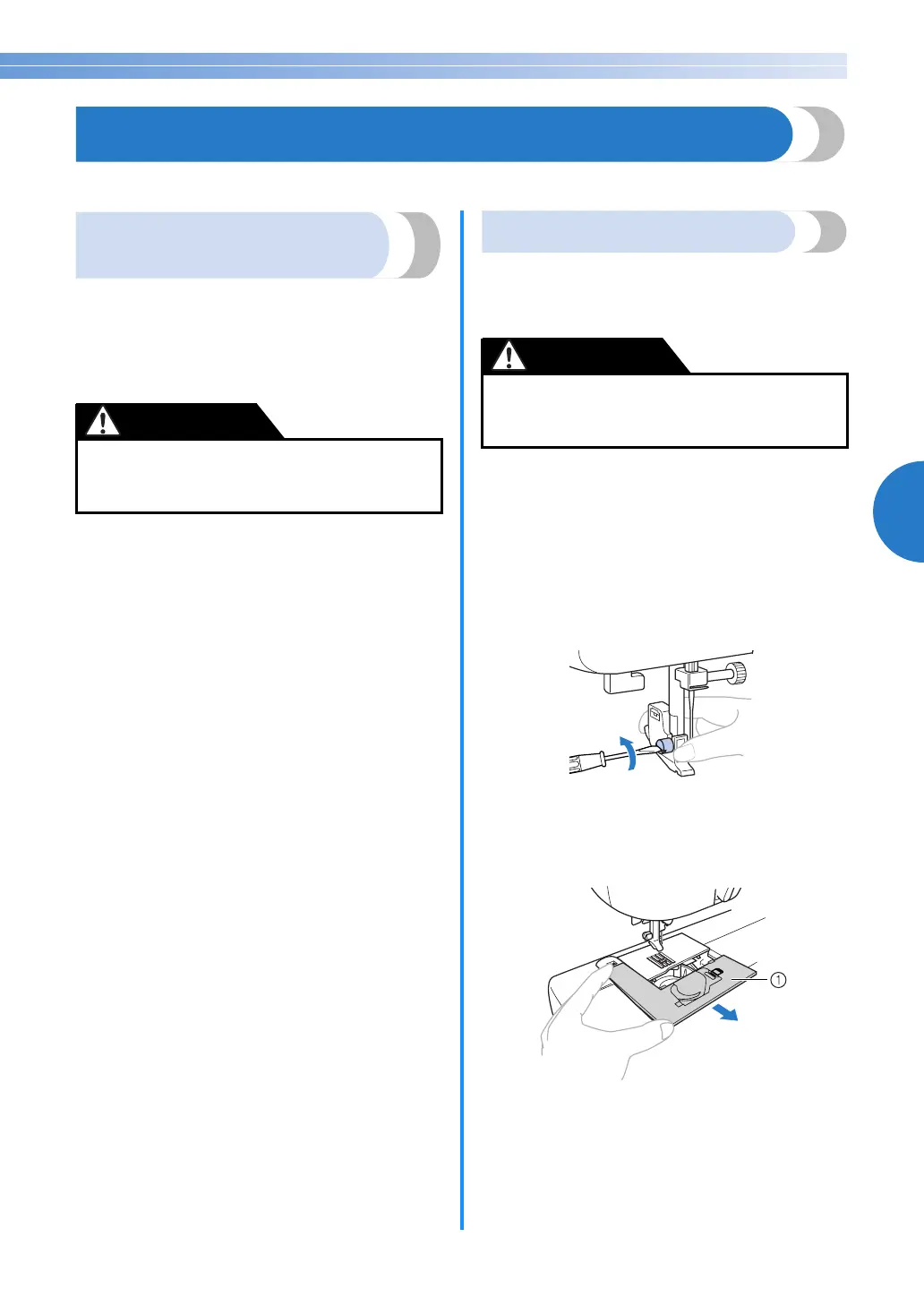57
4
MAINTENANCE
Simple sewing machine maintenance operations are described below.
Cleaning the machine
surface
If the surface of the machine is dirty, lightly soak a
cloth in neutral detergent, squeeze it out firmly, and
then wipe the surface of the machine. After cleaning
it once with a wet cloth, wipe it again with a dry
cloth.
Cleaning the bobbin case
Sewing performance will suffer if dust collects in the
bobbin case; therefore, it should be cleaned
periodically.
a
Switch the machine off and unplug it.
b
Raise the needle and the presser foot.
c
Loosen the presser-foot screw and the needle
clamp screw to remove the presser-foot
holder and the needle.
d
Grasp both sides of the needle plate cover,
and then slide it toward you to remove the
needle plate cover.
a Needle plate cover
● Unplug the power supply cord before
cleaning the machine, otherwise injuries or an
electric shock may occur.
CAUTION
● Make sure you unplug the machine before
you clean it. Otherwise, you may get an
electric shock or be injured.
CAUTION
