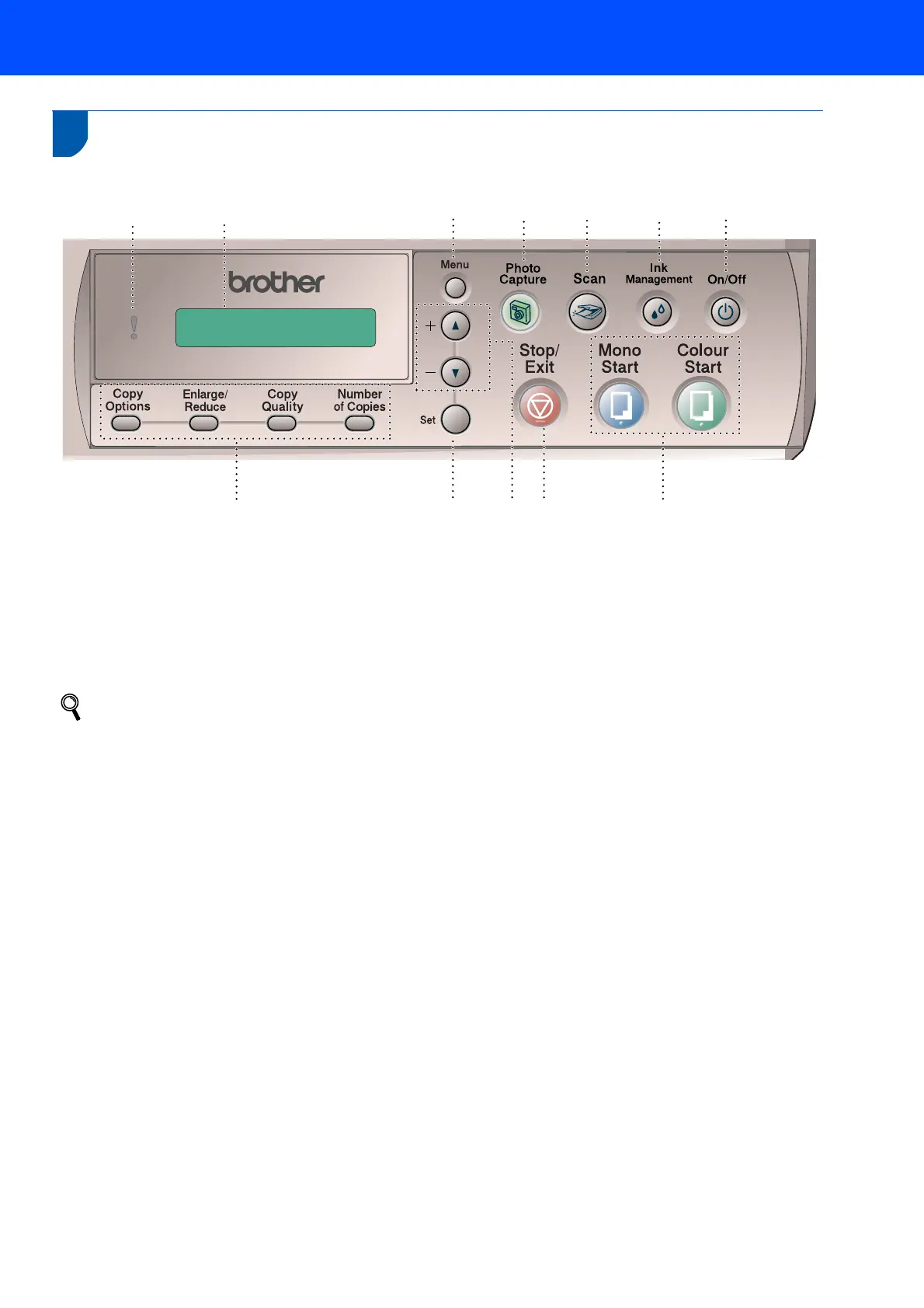Getting Started
3
Control panel
(For DCP-115C, DCP-117C, DCP-120C and DCP-315CN)
1 Copy keys
2 Set key
3 Navigation keys
4 Stop/Exit key
5 Start keys
6 On/Off key
7 Ink management key
8 Scan key
9 PhotoCapture key
10 Menu key
11 LCD (Liquid Crystal Display)
12 Warning LED
For the details of the control panel, see Control panel overview in Chapter 1 of the User’s Guide.
Illustrations in this Quick Setup Guide are based on DCP-120C.
The screens for Windows
®
in this Quick Setup Guide are based on Windows
®
XP.
The screens for Mac OS
®
in this Quick Setup Guide are based on Mac OS
®
X 10.3.
11
10 9 8
7
6
12
3
45
12
