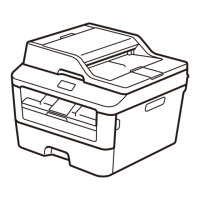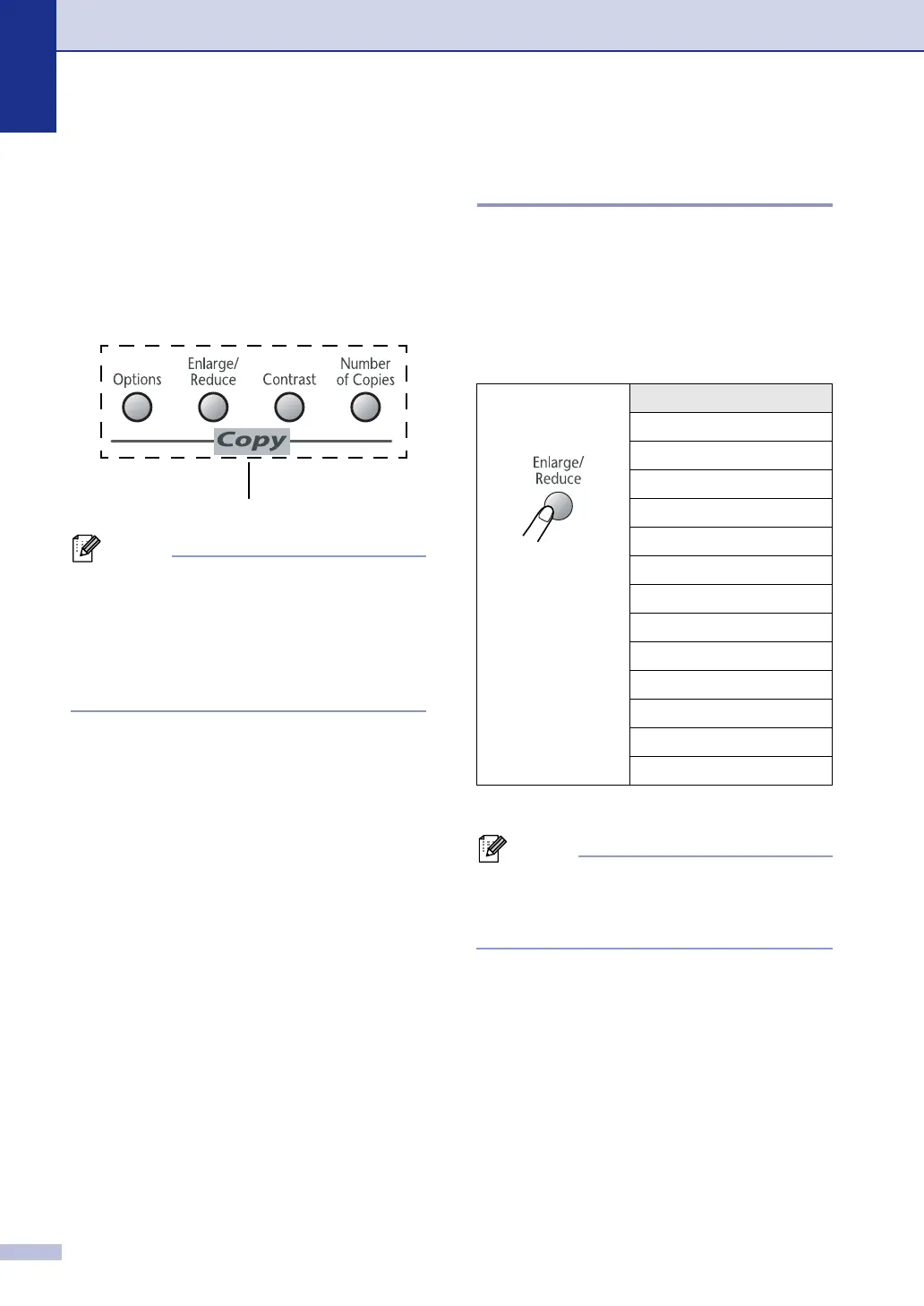 Loading...
Loading...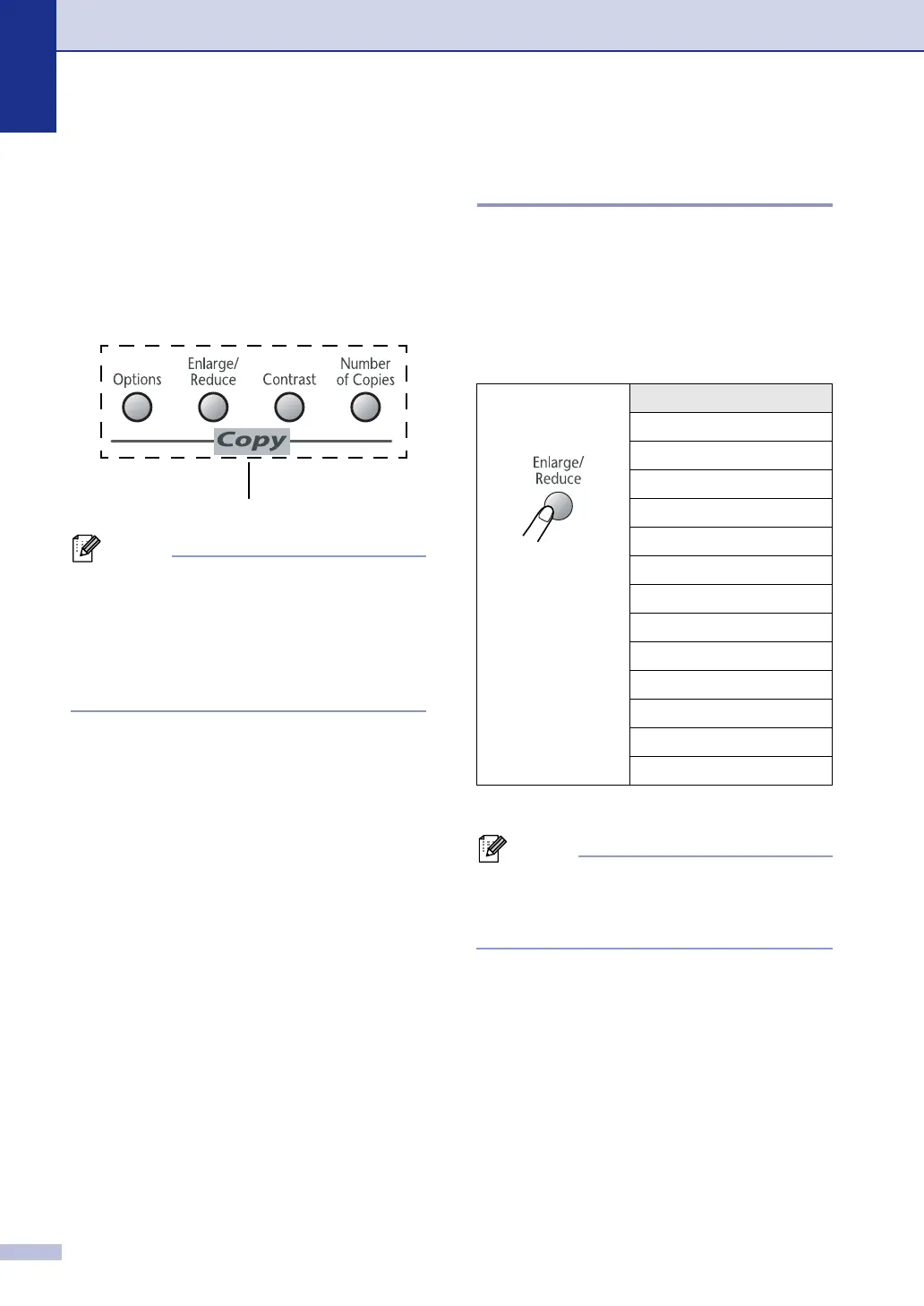
Do you have a question about the Brother DCP-7010 and is the answer not in the manual?
| Print technology | Laser |
|---|---|
| Maximum resolution | 2400 x 600 DPI |
| Time to first page (black, normal) | 10 s |
| Print speed (black, normal quality, A4/US Letter) | 20 ppm |
| Copier resize | 25 - 400 % |
| Maximum number of copies | 99 copies |
| Copy speed (black, normal quality, A4) | 20 cpm |
| Grayscale levels | 256 |
| Input color depth | 24 bit |
| Maximum scan resolution | 9600 x 9600 DPI |
| Optical scanning resolution | 600 x 2400 DPI |
| Total input capacity | 250 sheets |
| Total output capacity | 100 sheets |
| Internal memory | 16 MB |
| Dimensions (WxDxH) | 432 x 395 x 253 mm |
| All-in-one functions | Scan |
| Color all-in-one functions | scan, n |
| Compatible operating systems | Windows 98(SE)/Me/2000/NT/XP Mac OS 9.1-9.2 Mac OS X 10.2.4 + |
| USB port | Yes |
| Standard interfaces | USB 2.0 |
| USB 2.0 ports quantity | 1 |
| Display | LCD |
| Market positioning | Home & office |
| Paper tray media types | Envelopes, Labels, Plain paper, Transparencies |
| Non-ISO print media sizes | Executive |
| ISO A-series sizes (A0...A9) | A4, A5, A6 |
| ISO B-series sizes (B0...B9) | B5, B6 |
| Maximum ISO A-series paper size | A4 |
| Package weight | 12300 g |