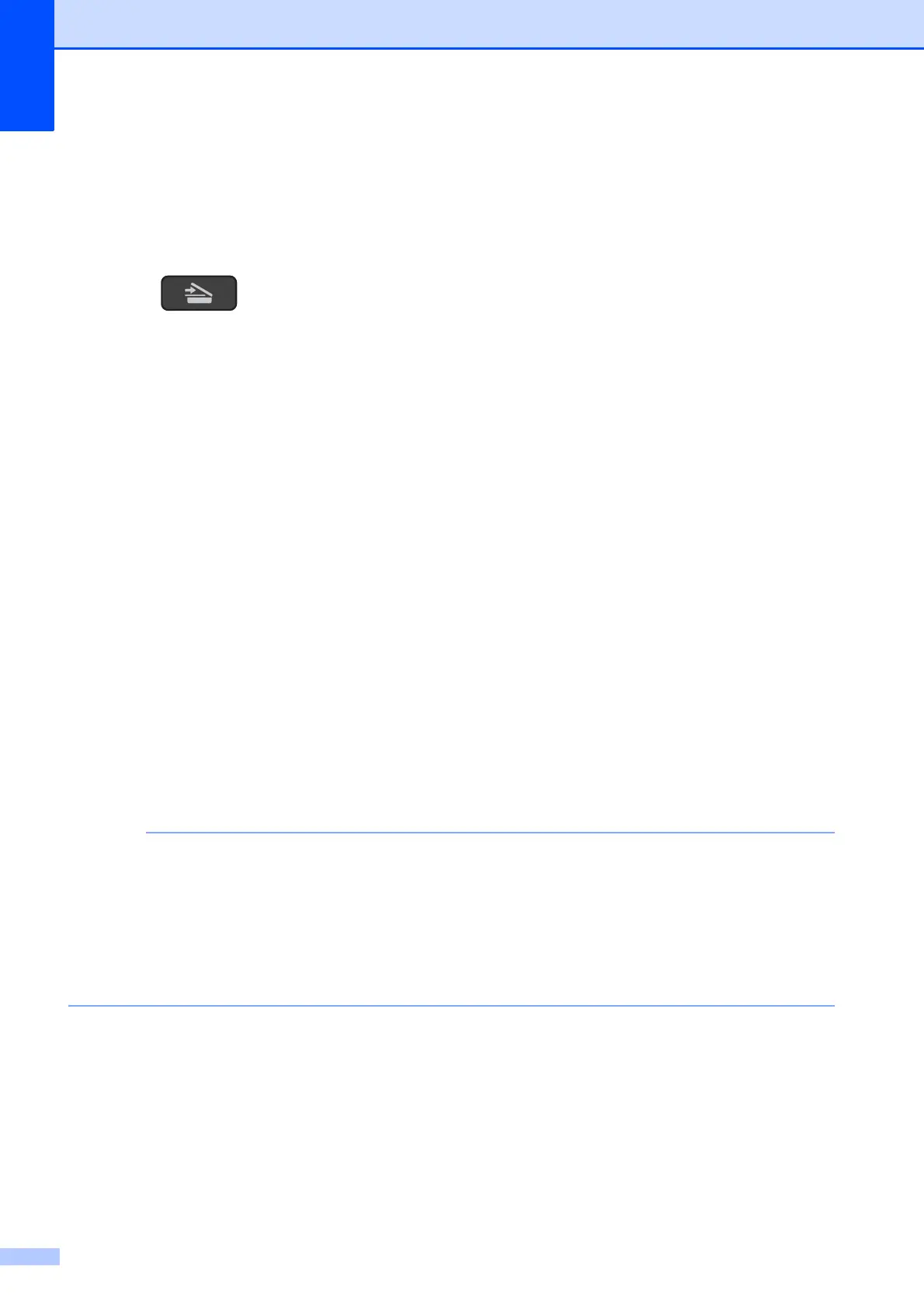 Loading...
Loading...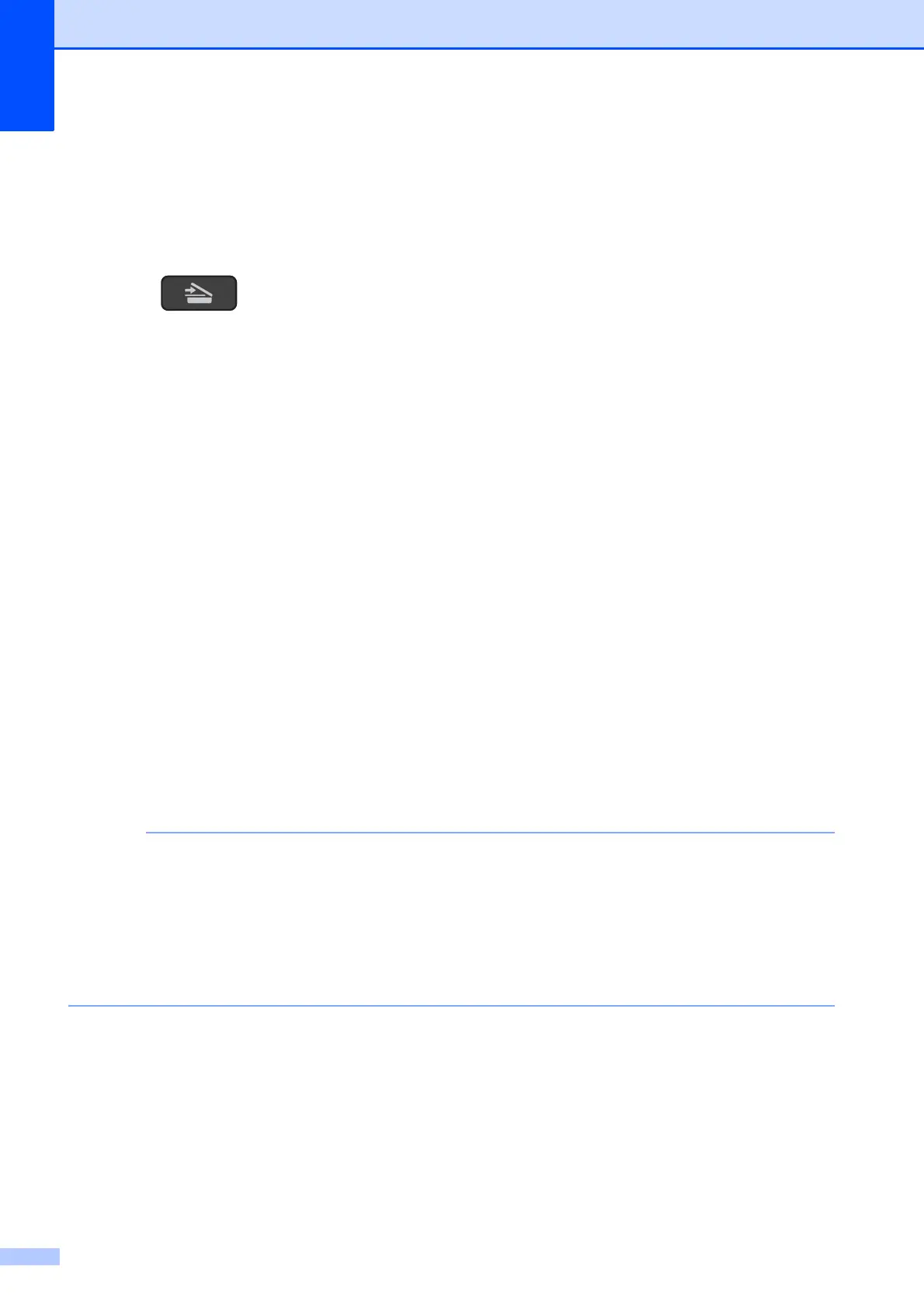
Do you have a question about the Brother DCP-T300 and is the answer not in the manual?
| Print technology | Inkjet |
|---|---|
| Maximum resolution | 1200 x 6000 DPI |
| Print speed (ISO/IEC 24734) mono | 11 ipm |
| Print speed (ISO/IEC 24734) color | 6 ipm |
| Print speed (black, normal quality, A4/US Letter) | 27 ppm |
| Print speed (color, normal quality, A4/US Letter) | 10 ppm |
| Copier resize | 25 - 400 % |
| Maximum copy resolution | 1200 x 2400 DPI |
| N-in-1 copy function (N=) | 2, 4 |
| Copy speed (black, normal quality, A4) | 4.4 cpm |
| Copy speed (color, normal quality, A4) | 2.7 cpm |
| Scan to | E-mail, File, Image |
| Scanner type | - |
| Maximum scan resolution | 19200 x 19200 DPI |
| Faxing | No |
| Printing colors | Black, Cyan, Magenta, Yellow |
| Maximum duty cycle | - pages per month |
| Number of print cartridges | 4 |
| Paper input type | Paper tray |
| Total input capacity | 100 sheets |
| Total output capacity | 50 sheets |
| Total number of input trays | 1 |
| Envelopes sizes | 10, C5, DL, Monarch |
| Photo paper sizes | 10x15 cm |
| Paper tray media types | Glossy paper, Plain paper |
| Non-ISO print media sizes | 2L, Executive (184 x 267mm), Index card, Legal (media size), Letter (media size) |
| ISO A-series sizes (A0...A9) | A4, A5, A6 |
| Photo paper sizes (imperial) | 4x6 \ |
| Maximum ISO A-series paper size | A4 |
| Display | LCD |
| Product color | Black |
| Built-in display | Yes |
| Market positioning | Home & office |
| Display number of lines | 1 lines |
| Mobile printing technologies | Not supported |
| Standard interfaces | USB 2.0 |
| Internal memory | 64 MB |
| Power consumption (off) | 0.2 W |
| Power consumption (standby) | 0.7 W |
| Power consumption (PowerSave) | 2.5 W |
| Power consumption (average operating) | 16 W |
| Mac operating systems supported | Mac OS X 10.7 Lion, Mac OS X 10.8 Mountain Lion, Mac OS X 10.9 Mavericks |
| Server operating systems supported | Windows Server 2003, Windows Server 2003 R2, Windows Server 2008, Windows Server 2008 R2, Windows Server 2012, Windows Server 2012 R2 |
| Windows operating systems supported | Windows 7 Enterprise, Windows 7 Enterprise x64, Windows 7 Home Basic, Windows 7 Home Basic x64, Windows 7 Home Premium, Windows 7 Home Premium x64, Windows 7 Professional, Windows 7 Professional x64, Windows 7 Starter, Windows 7 Starter x64, Windows 7 Ultimate, Windows 7 Ultimate x64, Windows 8, Windows 8 Enterprise, Windows 8 Enterprise x64, Windows 8 Pro, Windows 8 Pro x64, Windows 8 x64, Windows 8.1, Windows 8.1 Enterprise, Windows 8.1 Enterprise x64, Windows 8.1 Pro, Windows 8.1 Pro x64, Windows 8.1 x64, Windows Vista Business, Windows Vista Business x64, Windows Vista Enterprise, Windows Vista Enterprise x64, Windows Vista Home Basic, Windows Vista Home Basic x64, Windows Vista Home Premium, Windows Vista Home Premium x64, Windows Vista Ultimate, Windows Vista Ultimate x64, Windows XP Home, Windows XP Home x64, Windows XP Professional, Windows XP Professional x64 |
| Sustainability certificates | ENERGY STAR |
| Depth | 374 mm |
|---|---|
| Width | 435 mm |
| Height | 161 mm |











