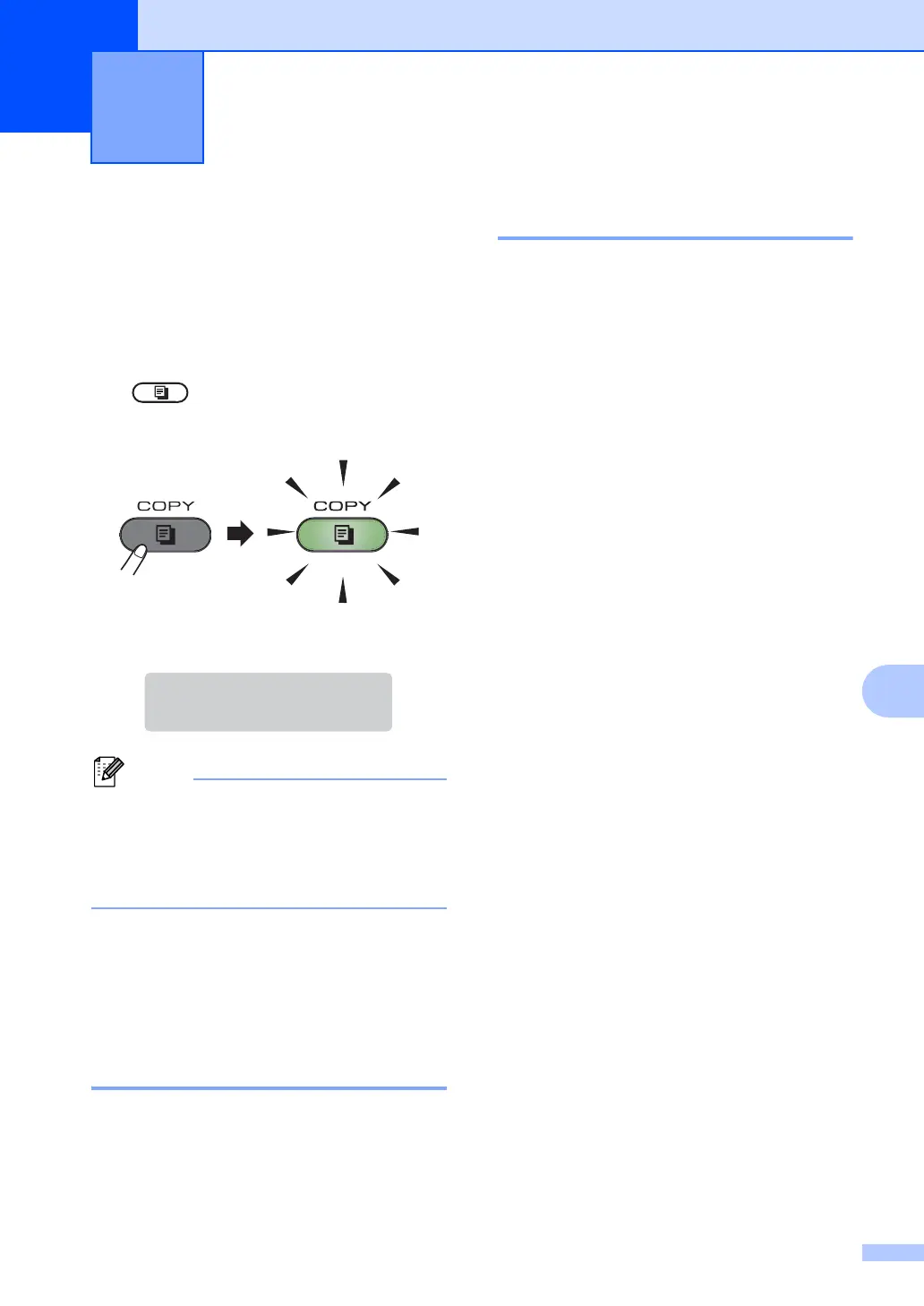45
9
9
How to copy 9
The following steps show the basic copy
operation. For details about each option, see
Advanced User’s Guide on the CD-ROM.
a When you want to make a copy, press
(COPY) to illuminate it in green.
Make sure you are in COPY mode.
The LCD shows:
The default setting is FAX mode. You can
change the amount of time that the
machine stays in COPY mode after the
last copy operation. (See Advanced
User’s Guide: Mode Timer.)
b Place the document face down in the
ADF. (See Using the automatic
document feeder (ADF) uu page 25.)
c Press Start.
Stop copying 9
To stop copying, press Stop/Exit.
Copy settings 9
Press the COPY Options key to temporarily
change a copy setting.
For details about changing the following copy
settings and how to make two-sided copies,
see Advanced User’s Guide: Copy settings.
You can change the following copy settings:
Quality
Stack/Sort
Brightness
Contrast
Enlarge/Reduce
Page Layout
Manual Duplex (2-sided)
Making copies 9
Stack Copies:01
100%
□□■□□
Auto
