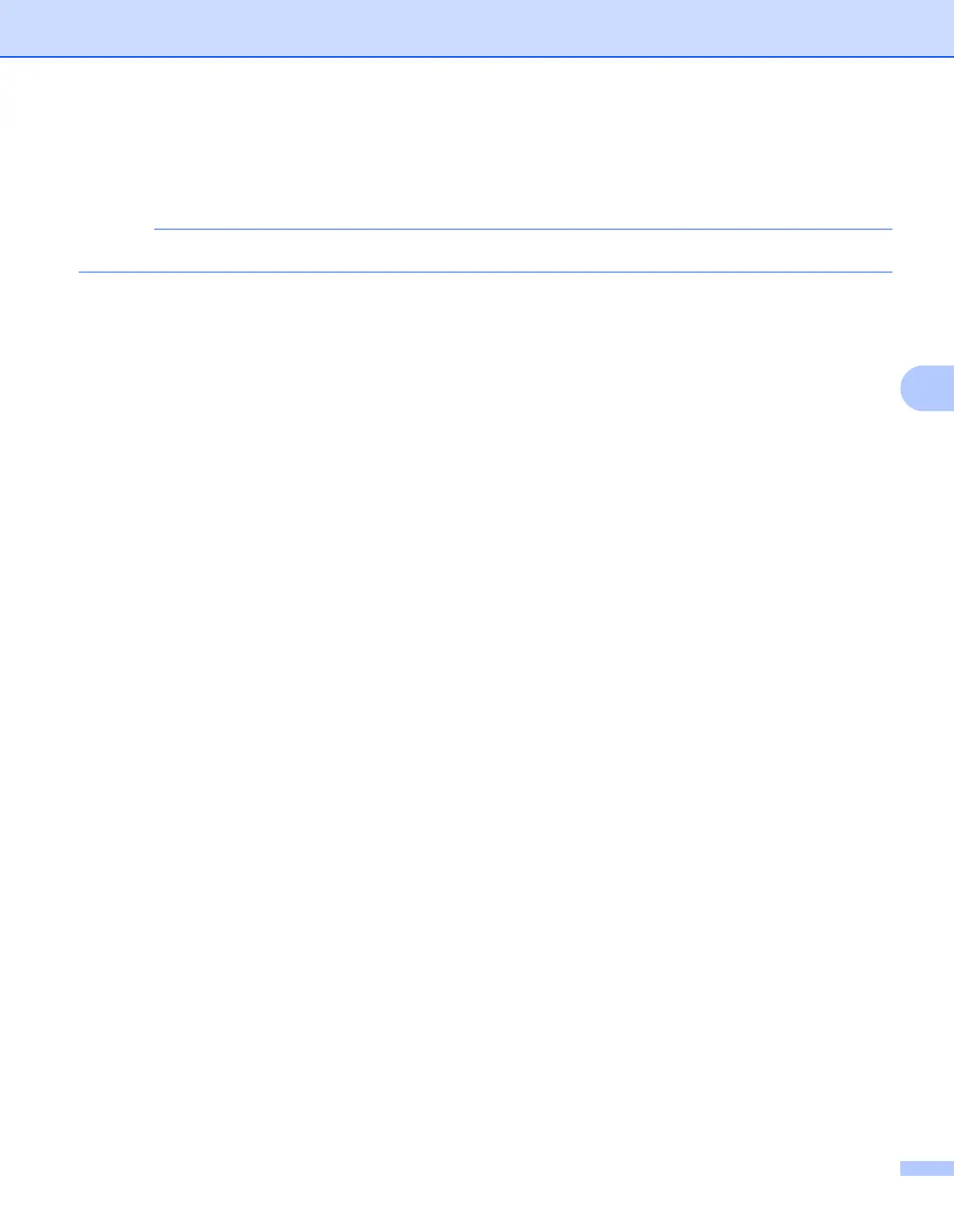Specifications
64
B
Important information for choosing your paper B
The information in this section will help you choose paper to use with this machine.
If you use paper that is not recommended, a paper jam or misfeed may occur in the machine.
Before you buy a large quantity of paper B
Make sure that the paper is suitable for the machine.
Paper for plain paper copies
B
Paper is divided by usage, such as paper for printing and paper for copying. The usage is usually written on
the paper’s package. Check the package to see whether it is suitable for laser printers. Use paper that is
suitable for laser printers.
Basis weight
B
The basis weight of the paper in general use varies in different countries. We recommend that you use paper
that weighs 70 to 90 g/m
2
, although this machine is able to cope with thinner or thicker paper than these
weights.
Long grain and short grain
B
The pulp fiber of the paper is aligned during paper manufacturing. And paper can be classified into two types,
long grain and short grain.
Long grain paper fibers run in the same direction as the long edge of the paper. Short grain paper fibers run
perpendicular to the long edge of the paper. Though most plain paper for copying is long grain, some is short
grain. We recommend that you use long grain paper for this machine. Short grain paper is too weak for the
paper transport of the machine.
Acid paper and neutralized paper
B
Paper can be classified as either acid paper or neutralized paper.
Though modern paper manufacture methods started with acid paper, neutralized paper is recently taking the
place of acid paper because of environmental issues.
However, many forms of acid paper can be found in recycled paper. We recommend that you use neutralized
paper for this machine.
You can use an acid paper check pen to distinguish acid paper from neutral paper.
Print surface
B
The characteristics of the face side and reverse side of a sheet of paper may vary a little.
Usually, the opening side of the paper ream package is the print side. Follow the instructions on the paper
package. Typically, the print side is indicated by an arrow.