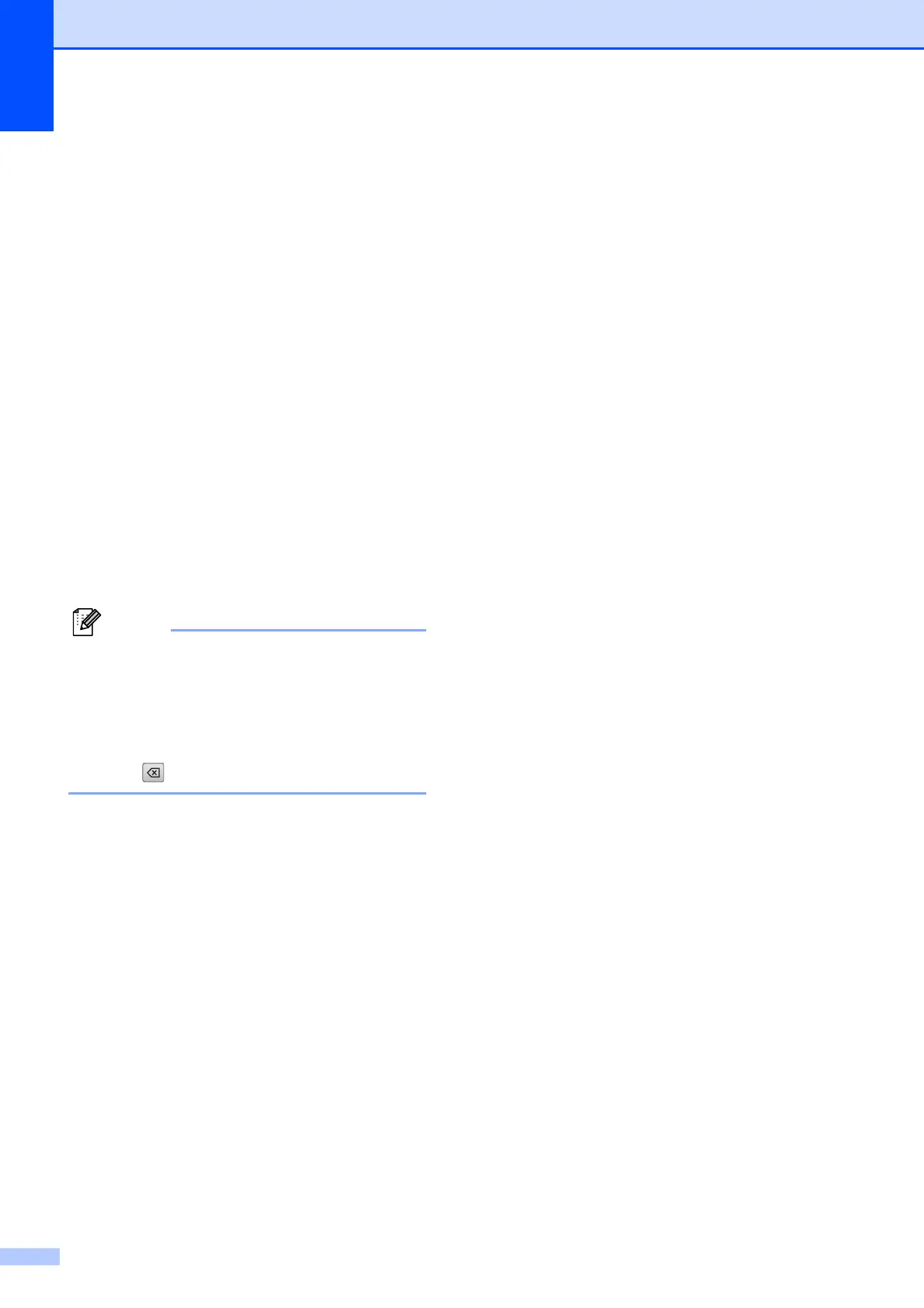Capítulo 8
90
Cambio de un nombre de grupo 8
a Pulse Agenda de tel.
b Pulse Más.
c Pulse Cambiar.
d Pulse a o b para mostrar el grupo de
desea cambiar.
e Pulse el grupo.
f Pulse Nomb:.
g Introduzca el nuevo nombre (hasta
16 caracteres) mediante los botones de
la pantalla LCD.
Pulse OK.
(Consulte Introducción de texto
en la página 209. Por ejemplo, escriba
CLIENTES NUEVOS).
Nota
Cómo cambiar el nombre o el número
almacenado:
Si desea cambiar un carácter, pulse d o c
para colocar el cursor debajo del carácter
que desee cambiar y, a continuación,
pulse . Vuelva a introducir el carácter.
h Pulse OK.
i Pulse Stop/Exit.
Eliminación de un grupo 8
a Pulse Agenda de tel.
b Pulse Más.
c Pulse Eliminar.
d Pulse a o b para seleccionar el grupo
que desee eliminar.
e Pulse el grupo.
f Pulse OK.
g Pulse Stop/Exit.
Eliminación de un número de un
grupo
8
a Pulse Agenda de tel.
b Pulse Más.
c Pulse Cambiar.
d Pulse a o b para mostrar el grupo de
desea cambiar.
e Pulse el grupo.
f Pulse Añadir/Borrar.
g Pulse a o b para mostrar el número que
desea eliminar del grupo.
h Pulse la marca de verificación del
número que desee eliminar para
eliminar la marca.
Pulse OK para confirmar.
i Pulse OK.
j Pulse Stop/Exit.
