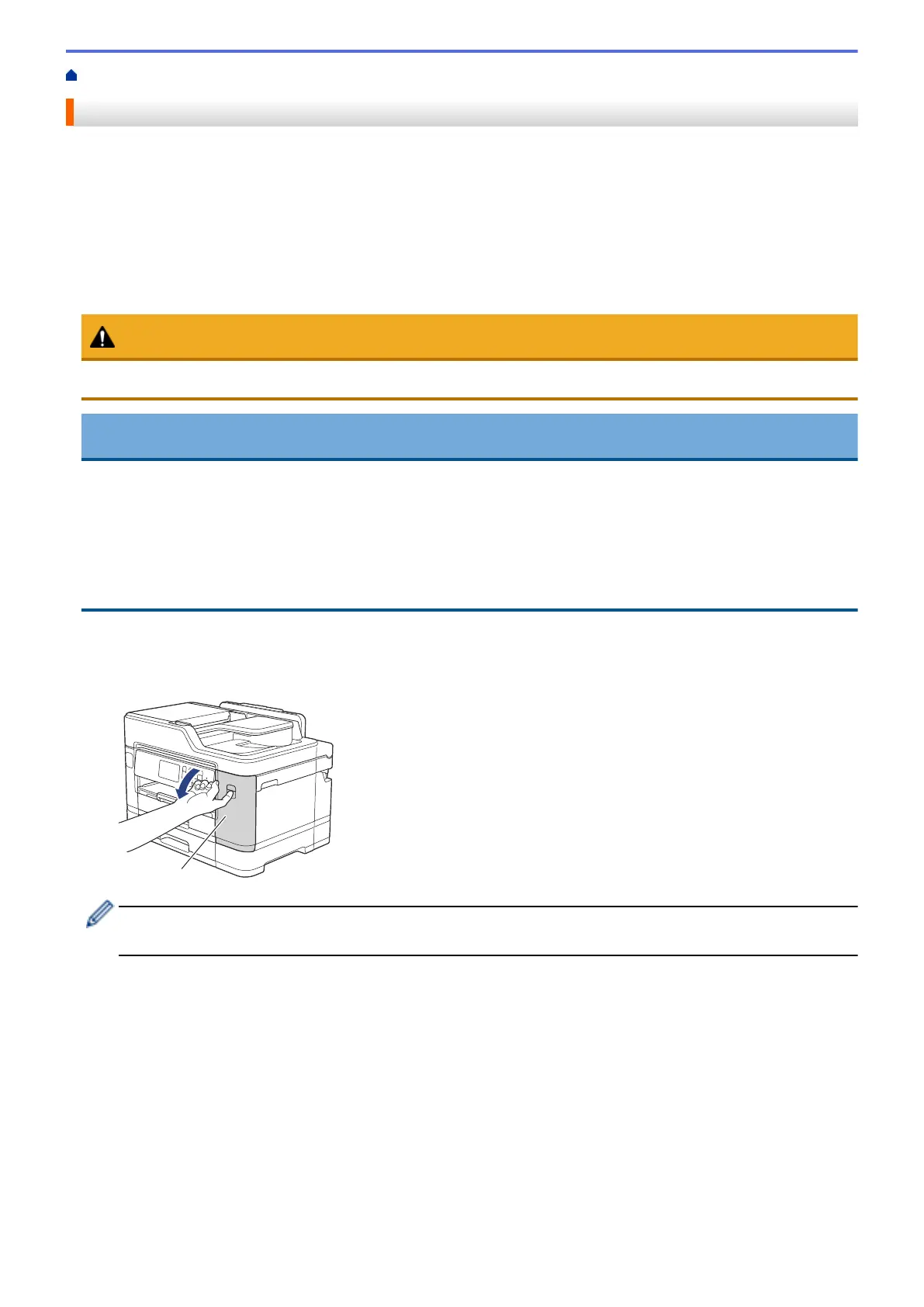Home > Routine Maintenance > Replace the Ink Cartridges
Replace the Ink Cartridges
Your Brother machine is equipped with an ink dot counter. The ink dot counter automatically monitors the level of
ink in each of the four cartridges. When the machine detects an ink cartridge is running out of ink, the machine
will display a message.
The LCD displays which ink cartridge is low or needs replacing. Be sure to follow the LCD prompts to replace the
ink cartridges in the correct order.
Even though the machine tells you to replace an ink cartridge, there will be a small amount of ink left in the ink
cartridge. It is necessary to keep some ink in the ink cartridge to prevent air from drying out and damaging the
print head assembly.
CAUTION
If ink gets in your eyes, wash it out with water at once and call a doctor if you are concerned.
IMPORTANT
Brother strongly recommends that you do not refill the ink cartridges provided with your machine. We also
strongly recommend that you continue to use only Brother Original replacement ink cartridges. Use or
attempted use of potentially incompatible ink and/or cartridges in the Brother machine may cause damage to
the machine and/or may result in unsatisfactory print quality. Our warranty coverage does not apply to any
problem that is caused by the use of unauthorised third-party ink and/or cartridges. To protect your
investment and obtain premium performance from the Brother machine, we strongly recommend the use of
Brother Original ink cartridges.
1. Open the ink cartridge cover (1).
If one or more of the ink cartridges needs replacing, the LCD displays [Black and White Print Only]
or [Replace Ink].
If the black cartridge is empty, the only message that will appear is [Replace Ink]. You must replace the
black cartridge.
2. Press the lock release lever to release the cartridge colour indicated on the LCD and remove the cartridge
from the machine, as shown in the illustration.
675