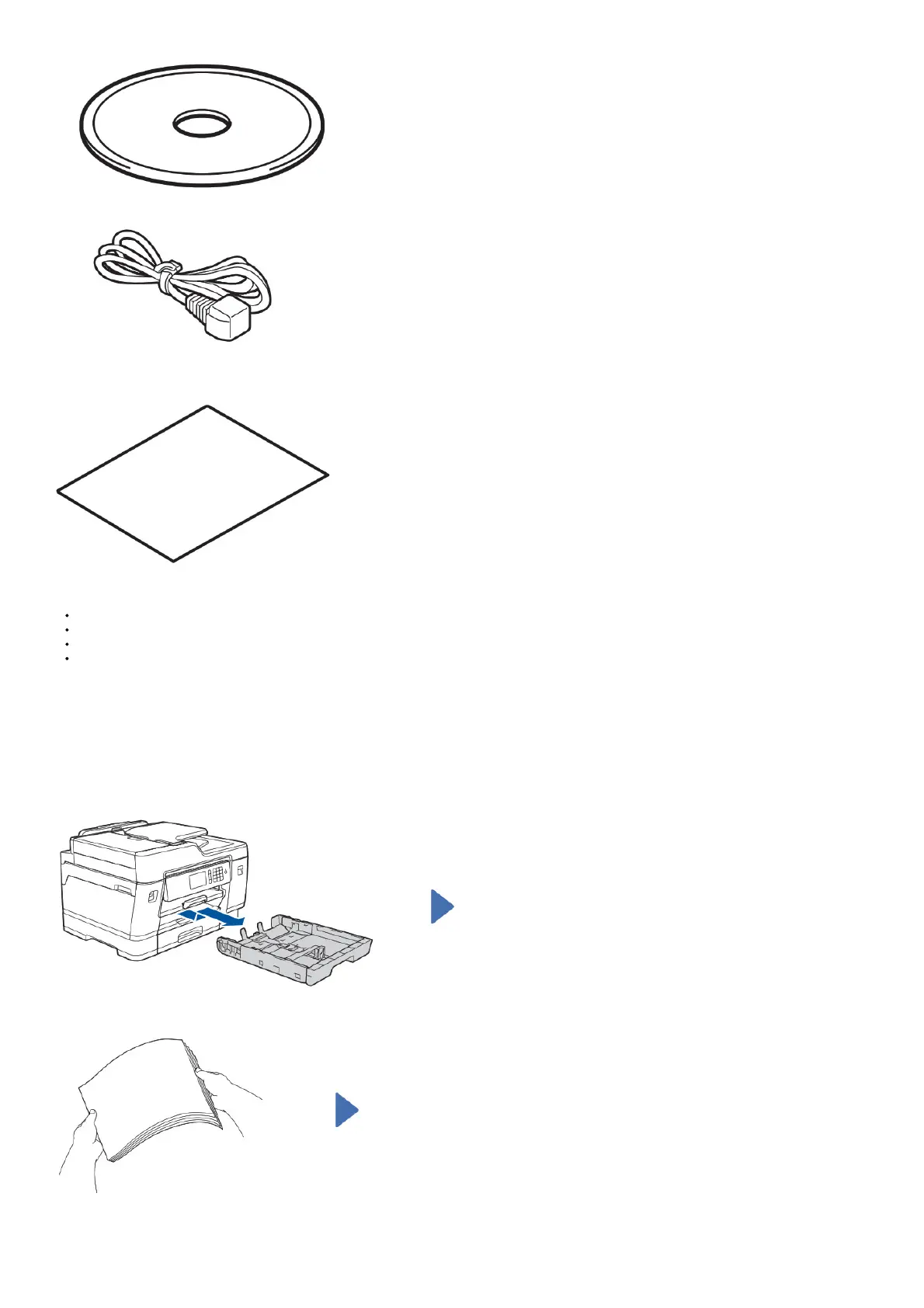Brother Installation Disc
Power Cord
Maintenance Sheet
NOTE
The Reference Guide for these models is available on the enclosed installation disc.
Most of the illustrations in this Quick Setup Guide show the MFC-J6945DW.
Save all packing materials and the box in case you must ship your machine.
You must purchase the correct interface cable for the interface you want to use.
USB cable Use a USB 2.0 cable (Type A/B) that is no more than 5 meters long.
Ethernet (Network) cable
Use a straight-through Category 5 (or greater) twisted-pair cable for 10BASE-T or 100BASE-TX Fast Ethernet Network.
Secure Network Access
Your machine’s default password is initpass. We recommend you change it to protect your machine from unauthorized access.
Load plain A4 paper
For more information about paper handling and sizes, see the Reference Guide.
Pull the paper tray completely out of the machine as shown by the arrow.
Fan the paper well.
