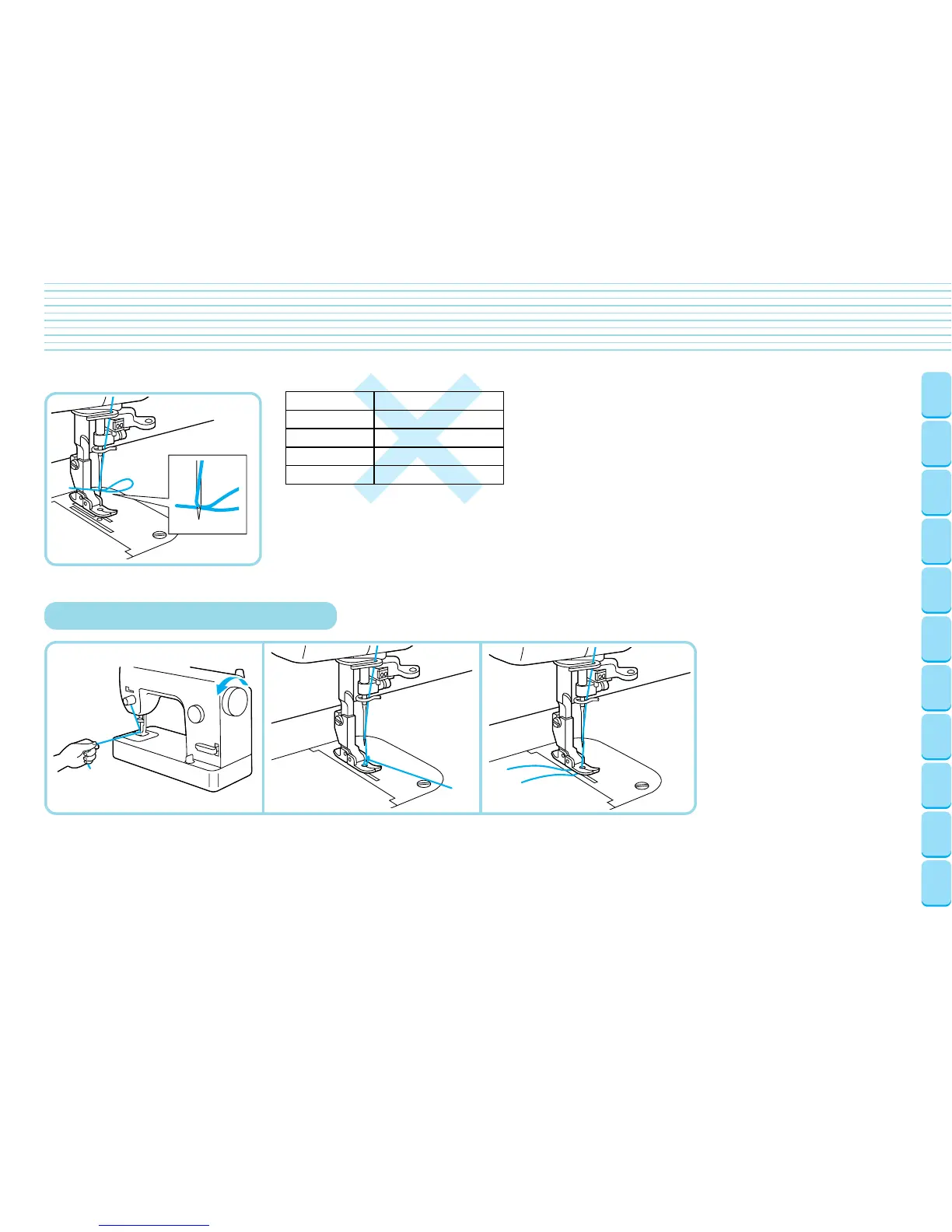CONTENTS
Accessories
Names of
Parts
Before You
Begin
Changing
Needles and
Light Bulb
Threading
Stitch
Samples and
Needle Chart
Changing
Presser Feet
Basic
Sewing
Caring for
Your
Machine
Trouble
Shooting
10
✽ Insert threaded bobbin in sewing
machine and then begin.
1 While gently holding the end of the
needle thread, turn the hand wheel
towards you to raise the needle.
✽
Turn the hand wheel once completely.
2 Pull up the upper thread to pull the
bobbin thread out.
3 Pull approximately 15 cm of upper
and bobbin threads out.
✽ Lift foot and run both upper and bob-
bin threads under and behind
presser foot.
How to Pull Out the Bobbin Thread
6 Pull loop to the right.
Needle (HLX5) Thread
#9
#11
#14
#16
#30
#30
#30
#20
#50 #60
● The automatic needle threader
cannot be used with the thread-
needle combinations illustrated in
the chart to the left. Transparent
nylon thread can be used regard-
less of the chart, providing the
needle used is a #14 or #16.
