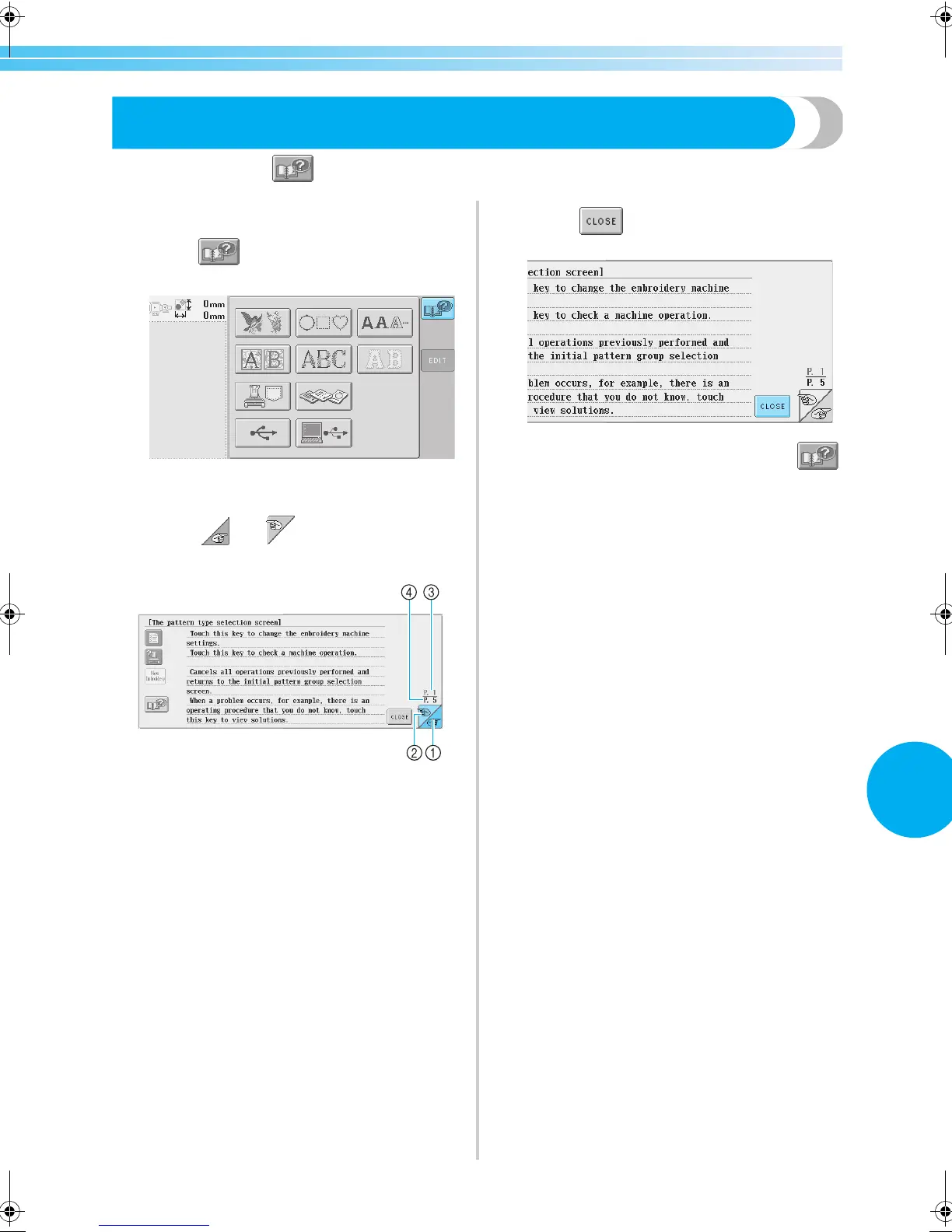Using the Help Key 153
6
Using the Help Key
If help is needed, touch (help key) to check an operation or to check the function of a key.
■ Example: Viewing help on the function keys in
the pattern type selection screen
1
Touch in the pattern type selection
screen.
X The help screen appears.
2
Touch and until the key whose
help information you wish to view appears.
1 Next page key
Touch this key to display the next page. If the
next page key is touched while the last page is
displayed, the first page is displayed.
2 Previous page key
Touch this key to display the previous page. If the
previous page key is touched while the first page
is displayed, the last page is displayed.
3 Current page number
4 Total number of pages
3
After checking the desired key information,
touch .
X The screen that was displayed before
was touched appears.
Sapphire_chapt6.fm Page 153 Friday, November 18, 2005 11:51 AM
