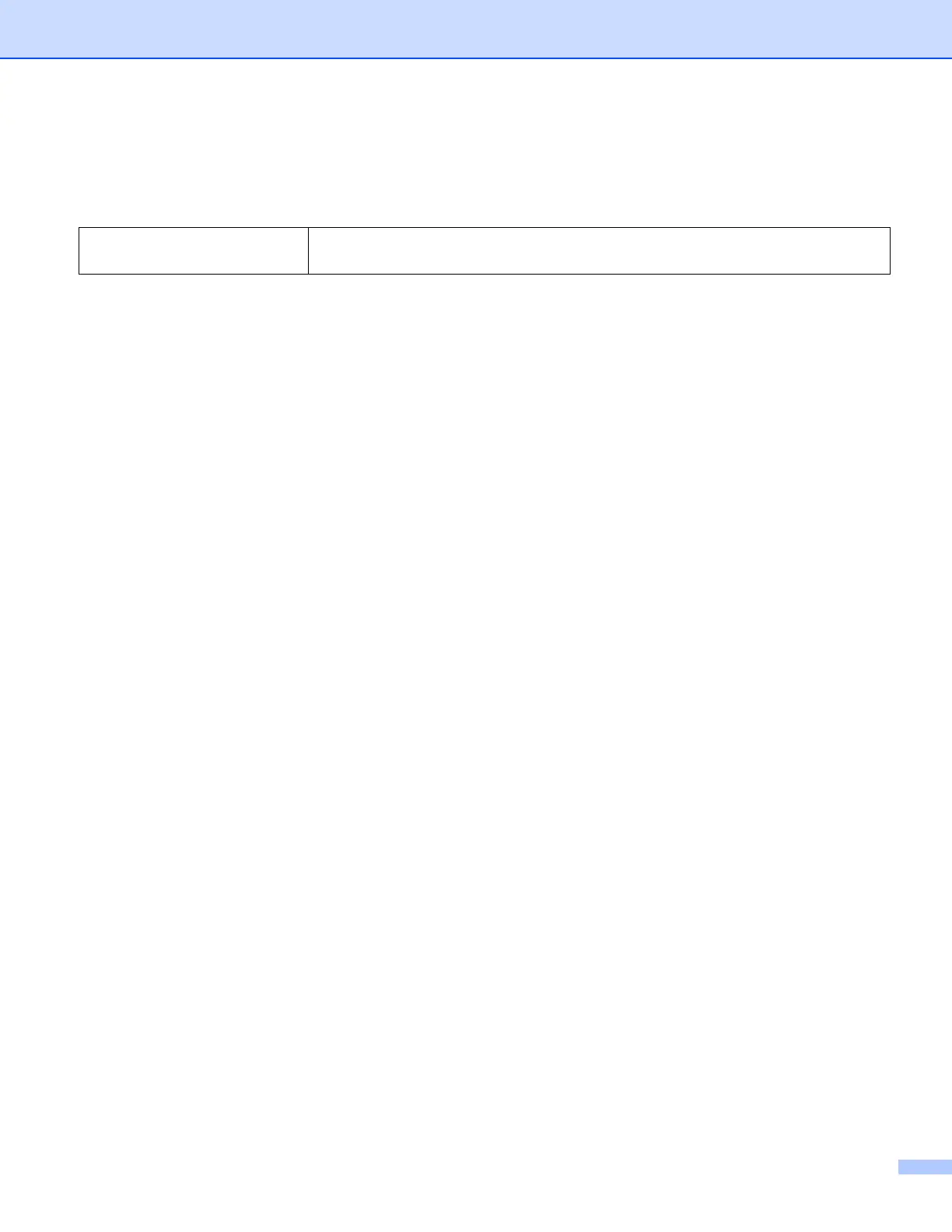i
Definitions of notes
We use the following note style throughout this user’s guide:
Trademarks
Brother is a trademark of Brother Industries, Ltd.
Google, Android, Android Market, Gmail, Google Play, Google Cloud Print and Google Chrome are
trademarks of Google Inc. Use of these trademarks is subject to Google Permissions.
Apple, OS X, iPhone, iPod touch, iPad, iTunes, Safari and AirDrop are trademarks of Apple Inc., registered
in the U.S. and other countries.
iCloud is a service mark of Apple Inc., registered in the U.S. and other countries.
App Store is a service mark of Apple Inc.
Microsoft, Windows Phone, SkyDrive, Excel and PowerPoint are registered trademarks of Microsoft
Corporation in the United States and/or other countries.
Wi-Fi is a registered trademark of Wi-Fi Alliance.
Wi-Fi Direct is a trademark of Wi-Fi Alliance.
The Bluetooth word mark and logos are owned by the Bluetooth SIG, Inc. and any use of such marks by
Brother Industries, Ltd. is under license.
Each company whose software title is mentioned in this manual has a Software License Agreement specific
to its proprietary programs.
Any trade names and product names of companies appearing on Brother products, related
documents and any other materials are all trademarks or registered trademarks of those respective
companies.
©2011-2014 Brother Industries, Ltd. All rights reserved.
NOTE
NOTE specifies the operating environment, conditions for installation, or
special conditions of use.