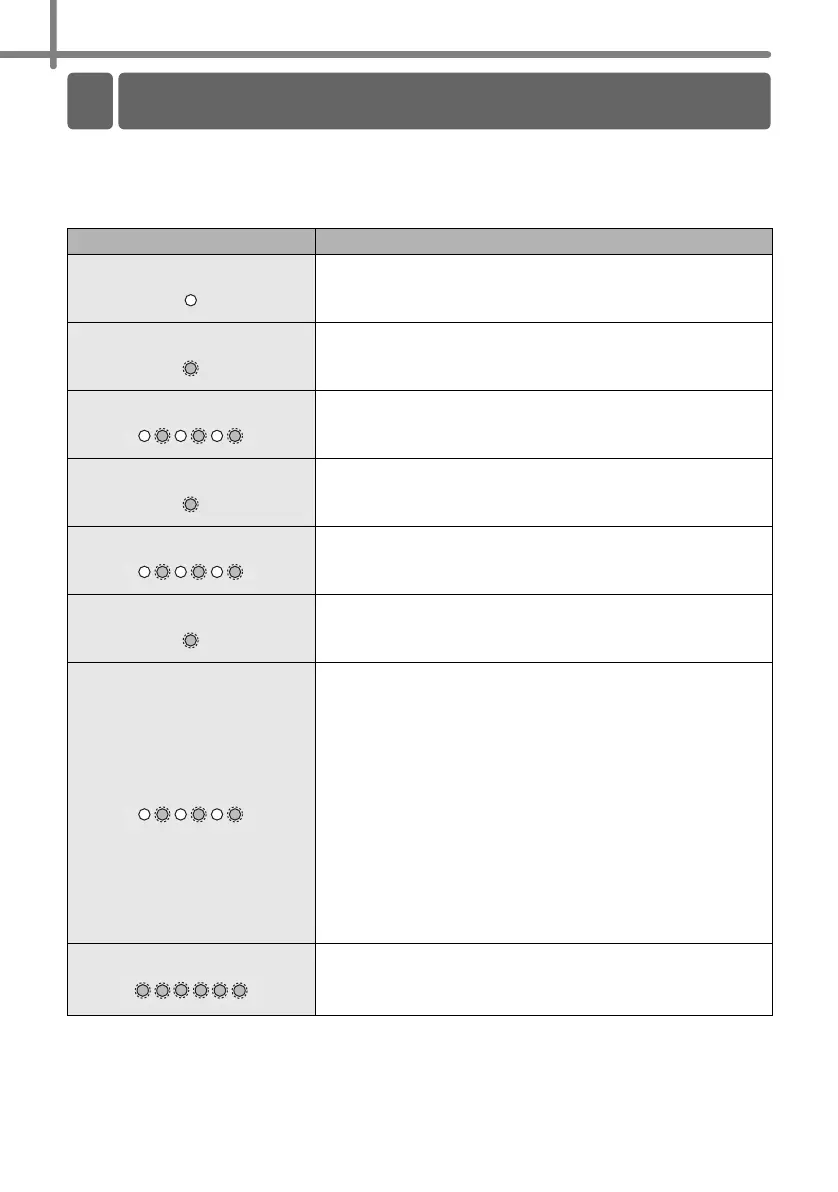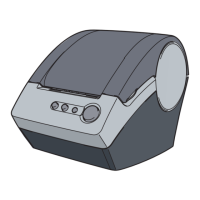10
Definition of Status Lamp
Status lamp on the Brother QL printer indicates the current operating
condition.
Lamp Condition
Not lit
Power is OFF.
Green lamp is lit
Power is ON.
Green lamp is flashing
Receiving data from the PC.
Transferring data.
Creating Printer Set-up Information data.
Orange lamp is lit
The roll cover is open. Close the roll cover correctly.
The machine is in the transitional reset state.
Orange lamp is flashing
Cooling (Wait for the temperature of the print head to cool down).
Reset in progress.
Red lamp is lit
The machine is booting.
Red lamp is flashing
Indicates one of the following errors.
Red lamp flashing slowly (in one second intervals):
• End of DK Roll
• Incorrect DK Roll installed
• Feed error
• No DK Roll
• Transmission error
• The roll cover was opened (while running)
• Data deployment error
• Access point search/connection error
Red lamp flashing at irregular intervals:
• Cutter error
Red lamp flashing quickly:
• EEPROM error
Flashing green, orange then red
Setting the IP address.
5 Status Lamp
