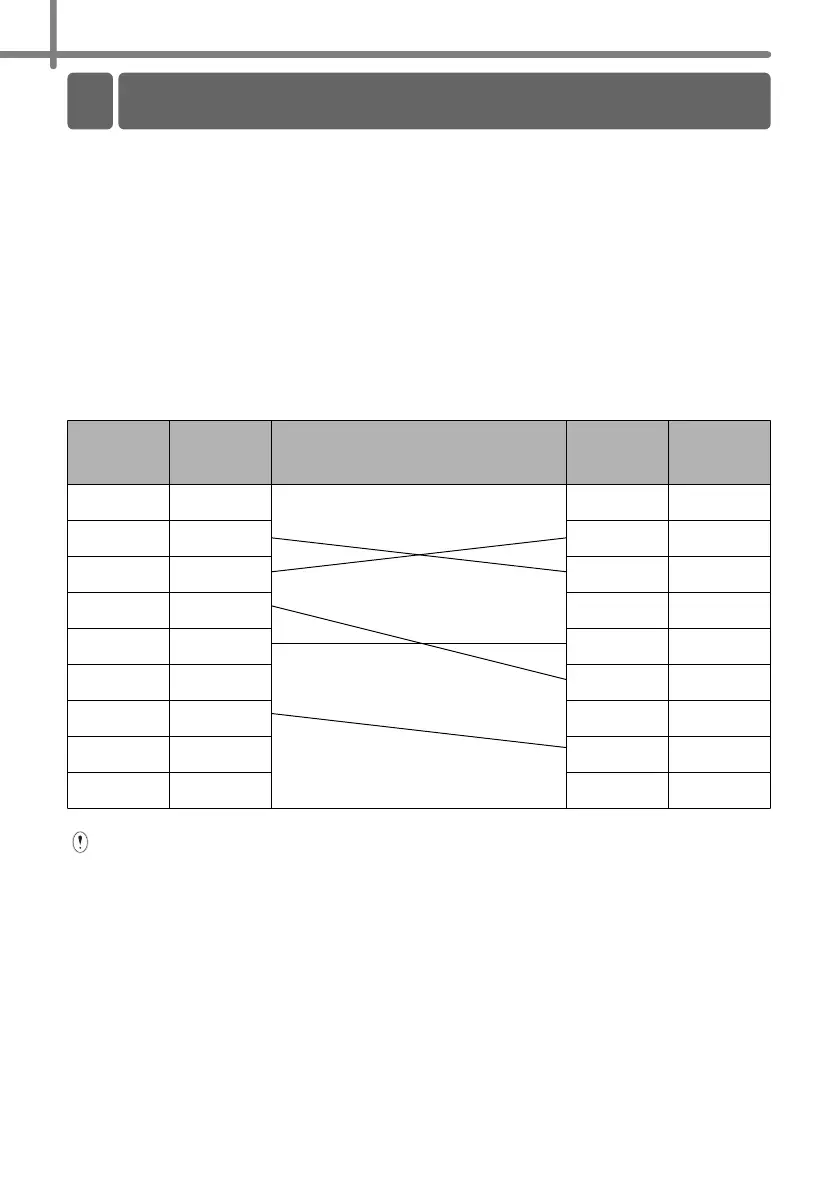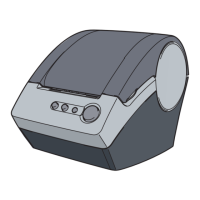2
An RS-232C cable and Network cable are not standard accessories.
Choose the appropriate cable for your interface.
• USB cable
Use the enclosed interface cable.
• RS-232C cable (QL-720NW only)
The pin assignments for serial cables (RS-232C cables) which can be used with this
machine are shown in the table below. You can purchase these cables at an electronics
store. Do not use an interface cable that is longer than 2 metres.
Brother QL side PC side
D-sub female, lock screw #4 - 40 (UNC). (D-Sub9P female)
• Network cable (QL-720NW only)
Use a straight-through Category5 (or greater) twisted-pair cable for 10BASE-T or
100BASE-TX Fast Ethernet Network.
The RS-232C serial connector part of this equipment is not Limited Power Source.
1 Using The Interface Cable
Signal
Name
Pin
Number
Pin Assignments
Pin
Number
Signal
Name
DCD 1 1 DCD
RXD 2 2 RXD
TXD 3 3 TXD
DTR 4 4 DTR
GND 5 5 GND
DSR 6 6 DSR
RTS 7 7 RTS
CTS 8 8 CTS
RI 9 9 RI
