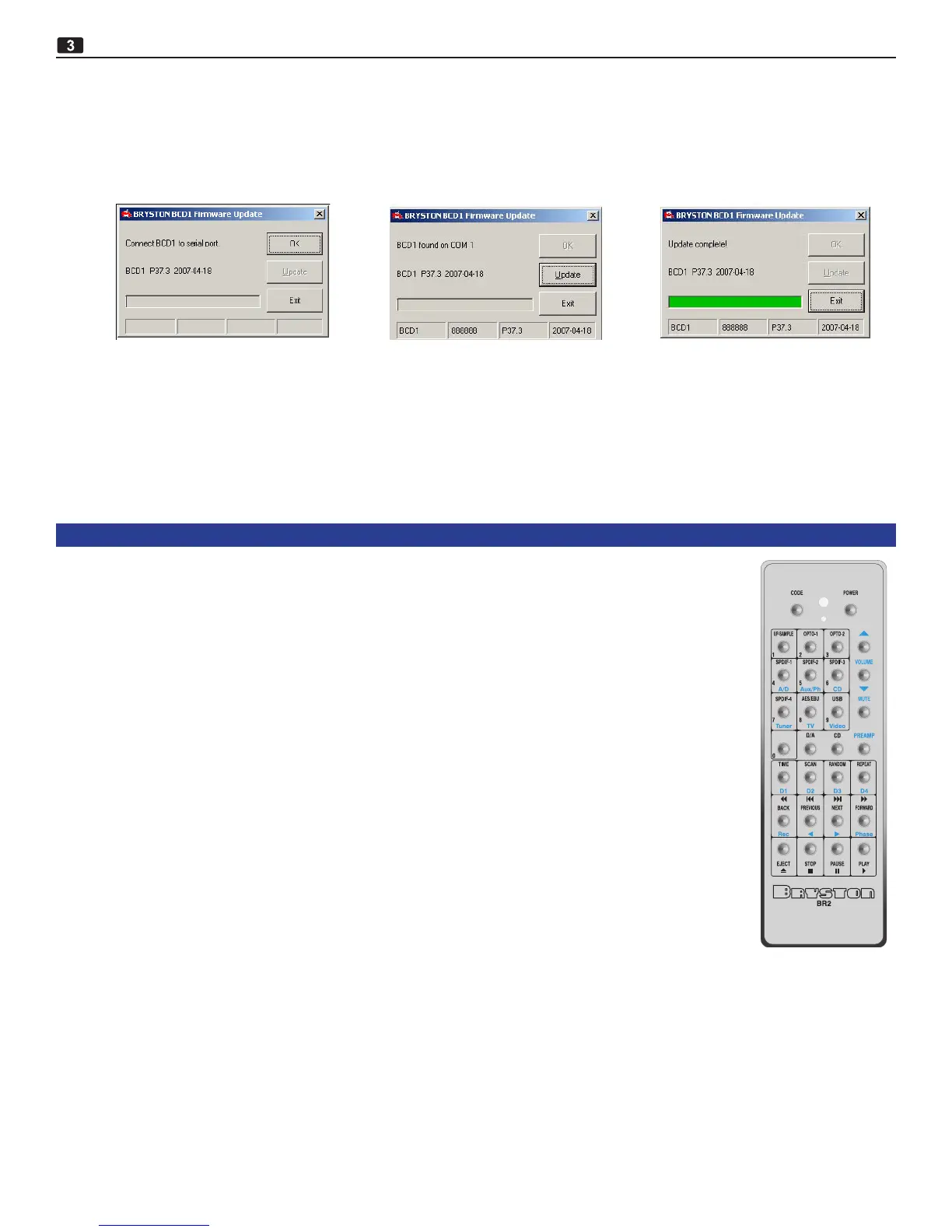4) Uponexecutionthe1stdialogboxattherightwillbedisplayed.ClickonOKandtheprogramwillsearchfortheBCD-
1’sserialportviaanyavailableserialportonyourcomputer.
5) WhentheBCD-1’sserialporthasbeenfound,thedialogboxwillindicatethisbydisplayingthemessage“BDC1found
onComX”.ClickonUPDATEtoinitiatetheupdateprocedure.
6) Whencompletedandthenaldialogboxisdisplayed,clickonEXITtonish.
N.B.InsomecasesitmaybenecessarytoobtainanewerversionoftheVisualBasiccontrolMSCOMM32.OCX.Contact
Microsoftifyouseewarningsorcautionsconcerningthiscontrol.
16: IEC Power Inlet. UseonlyapprovedIEC-320powercordswithC13typeconnectorstomatewiththeBCD-1’sIEC-320-C14
powerinlet.
IR REMOTE CONTROL
CODE button:
Programming the BCD-1:
Turning the Display ON or OFF:ToallowtogglingthedisplayON/OFFusingthe“0”(zero)button
1st) PresstheCODEbuttonmomentarilyuntiltheredLEDiscontinuouslylit.
2nd) Enterthecode242.Thewords“DISPLAYOFF”willbeshownonthebottomlineofthedisplay.
3rd) Thezerobuttoncannowbeusedtotogglethedisplayonoroff.Reversethisproceduretodeacti-
vatethisdisplayon/offfunction
Enable or disable the External (remote) Trigger:
1st) PlacetheBCD-1instandbymodebypressingthePOWERbuttononeithertheBCD-1itselforonthe
remotecontroluntiltheredstandbyLEDonthefrontpaneloftheBCD-1(immediatelyabovethe
frontpanelPOWERbutton)lights.
2nd) PresstheCODEbuttonmomentarilyuntiltheredLEDiscontinuouslylit.
3rd) Enterthecode241.EverytimethecodeissuccessfullyenteredthestateoftheExternalTriggerwill
togglebetweenenabledanddisabledandthestatusoftheExternalTriggerwillbedisplayedonthe
alpha-numericdisplayfor2to3seconds.
TheExternalTriggerutilizesacontrolvoltage(3to12volts,eitherACorDC)connectedtothe
TRIGGERINportontherearoftheBCD-1.Awire-clampconnectorthatmateswiththeTRIGGERIN
portisprovidedwitheveryBCD-1(Seepage2forwiringdetails).OnceenabledtheBCD-1willonly
bepoweredonwhenacontrolvoltageof3-12VAC/DCat≥3mAispresent.Assoonasthecontrol
voltageiswithdrawntheBCD-1willpowerdownandgointostandbymode.
Setting Output Attenuation (Gain):
ThegainoftheBCD-1canbeadjustedfromit’sdefaultconditionof0dB(code250)to-1dB(code251),-2dB(code252)or-3dB
(code253)
1st) PresstheCODEbuttonmomentarilyuntiltheredLEDiscontinuouslylit.
2nd) Enterthethedesiredattenuationcode:250for0dB,251for-1dB,252for-2dBor253for-3dB
Programming the remote control:
Theinfra-redremotecontrolsuppliedwiththeBCD-1canalsobeusedtocontrolthevolumeandmutefunctionsseveralother
BrystonproductsincludingtheBP26&BP6preamps,B60RandB100integratedampliersandtheSP2SurroundSoundProces-
sor/Preamp.ToprogramtheBR2remotecontroltooperateotherBrystonmodelsfollowthesesteps:
1st) PressandholdtheCODEbuttonontheBR2remoteuntiltheredLEDbeginstoash(usuallytakesabout5seconds).
2nd) Enterathreedigitcodeasfollows:
711:SP2PreAmp/Processor
BCD-1 CD PLAYER