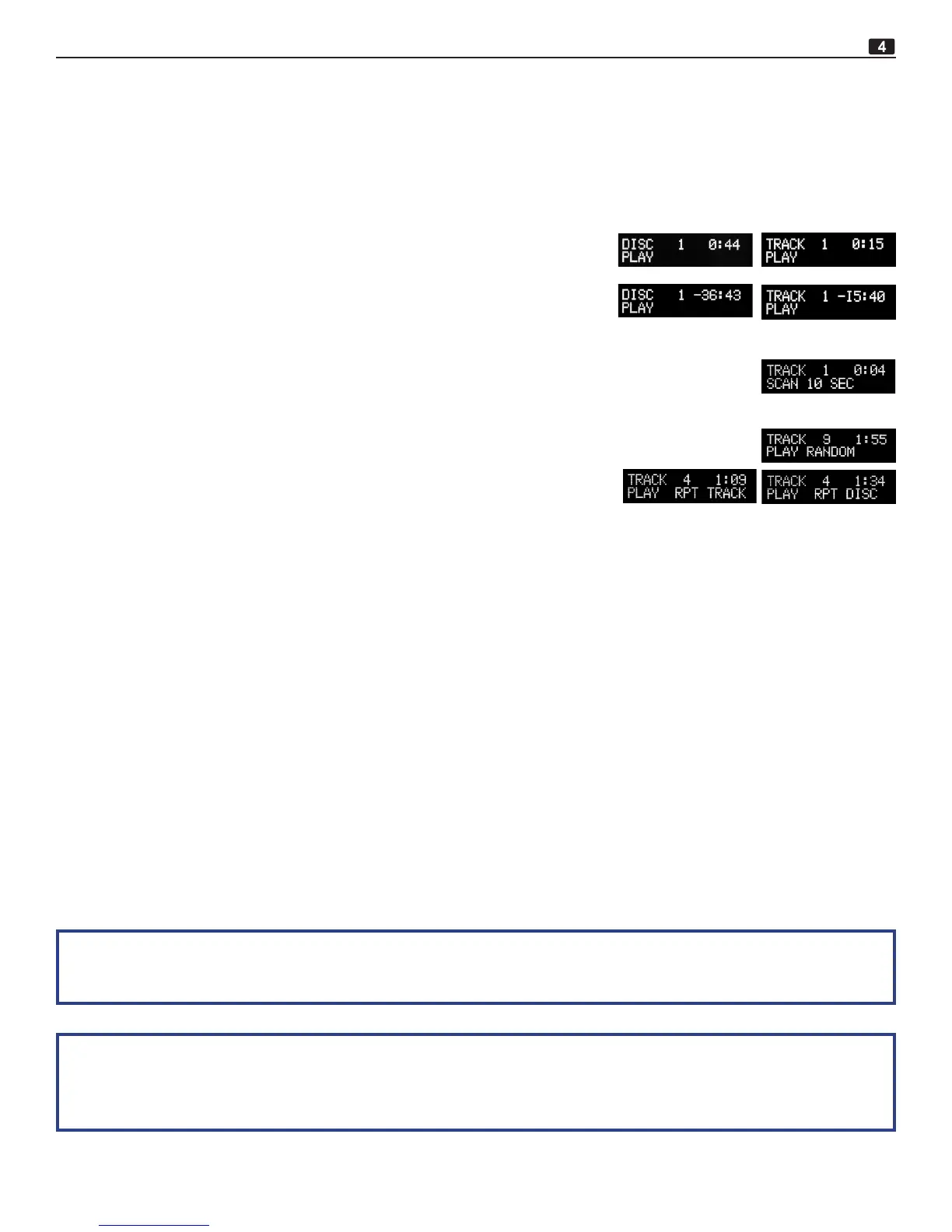712:B100integratedamplier
715:BCD-1(sincethereisnovolume/mutecontrolintheBCD-1code715merelydisablesthosebuttonsontheremote)
721:BP26preamp
722:B60Rintegratedamplier&BP6preamp
TheredLEDwillashtwiceafteracodehasbeenenteredsuccessfully.
POWERbutton: TogglespowertotheBCD-1onandoff.NotethatthePOWERbutton(bothontheremoteandontheBCD-
1’sfrontpanel)willnotworkwhenthe External (Remote) Triggerhasbeenenabled.
VOLUME / : IncreasesordecreasesthevolumeonremotecapapleBrystonpreamps&processoresliketheBP6,BP16,
BP26&SP2andintegratedamplierslikethetheB60,B100
MUTE button: MutestheaudiooutputsofremotecapableBrystonamps,pre-
ampsandintegratedamps
NUMERICbuttons: Advancetoandbeginplayingspecictracksbyenteringa
oneortwodigitnumber.Thereisashortdelayofapprox- i-
mately2secondsbeforetheBCD1willadvancetothetrack
numberentered.Donotprefacesingledigittracknumbers
withazero.AlsousedinconjunctionwiththeCODEbuttontoprogramboththeIRremoteandtheBDC-1
itself(Seepreviouspageformoredetails).
TIMEbutton: PressingtheTIMEbuttoninitiallycausesthedisplaytoshowtheelapsedtimeofthe
trackthatisplaying.PressingtheTIMEbuttonagainchangesthedisplaytoshowthe
remainingtracktime.Pressingita3rdtimeshowstheelapsedtimefortheentiredisc,andpressingita
4thtimeshowstheremainingtimefortheentiredisc.Thetimedisplaywillcontinue
tocyclethroughthesevariousmodeswitheverysubsequentpressoftheTIMEbut-
ton.
SCANbutton: Automaticallyplaystherst10secondsofeachtrack.Tostop
scanningthediscandplaythetrackcurrentlybeingpre-
viewed,pressSCANagain.PressingthePLAYbuttonwhileinthemiddleofscanningatrackwillrestart
the10secondscanofthecurrenttrack.BoththeNEXTandPREVIOUStrackbuttonscanbeusedwhile
scanning
RANDOMbutton: Playsalltracksonthediscinarandomorder.Displaywillshow“RANDOM”whenengaged.PressingRAN-
DOMasecondtimewillcausenormalplaytoresume.
REPEATbutton: Pressoncetorepeatthecurrenttrack;displaywillshow“RPTTRACK”.Pressagaintorepeattheentire
disc;displaywillshow“RPTDISC”.PressREPEATagaintocancelrepeatmodes.
BACKbutton: Backorreviewplaysinreverseatseveraltimesthenormalspeeduntilthebuttonisreleased.
PREVIOUSbutton: Advancesimmediatelytothebeginningoftheprevioustrack.
NEXTbutton: Advancesimmediatelytothebeginningofthenexttrack.
FORWARDbutton: Fastforwardorpreviewplaysatseveraltimesthenormalspeeduntilthebuttonisreleased.
EJECTbutton: Stopsplayimmediatelyandopensthediscdrawer.
STOPbutton: Stopsplayimmediately.SubsequentlypressingPLAYwillbeginplayfrombeginningofdisc.
PAUSEbutton: Stopsplayimmediately.SubsequentlypressingPAUSEwillresumeplayfromthepausedposition.Pressing
PLAYafterthedischasbeenPAUSEDwillcauseplaytoresumefromthebeginningofthecurrenttrack.
PLAYbutton: Playsdisc.Enteringa1or2digitnumberandthenpressingPLAYwillplaythattracknumber.
TRACK TIME ELAPSED
TRACK TIME REMAINING
DISC TIME ELAPSED
DISC TIME REMAINING
SPECIFICATIONS
Electrical: Power Consumption: Standby: 0.84W Idle: 7.2W Play: 9W.
Weight: with packing materials: 15 Lbs (6.8Kg) without packaging: 11 Lbs (5 Kg)
CAUTION
e BCD-1 contains a class 1 laser and although this is considered inherently safe do not operate the BCD-1 without the top panel on.
BCD-1 CD PLAYER
