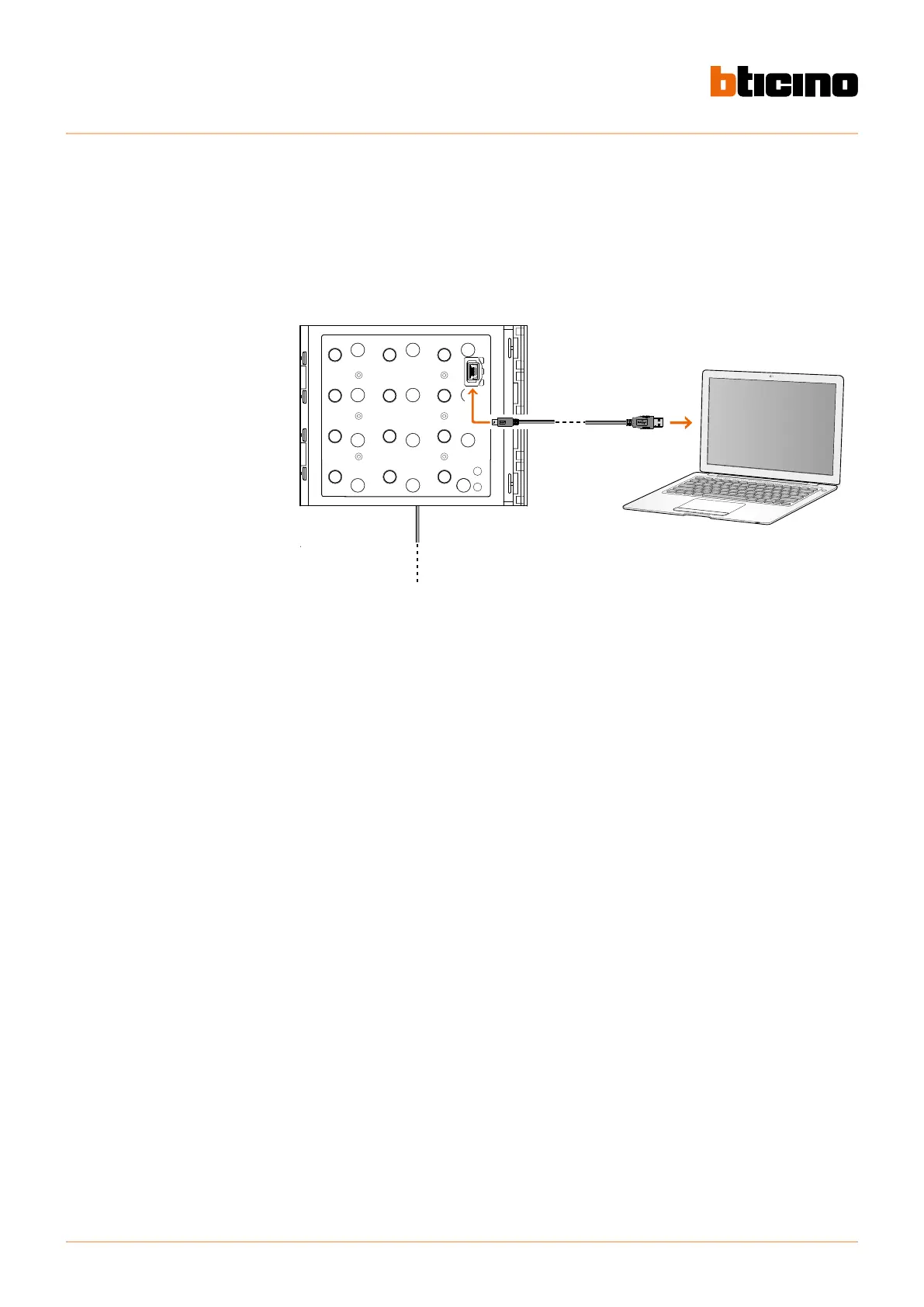32
Sfera Keypad Module
User and installation manual
miniUSB - USB
BUS
Configuration using the software
To transfer the configuration performed using the TiSferaDesign software, or to update the
firmware, connect the Sfera Keypad Module to the PC using a USB-miniUSB cable.
When updating the software the device must be powered.
The Sfera Keypad Module connected using a USB cable is recognised by the PC as a virtual port
(VIRTUAL COM).
Connection to the PC
