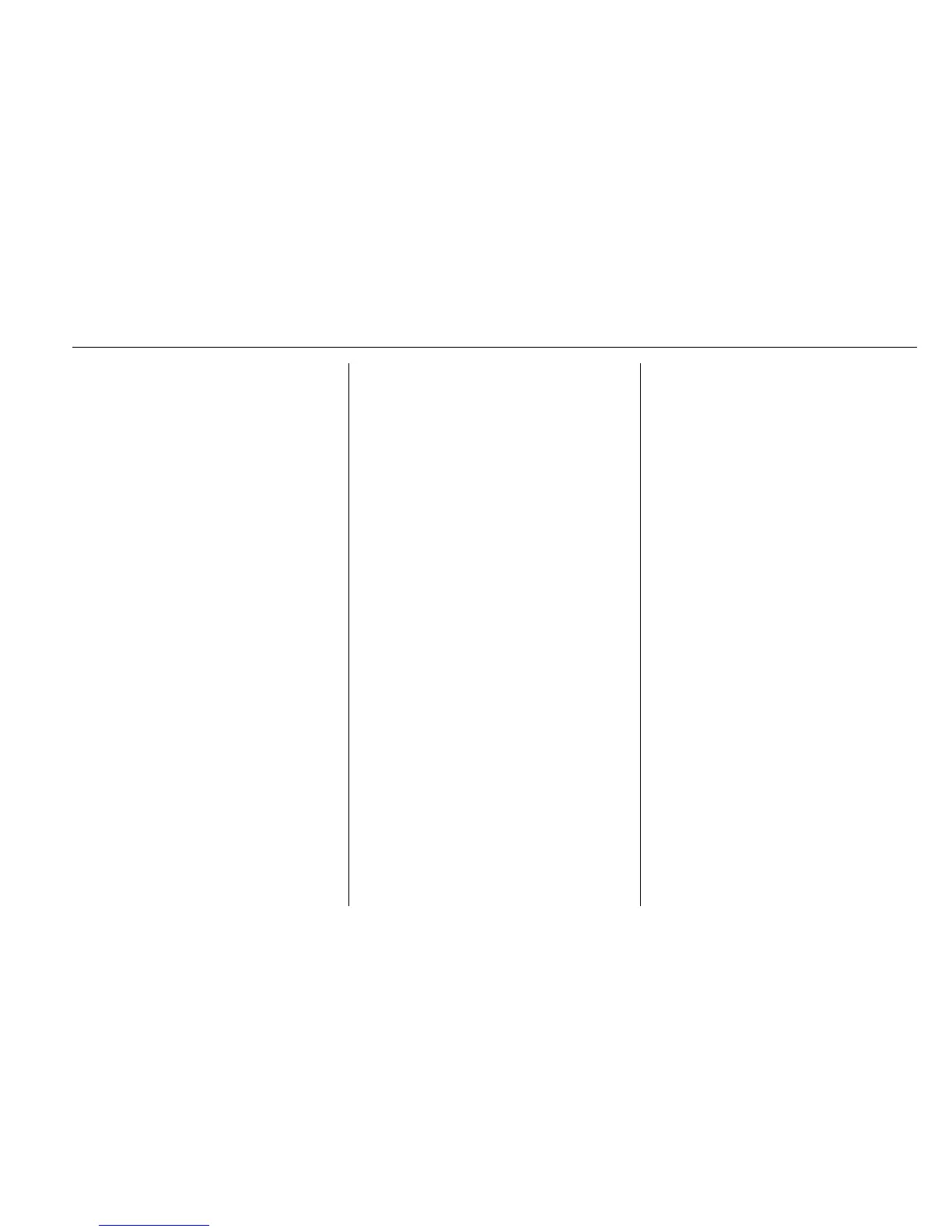Instruments and Controls 121
Transmission Messages
SERVICE TRANSMISSION
This message displays if there is a
problem with the transmission. See
your dealer.
TRANSMISSION HOT — IDLE
ENGINE
This message displays and a chime
sounds if the transmission fluid in
the vehicle gets hot. Driving with the
transmission fluid temperature high
can cause damage to the vehicle.
Stop the vehicle and let it idle to
allow the transmission to cool. This
message clears when the fluid
temperature reaches a safe level.
Vehicle
Personalization
Use the audio system controls to
access the personalization menus
for customizing vehicle features.
The following are all possible
personalization features. Depending
on the vehicle, some may not be
available
CONFIG (Configuration) : Press to
access the Configuration
Settings menu.
TUNE/MENU : Press the center of
the knob or outer ring for radios with
navigation to enter the menus and
select menu items. Turn the knob or
outer ring to scroll through the
menus.
/ BACK : Press to exit or move
backward in a menu.
Entering the Personalization
Menus
1. Press CONFIG to access the
Configuration Settings menu.
The key must be in the ON/
RUN position.
2. Turn the TUNE/MENU knob or
outer ring to highlight the
Vehicle Settings menu.
3. Press the TUNE/MENU knob
or outer ring to select
the menu.
4. Press
/ BACK to confirm the
selection and move back to the
last menu.
The following list of menu items may
be available:
.
Languages
.
Time and Date
.
Radio Settings
.
Phone Settings
.
Display Settings
.
Vehicle Settings
Languages
Select Languages, then select from
the available language(s).
Time and Date
Select the Time and Date menu and
the following may display:
.
Set Time
