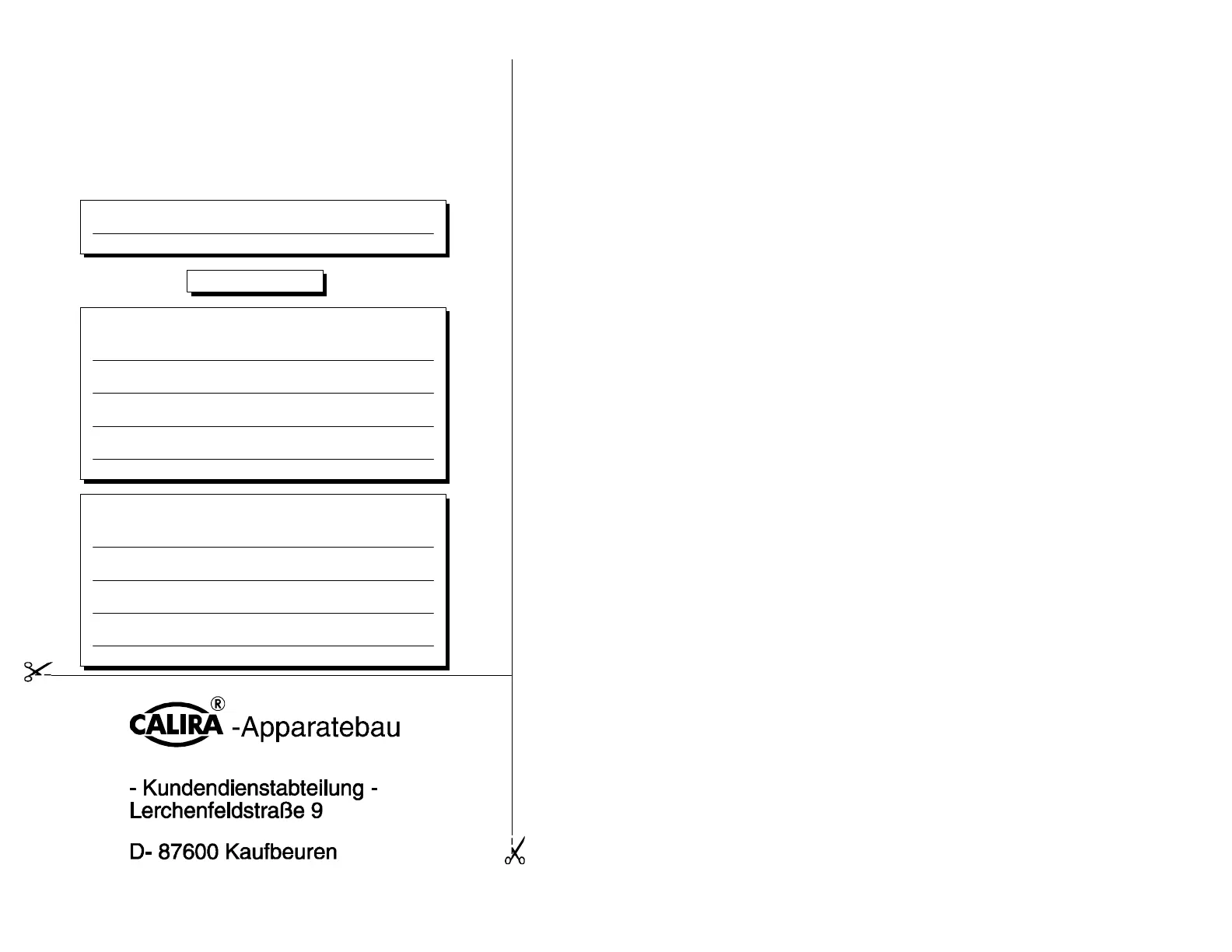%%&'(
%)(
%#)
* (+, +
/0,
1'21333
4115
67
689,,'
:
:;*1
&,<"=1
>7
>47
"? @'0A0B06,','
?A,8'
$ $ $
<C$ <,
Rue et n°
D#EF 0 ) B#1
11
>* > 1'4
B50 030011 01