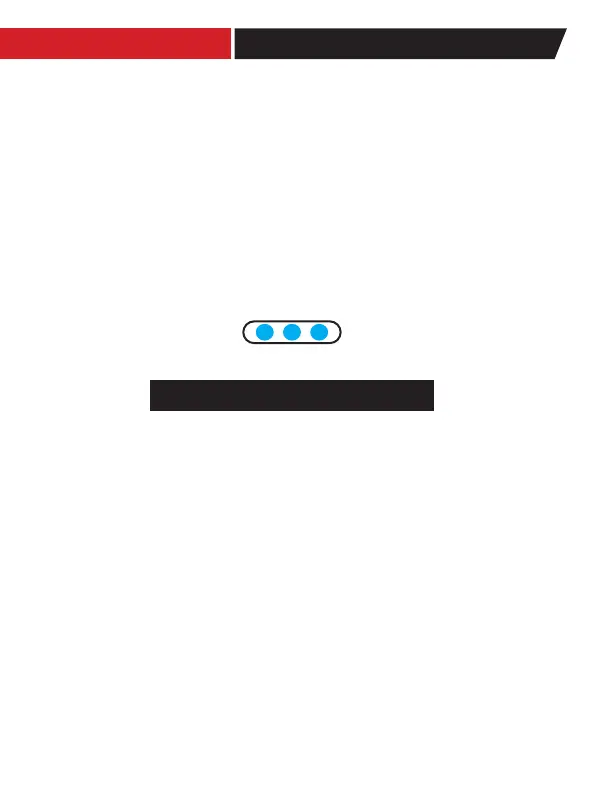15
The working indicator aids in distinguishing the Master to which
the remote belongs.
When viewed vertically from the top, the M1 and M2 indicators
display the number of remotes they are connected to, with
each Master capable of connecting to up to 3 remotes.
Consequently, up to 6 indicators can illuminate simultaneously.
If a remote powers off or disconnects, the corresponding indicator
will extinguish. For instance, if one of the remotes connected to M1
powers off, only two of M1's indicators will remain lit, while M2's
indicators will remain unaffected.
As long as an NB-6L battery is present in the battery compartment, it will
constantly supply power to the hub.
If there is no battery, the hub can also be connected to an external power
supply through the USB port.
With an external USB power supply, the HUB can also charge the batteries
placed inside it.
Working Indicator for M1 and M2
CAME-KUMINIK8
Battery Compartment