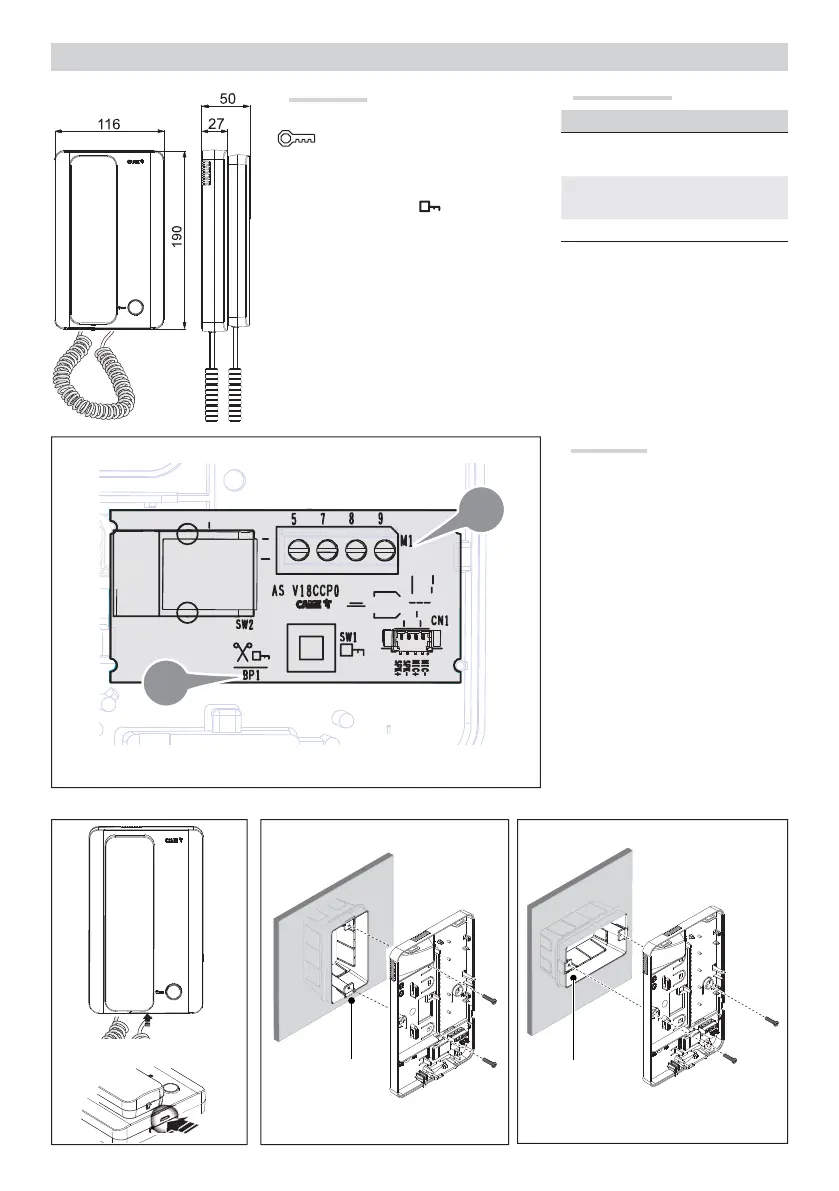M1
BP1
503
503
Page 3 - Manual FA 01423 -E N - 03/2020 - © CAME S.p.A. -The contents of this manual may be changed, at any time, and without notice. - Translation of the original instructions
Description
Internal audio receiver.
Door lock release button
BP1
Cut the jumper fl ush with BP1 to make the
door lock release button (
) active only with
the handset raised.
Terminal board M1
5 - Earth
7 - Call from entry panel input
8 - Audio FROM entry panel
9 - Audio TO entry panel
AGT A200
Technical data
Type AGT A200
Operating
temperature (°C)
+5 to +40
Storage
temperature (°C)
-25 to +70
IP Rating IP 30
Installation
• Open the device by pressing on the tab
at the bottom .
• Separate the shell from the bottom of
the device.
• Fasten the bottom of the device to the
box on the wall --.
The box must be installed at an appro-
priate height for the user. Avoid over-
tightening the screws.
• Once all connections have been made,
reattach the shell to the bottom of the
device .
