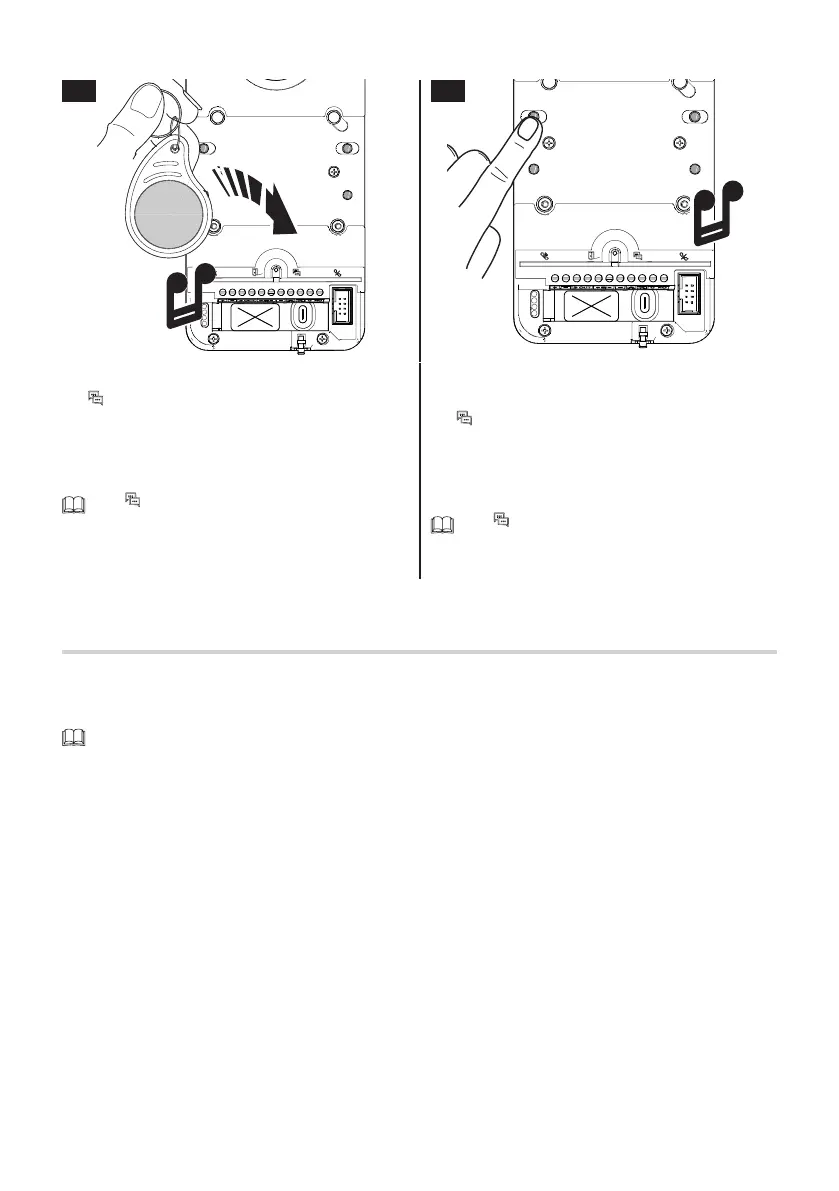Page 28 - Manual FA01639-EN - 12/2021 - © CAME S.p.A. - The contents of this manual may be changed at any time and without notice. - Translation of the original instructions
Perform the delete procedure, choosing from one of the following methods:
1
x 2
2
x 2
Run the proximity card or tag over the RFID reader.
The LED switches on and you will hear a tone to
confi rm.
Run the card/tag over the reader again.
You will hear a second tone to confi rm. The procedure has
been completed successfully.
If the LED does not light up, run the card or tag
over the reader again.
Press the call button assigned to the group you want to
delete.
The LED switches on and you will hear a tone to
confi rm.
Press the call button again.
You will hear a second tone to confi rm. The procedure has
been completed successfully.
If the LED does not light up, run the card or tag
over the reader again.
Then remove the PROG RFID jumper and put it to one side.
Restoring factory settings
Manually disconnect the power supply to the entry panel or press and hold the RESET button.
Simultaneously press and hold the [P1] and [P2] call buttons and manually power up the device or release the RESET button.
Continue to press the call buttons until the [P1] and [P2] LEDs fl ash. The device will restart with the default settings.
If the entry panel does not restart, it has not been restored to factory settings.
