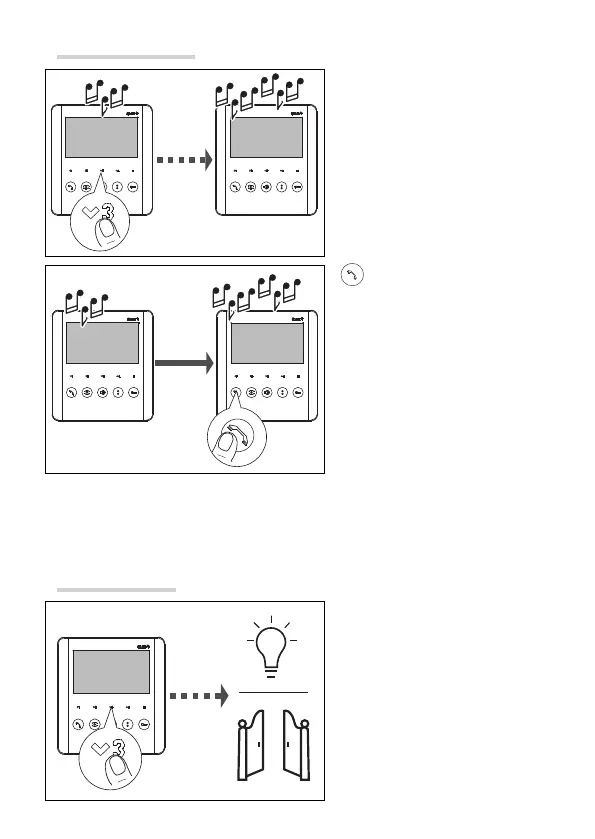Page 7 - Manual FA 01622-E N - 08/2022 - © CAME S.p.A. -The contents of this manual may be changed, at any time, and without notice. - Translation of the original instructions
Intercommunication
Press the button to select the desired
internal receiver.
The calling receiver will sound to
indicate that the line is free.
The called receiver will ring with the
chosen ringtone.
Press this button on the called receiver
to activate audio communication.
☞During a conversation between internal receivers, a call from an entry panel is signalled
on the internal receivers by a beep that repeats every 5 seconds.
☞When trying to make an intercom call, 3 consecutive beeps indicate that the line is busy
and the call cannot be made.
Press the AUX button to activate
the desired auxiliary command,
for example switching on a light or
opening the gate.
☞Accessory devices may be required
for these commands to work properly.
Auxiliary controls