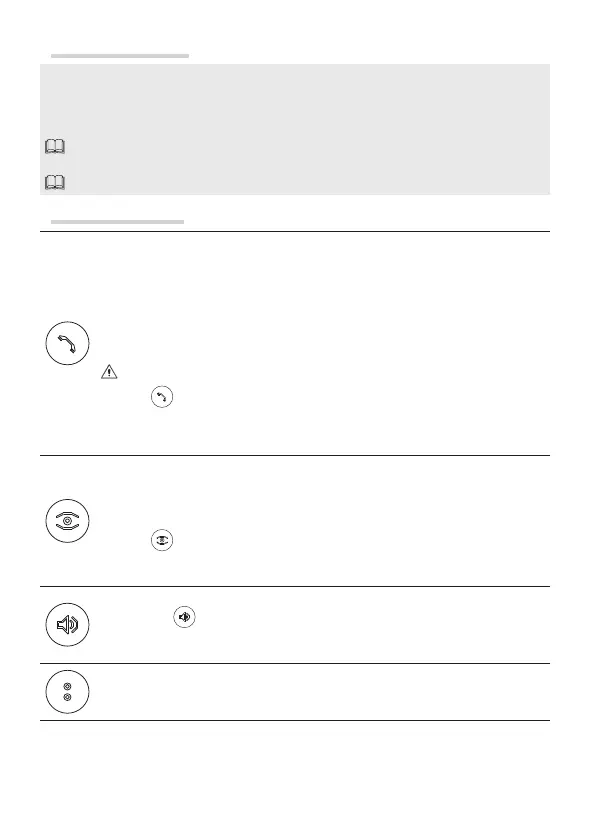Page 2 - Manual FA 01622-E N - 08/2022 - © CAME S.p.A. -The contents of this manual may be changed, at any time, and without notice. - Translation of the original instructions
General precautions
•
The product, in its original packaging supplied by the manufacturer, must only be transported
in a closed environment (railway carriage, containers, closed vehicles).
• If the product malfunctions, stop using it and contact customer services at https://
www.came.com/global/en/contact-us or via the telephone number on the website.
The manufacture date is provided in the production batch printed on the product label. If
necessary, contact us at https://www.came.com/global/en/contact-us.
The general conditions of sale are given in the o cial CAME price lists.
Function of buttons
Press this button to activate and deactivate communication.
To send a PANIC SIGNAL to the porter (where present), press and hold the button for
more than 2 seconds.
The white LED will light up to confi rm that the PANIC SIGNAL has been received by
the porter.
☞
The white LED stays on until the porter calls the user back.
The PANIC SIGNAL takes priority over all other types of call.
LED key
Flashing: call in progress
On: PANIC SIGNAL in progress (no receiver communication)
Press this button to activate and select the entry panel.
To enable and disable the AUTOMATIC DOOR RELEASE function, press and hold the
button for more than 3 seconds.
☞
This function is available only when the line is free.
LED key
On: AUTOMATIC DOOR RELEASE function enabled
O : AUTOMATIC DOOR RELEASE function disabled
Press this button to adjust the ringtone volume: LOW, MEDIUM, HIGH, OFF.
LED key red
On: the volume is o .
☞
Press the button during a conversation to adjust the audio volume.
Auxiliary 2 / Porter call.
This signals a request to be called back by the porter.