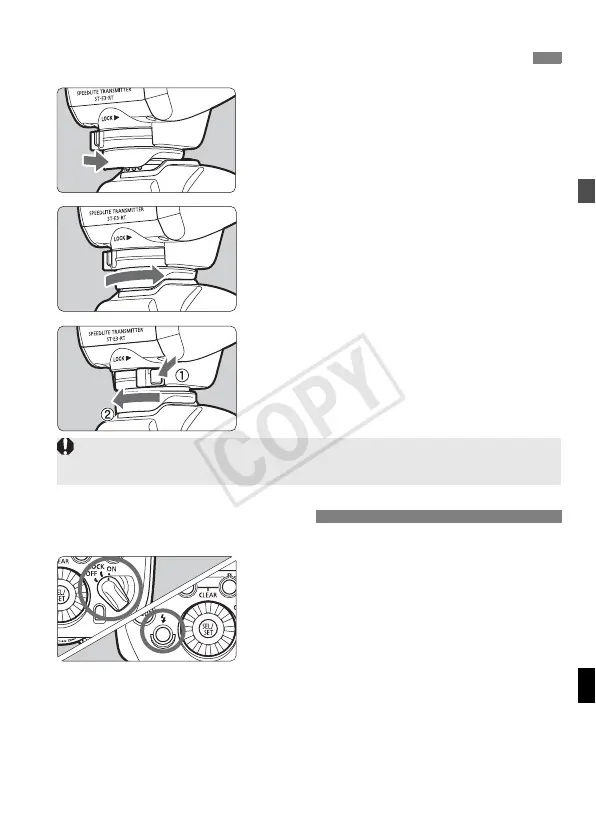13
1
Attach the transmitter.
Slip the transmitter’s mounting foot
all the way into the camera’s hot
shoe.
2
Secure the transmitter.
On the mounting foot, slide the lock
lever to the right.
X When the lock lever clicks in place, it
will be locked.
3
Detach the transmitter.
While pressing the lock-release
button, slide the lock lever to the left
and detach the transmitter.
Set the power switch to <K>.
X The LCD panel illuminates.
The charge lamp lights when the
wireless shooting (slave) is ready.
During wireless shooting, press the
transmitter’s charge lamp (test flash
button) to fire a test flash.
Attaching and Detaching the Transmitter
Turning on the Power
Before attaching or detaching the transmitter, be sure to turn the transmitter
power off.
