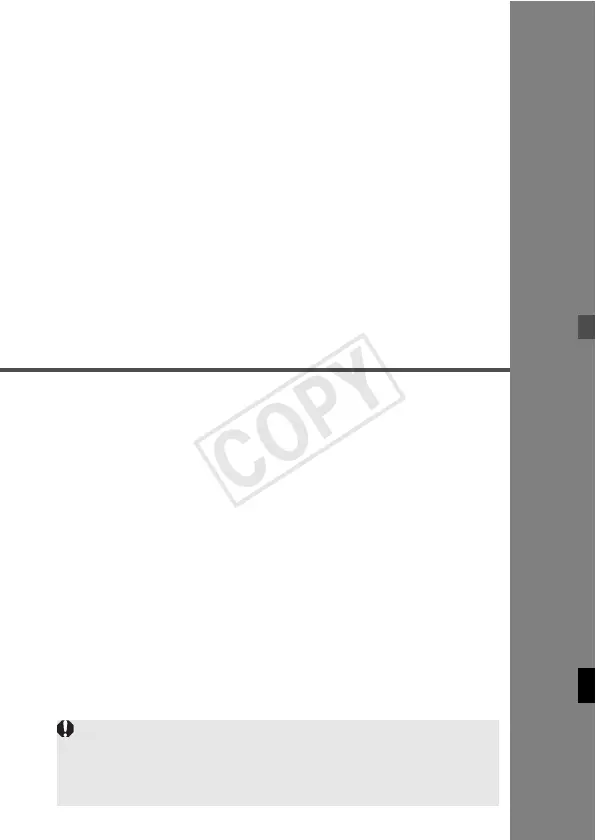47
3
Setting Transmitter Functions
with Camera Operations
This chapter describes how to set the transmitter
functions from the camera’s menu screen.
When the camera’s shooting mode is set to a fully automatic
mode or an Image Zone mode, the operations in this chapter
are not available. Set the camera’s shooting mode to V/X/
W/q/5 (Creative Zone mode).
